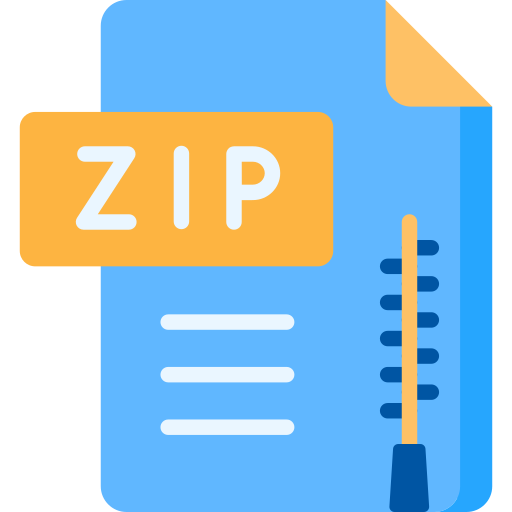Description
1. Color Images: Display, Colormaps and Histogram
Here you will learn about the different colormaps used to display color images and how to
generate image histograms. Run the following MATLAB code:
clear all; close all;
load(‘flujet’,’X’,’map’);
imagesc(X);colormap(map);
axis off
(a) Show the image displayed in the resulting figure.
(b) What is the size of the matrices X and map?
(c) Explain what X and map contain and what they represent.
(d) Change the map matrix such that the color of the background becomes black. Display the
new image with your new colormap.
(e) Write your own MATLAB function that computes the histogram of a color image:
hist = colorhist(image, n1, n2, n3)
where, “hist” is a one-dimensional vector and n1, n2, n3 denote the number of bins for the
R, G, B channel, respectively. The algorithm should scan the R channel first, then the G
channel and finally the B channel. Then, concatenate the histograms of each color channel
into the resulting vector, “hist”.
(f) Perform your “colorhist” function on the images TheCourtesan.bmp and
TheHagueSchool.bmp. Is it possible to discriminate these two images from each other
based on their color histograms?
Assignment 2 -EECE 570: Fundamentals of Visual Computing
2. Homomorphic Filtering
Homomorphic filtering is a technique for separating multiplicative components of a signal with
the help of the log transform. In the image domain, the log transform may be separated into lowfrequencies (representing illumination) and high-frequencies (reflectance in the scene).
(a) Run the file ‘Q2_student.m’. Explore all the functions that are being called and explain, in
detail, all the parameters that are being passed into ‘homomorphic.m’.
(b) Use the code to extract all the low-frequency illumination from the in_the_tunnel.png image.
(c) Explain how the ‘highboost.m’ filter operates.
3. Estimation by Mathematical Modelling
Here you will explore deriving a model of motion blur and understand its effects on images.
(a) Open the file ‘Q3_student.m’ and run it in MATLAB. Briefly describe the code and what it
does.
(b) Change the parameter ‘st’ to 0.001 and 0.1 to add noise to the degraded signal. How does
this affect the reconstruction? Why?
(c) Set the parameter ‘USE_PSUEDO’ to 1 and run the code with the ‘st’ parameters 0, 0.001,
and 0.1. What is happening? Explain the results.
(d) Suppose you want to develop an app for your iPhone that uses the information from the
phone’s accelerometer to remove blurring caused by camera motion. For the sake of
simplicity, assume that the acceleration is constant and only in the x and y direction. Extend
‘Q3_student.m’ to estimate motion in the x and y directions. Then, try to remove the motion
blur from ‘blur.bmp’ using the following parameters ax=30 ay=40. To achieve this, use the
reconstruction portion of the code, read ‘blur.bmp’ as a double, take its Fourier transform,
and pass it into the reconstruction portion as I_motion_fn. (Hint: use the pseudo filter, and
play with the threshold to achieve a good result)
(e) Replace the pseudo-inverse filter with the Wiener filter that was derived in class (implement
your own, do not use deconvwnr). Repeat part (c) with the new filter. Play with the Noise-to-
Assignment 2 – i EECE 570: Fundamentals of Visual Computing
Signal ratio of the Wiener filter and find an optimal parameter for each noise case. Explain
your observations.
(f) Use the Wiener filter to restore ‘blur.bmp’ as was done in part (d). Do the results improve?
Why or why not?
4. Restoration of Halftone Images
Here you will learn about reversing a special type of image degradation. You are an image
processing expert helping a local police department. A detective has reopened a cold case and
part of the evidence is a newspaper print of a car. You have been asked to do some CSI style
investigation to see if you can learn the suspect’s license plate number.
Fortunately, you find some code online to deal with this type of ‘halftone’ noise and decide to
use it to restore the image. Unfortunately, the code is not commented and you need to study it
to figure out what it does.
(a) Open the file ‘Q4_student.m’, run it, and play with the parameters. Probe the outputs to
figure out the code functionality. Write your comments describing what the code is doing
exactly (leave comments after each ‘%’ symbol and submit the code).
(b) The default parameters of the code do not perform too well. You start thinking back to what
your EECE 570 professor told you about filter design, and decide to dig deeper into the
code. What can you do to make the results clearer? Can you reproduce something as good
as or better than ‘halftone_fixed.jpg’? Explain what you did to improve the results. (Hint:
look at notch.m)
Assignment 2 – EECE 570: Fundamentals of Visual Computing
5. Geometric Image Manipulation
Here you will learn about techniques to geometrically manipulate images.
(a) Open the file ‘Q5_student.m’ and run it in MATLAB. Describe what the code is doing in
detail (leave comments after each ‘%’ symbol and submit the code).
(b) This code was used to degrade ‘swirled.bmp’ modify the code to “un-swirl” the image.
6. Removing Occlusions from Video
In this question, we will be exploring different ways of removing noisy objects from a video
sequence with a still background.
(a) Run Q6_student.m and briefly explain what the “accumulate difference” and “reconstruct
the background image” sections are doing.
(b) Implement two new reconstruction techniques by computing the mean and the median in
the temporal direction of the video. Measure the mean absolute error between the original
image and the three reconstructed images. Plot the absolute difference in each case.
(c) Change the ‘nz’ parameter in the code to 0.05 and describe its effect on the video. Repeat
step (b) and comment on your observations.
(d) To improve the ‘accumulated difference’ method in the presence of noise, change the ‘T’
parameter and comment on what it does.
End of assignment 2