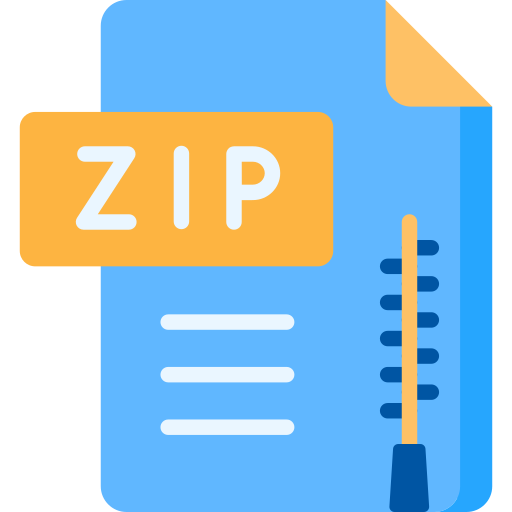Description
1. 2D Signal Representation, Display, and Manipulation
Here you will learn about the effects of different sampling strategies when geometrical
transformation operations are applied to images.
(a) Generate a binary value image of a box (10×10 white box centered in a 30×30 image, with
the background set to black). The idea behind this is to have a small number of pixels in the
image, so that after performing some geometrical operation, say rotation, the distortions at
the edges of the box become clearer.
(b) Rotate the image by 25 and by 45 degrees, respectively. How does the result look like? Do
you see any visible artifacts?
(c) Try to improve the rotated image quality by applying the following interpolation methods:
‘nearest neighbour’, ‘bilinear’, and ‘bicubic’. Display and discuss your results while
comparing the different methods you tried. To see the difference, make sure that the matrix
type is not logical or integer.
(d) For a grey-level image of your choice, resize the image to twice the original size using the
three aforementioned interpolation methods. Discuss and compare your results.
Hint: Use a lower resolution image (e.g., MATLAB’s “mri.tif”) in order to see the difference
between the techniques clearly.
Assignment 1 – EECE 570: Fundamentals of Visual Computing
2. Image Convolution
Here you will learn about convolution in the spatial domain and spatial filters.
Given the two spatial filters below:
ℎ! =
0 0 0
1 2 1
0 0 0
ℎ! =
0 +1 0
0 0 0
0 −1 0
(a) Convolve the two filters h1 and h2 so as to create the filter h3= h1 ∗ h2.
(b) What type of filter is h3 (lowpass, highpass, etc)? Explain your answer.
(c) Load the image “mri.tif” and convolve it with h3. Display the original and convolved images
and briefly describe what you see.
(d) Repeat (a), (b), and (c) but now with the spatial filters h1 and h2 given as:
ℎ! =
0 0 0
1 2 1
0 0 0
ℎ! =
0 1 0
0 2 0
0 1 0
3. Noise Reduction and Edge Detection
Here you will learn about some noise reduction and edge detection techniques.
Load the image “eight.tif” and display it, then:
(a) Add shot noise (salt & pepper noise) and display the result. Explain the effect of shot noise
on the image with varying noise variance levels?
(b) Repeat step (a) but with white noise (Gaussian) instead. Remember to restore the original
image first.
(c) Compare the results of a median filter acting on an image contaminated with shot noise as
opposed to the image contaminated with white noise.
(d) Select a binary image and a grey-level image and display them. Determine the histograms
of the two images and note how the two histograms look quite different.
(e) By adjusting the histogram of a grey-scale image, it is possible to transform it into a binary
image. Apply this on the original “eight.tif” image.
Assignment 1 -EECE 570: Fundamentals of Visual Computing
University of British Columbia 3
(g) Load the image “eight.tif” again and smooth it with a Gaussian filter to eliminate noise.
(h) Use the gradient function to compute the 1st derivatives in the x and y-direction:
[dy,dx]=gradient(I);
(i) Plot the magnitude of the gradient image using imshow, M=sqrt(dx^2+dy^2).
(j) Now use the command quiver(dy,dx) to view the actual gradient vectors; you may want to
zoom in.
(k) Create a binary edge image by thresholding the gradient magnitude image. Choose an
appropriate threshold value that gives you few gaps in the edges.
(l) Using the same “eight.tif”, for looking at the edges use the following spatial filters: Sobel
filter (high-pass filter) and a Laplacian filter.
4. Two-Dimensional Fourier Transform
Here you will learn about the 2D Fourier Transform and the significance of the magnitude and
phase spectrums.
(a) Construct a binary image containing a rectangle (e.g. 60×20 pixels) in the middle. The
background should be black and the rectangle should be white. Display the binary image.
Display and study the Fourier transform of the image and make sure that you understand
the overall relation between the image form and the power spectrum.
Tips: Check how the logarithm operation enables a better visualization (display) of the
Fourier spectrum. Also, the function ‘fftshift’ can be useful for centering the spectrum.
(b) Implement and describe what happens in the Fourier domain when the object, i.e. the
rectangle in (a), is rotated, translated, or made “thinner” (i.e. size decreased in one
direction)? Display the results in both the spatial and Fourier domain before/after these
operations.
(c) The Fourier transform X(ω1, ω2) of an image x(n1,n2) is in general complex valued and the
unique representation of an image in the Fourier transform domain thus requires both the
phase and the magnitude of the transform. It is, however, often desirable to synthesize or
reconstruct a signal from partial Fourier domain information. The Fourier transform phase
θx(ω1, ω2) alone often captures most of the intelligibility of the original signal (image)
x(n1,n2). The Fourier transform magnitude contributes less to the image information. For the
image “lena512.bmp”, illustrate the above statement by synthesizing the magnitude-only
signal:
xm(n1,n2) = F-1
[│X(ω1,ω2)│ej0]
(d) Similar to (c), now synthesize the phase only signal: xp(n1,n2) = F-1
[1ej θx(ω1, ω2)]
Tip: You might need to normalize the results for appropriate display.
Assignment 1 EECE 570: Fundamentals of Visual Computing
University of British Columbia 4
5. Filtering in the 2D Frequency Domain
Here you will explore the concept of frequency domain filtering in 2D.
(a) Calculate the Fourier transform of “lena512.bmp” and plot its magnitude spectrum.
(b) Calculate the cutoff frequencies of 3 ideal lowpass filters that remove 0.5%, 5.4%, and 8%,
respectively, of the image power.
(c) Apply the lowpass filters you calculated in (b) to the original image (filter in the frequency
domain) and reconstruct the filtered images back (using the inverse Fourier transform).
Display the resulting images and discuss the results.
Tip: The MATLAB function ‘fftshift’ can be useful for centering the spectrum. You might
need to normalize or adjust the contrast (e.g. using the log function) of the results for
appropriate display.
6. Laplacian Operator in the Frequency Domain
Here you will implement a 2D second order derivative operator (Laplacian) in the frequency
domain.
(a) Show that the Laplacian spatial operator can be implemented in the frequency domain
using the filter H(u,v)=-4π2
(u2
+v2
); that is,
[ ( , )] 4 ( ) ( , ) 2 2 2 2 ℑ ∇ f x y = − π u + v F u v
(b) Read the image “blurry_moon.tif” and implement the frequency domain filtering process
expressed above.
(c) Generate a filter h = [0 1 0; 1 −4 1; 0 1 0]. Use this filter to process the moon image in the
spatial domain and compare your results with (a). Comment on your findings.
Tips: The following MATLAB commands may be useful: fft2, ifft2, fftshift, imresize, imrotate,
imnoise, imagesc, imshow.
End of assignment 1