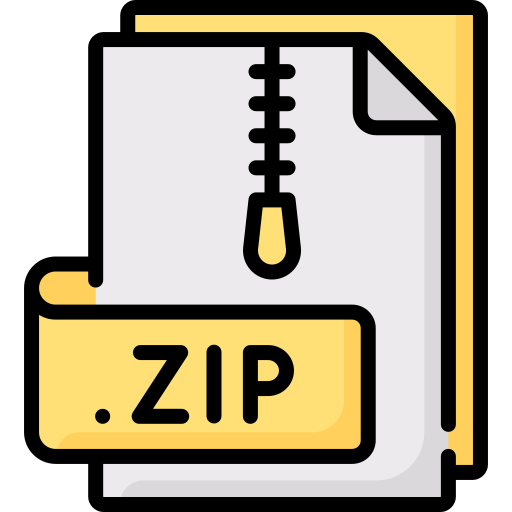Description
Introduction
This assignment is about the A* algorithm and its use. It’s partly about implementing an A* search
algorithm, and then mainly about the design and testing of heuristics that can make a search more
intelligent. You’ll apply it to a route-finding problem and then to various instances of the Eight Puzzle.
Working with the Starter Code
We are giving you starter code that implements the graph-search algorithm known as Uniform-Cost
Search. This is in the file UCS.py. You can run this on the French cities route-finding problem by typing
the following on a command line in Darwin, Linux, Cygwin.
python3 UCS.py FranceWithCosts
If you just put all the files in the same folder and use IDLE or PyCharm, that should work. If you have any
trouble with this please see a TA or post in Piazza.
Page 184 in the reading shows the state space for this problem, with the distances on the graph edges.
When you run the code you should get a solution path of 4 edges (5 cities) and total distance 1041:
[’Rennes’, ’Nantes’, ’Limoges’, ’Lyon’, ’Avignon’]. It might be formatted differently in the printout. The
map is also shown below:
Map showing French cities (which serve as the states of this problem) and distance values on roads
(represented as graph edges) between them.
The starter code is here.
Implementation and Testing
Do the following tasks.
1. A-Star Implementation (30 points).
Implement an A* search program by modifying a copy of the UCS.py file, renamed
uwnetid_AStar.py, where uwnetid is your UWNetID.
Develop your A* program to work with the heuristic function defined in the file
FranceWithDXHeuristic.py. Your program will be operated as follows:
python3 uwnetid_AStar.py FranceWithDXHeuristic
When it is working, it should find the same path that UCS does, but it should have only expanded 12
states instead of 15.
Here are some hints about how to modify UCS.py to implement A*. Change the names of the file and
the algorithm in the code and the comments. Put your own name as the author, indicating that this
is a slightly modified version of the starter code. After the code that imports the Problem, globally
assign h = Problem.h, so that you can call the heuristic function easily in your algorithm. Within the
search algorithm, any time UCS uses gs or new_g as a priority value, you should compute f (or call it
fs or new_f, depending on the context), and use the f value as the priority.
When checking the CLOSED list, don’t necessarily delete the new state if the same city is already on
CLOSED, but look at the priority, and if the new state has a lowever priority value, delete the state
on CLOSED and put the new one on OPEN.
2. (10 points) The Eight Puzzle is a simplified version of the popular Fifteen Puzzle. A photo of one
commercial model of the Fifteen Puzzle is given below on the left, and a picture of the Eight Puzzle is
on the right. (For image credits, see the acknowledgments at the bottom of this page.)
Try to solve some instances of the Eight Puzzle using UCS.py. There is a default instance you should
try first. You can do it with the command line:
python3 UCS.py EightPuzzle
There is an easy way to try more instances. Simply provide a string on the command line that
represents the initial state in list form.
python3 UCS.py EightPuzzle ‘[[3, 1, 2], [4, 5, 0], [6, 7, 8]]’
Another way is to create a file that first imports EightPuzzle’s definitions and then overwrites the
definition of CREATE_INITIAL_STATE. This is illustrated in the file puzzle_rotate_2.py. To run
UCS.py on such a puzzle, type this:
python3 UCS.py puzzle_rotate_2
This instance of the Eight Puzzle is named this way, because the solution requires moving all the
outside pieces “around” the middle square a distance of two steps each. The lowest-cost path for this
instance should have total cost 14.0, since there are seven tiles that move, and they each move twice.
Note, if you prefer to do your testing by creating extra files like puzzle_rotate_2, DO NOT turn those
files in with your solutions. Just report the results you get as part of your PDF report file.
Example puzzles to try:
# Puzzle A. (should be very fast)
python3 UCS.py EightPuzzle ‘[[3,0,1],[6,4,2],[7,8,5]]’
# Puzzle B. (should not take long)
python3 UCS.py EightPuzzle ‘[[3,1,2],[6,8,7],[5,4,0]]’
# Puzzle C. (May take a few minutes)
python3 UCS.py EightPuzzle ‘[[4,5,0],[1,2,8],[3,7,6]]’
# Puzzle D. (May take several minutes)
python3 UCS.py EightPuzzle ‘[[0,8,2],[1,7,4],[3,6,5]]’
3. (30 points) Implement the following two pre-defined (i.e., fairly standard) heuristics for the Eight
Puzzle. (a) Hamming Distance, and (b) Total of Manhattan distances for the 8 tiles. Each of these
should be in a separate file.
If you look at the starter code file FranceWithDXHeuristic.py, it shows
you how your file should import the basic problem formulation module (EightPuzzle) and then
define the heuristic function h. When you are ready to test your Hamming distance heuristic, for
example, you will type something like this to test it out. (Your own ID should be used where
YourUWNetID is shown, of course)
# Test with Puzzle A:
python3 YourUWNetID_AStar.py YourUWNetID_EightPuzzleWithHamming ‘[[3,0,1],[6,4,2],[7,8,5]]’
If your A* algorithm and heuristics are working correctly, then you should see some rather
noticeable improvements in the search speed and statistics.
4. Comparing Heuristics and Writing the Report (30 points). Test these heuristics on the four
previously given instances of the Eight Puzzle, and record the results. Also, compare them with “no
heuristic” (straight Uniform Cost Search).
Create a report section called “Item 8: Heuristics for the Eight Puzzle”. Compare the performance of
these heuristics on each of the example puzzles (given above). For each puzzle-heuristic pair, report
(b) whether the puzzle was successfully solved, (b) length of the solution path found, in number of
edges, (c) total cost of the path found, (d) number of states expanded, and (d)
MAX_OPEN_LENGTH. Put this information into the table, described below.
The table should have a row for each puzzle instance (e.g., “Puzzle A”), and columns for the
following: puzzle instance permutation (e.g., [3,0,1,6,4,2,7,8,5]; this flattened list is OK here),
success (yes/no), count of expanded nodes, aborted (yes/no). If it takes more than 5 minutes to solve
a particular problem with a particular heuristic then note that; you may abort such runs.
Optional Extra Credit (up to 15 points)
This is probably a lot more work per point than in the rest of the assignment, but it’s a fun exercise if you
have time.
(a — 5 points) Create a formulation of the 2x2x2 Rubik cube that works with UCS.py. You can limit the
operators to these six: F (front), B (back), U (upper), D (down-side), L (left), R (right). Each operator
rotates the indicated face by 90 degrees clockwise. That’s clockwise looking at the cube from the outside,
as if that face is facing you.
(b — 5 points) Implement two heuristic evaluation functions for the 2x2x2 Rubik cube.
One should be a Hamming distance similar to that used in the Eight Puzzle; given a state, it will return the
number of faces that are not where they need to be in the goal.
The other is one that you should design
yourself. It should be more informed, but you should design it to be admissible. One way to approach this
is to consider what a Manhattan-like distance would be for cubie faces in this puzzle.
(c — 5 points) Evaluating Your Custom Heuristics …
Create a report item: “Item 9: Evaluating my Custom Heuristic.” (a) First explain how your heuristic
works, and the thinking behind it. (b) Second tell whether it actually outperforms any of the other
heuristics in terms of lowering the number of expanded states while still solving the problem. (c) Finally,
discuss how you believe the computational cost of computing your heuristic compares with the cost of
computing the others.
Notes about Grading
The staff is planning to autograde parts of your code. To do this, it is likely that your files will be imported
as modules by the autograder. Your search should not automatically start running when the module is
imported. See the starter code UCS.py for how it uses the test “if __name__ == ‘__main__’ ” near the
bottoom of the file to avoid running the search automatically if it is being imported, but still run
automatically if it is the main program.
You’ll be fine if you simply carry over this feature from UCS.py
when you create your copy of it to turn it into your implementation of A*. The autograder will be
comparing the solutions and statistics found by your code with expected solutions, by calling functions in
your code and examining the values of global variables in your code. These globals are generally already in
place for you in the starter code UCS.py. So you should not rename variables like SOLUTION_PATH or
any of the other global variables..
Commenting your Code
Each of your Python files should begin with a multiline string that gives, on the first line, your name and
UWNetID. It should identify the file (name and purpose), and explain if it is a modified version of starter
code in CSE 415 or is a new file you created from scratch.
Follow reasonable commenting practice in your code. The comments in the starter code can serve as
examples of the commenting style that we consider appropriate.
Files to Turn In
When turning in your files to Canvas, first ZIP them up into one ZIP archive file, named in this manner:
YourUWNetID_a3_files.zip. Here is a list of the files to include in the ZIP file. However, be sure to replace
“YourUWNetID” by your own UWNetID in each filename that contains it.
YourUWNetID_AStar.py
YourUWNetID_EightPuzzleWithHamming.py
YourUWNetID_EightPuzzleWithManhattan.py
YourUWNetID_A3_Report.pdf
optional: YourUWNetID_Rubik2Cube.py
optional: YourUWNetID_Rubik2WithHeuristics.py
The staff agreed, after grading A1, that turn-ins with correctly named files should be incentivized with
points. So the policy will be as follows. Zero off if all files are correctly named (and spelled) and there are
no extra (unspecified) files. If files are not ZIP’d up, or the ZIP file is not named correctly and with the
“.zip” extension, then 5 points off for that. (Changes of the ZIP file name caused by Canvas are OK,
however.) For each contents file that is misnamed, so that an autograder does not recognize it and the
UWNetID of its author, 2 points will be deducted. If there are any extra files, not specified in the list
above, 2 points will be deducted for each one. This includes .pyc files, any .py files not mentioned above,
etc. This is a separate deduction from any loss of points due to turning in the wrong file or failing to turn
in a required file. So, please, turn in the right files and have them all named correctly. The maximum
deduction for misspellings and extra files is 15 points off.
Updates and Corrections
A filename was corrected on Jan. 24 at 9:07 AM. If necessary, more updates and corrections will be posted
here and/or mentioned in class or on Piazza
Acknowledgments:
The Fifteen Puzzle image is courtesy of Wayne Schmidt (http://waynesthisandthat.com/15puzzle.htm).
The Eight Puzzle image comes from https://cs.stackexchange.com/questions/16515/reachable-statespace-of-an-8-puzzle. The remaining contents of this webpage and the starter code are Copyright by S.
Tanimoto and the University of Washington, 2019.