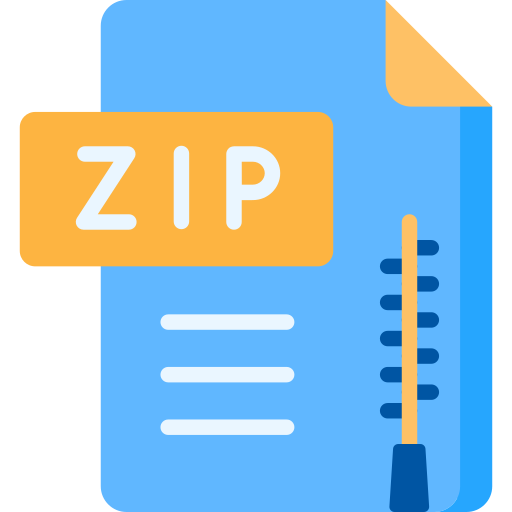Description
2 Introduction
In this assignment, we will implement a simple image indexing and retrieval engine. An image retrieval task can be
formulated as follows. Given a collection of images, index each image in the collection in terms of some features present
in the image. This step is called indexing. The output of the indexing step is a collection index. This index can be an
SQL database, a text file, or a persistent object such as a dictionary.
Given a collection index, we can take an image and find and display the image most similar to the input image. This
step is called retrieval. Of course, we can relax the similarity retrieval requirement and retrieve the top 10/20/100 most
similar images. But, for simplicity, we will keep the retrieval confined to just one image in this assignment.
3 Indexing Images
The attached zip archive for this assignment contains two image directories car/ and car_test/. The directory car/
contains 255 images of various streets in Logan that I took with a raspberry pi camera in my Wrangler for a lane detection
project. We will use the images in car/ to create three persistent index objects. The directory car_test/ contains a
smaller set of 23 images that we will use as input test images.
In the BGR space, an image I can be split into the Blue (B), Green (G), and Red (R) channels, as was shown in
class. Each of these channels is also an image of the same dimensions as I. For each row r in I, we can compute three
means: the mean value of the row in B, the mean value of the row in G, and the mean value of the row in R. The index
of I is a list of 3-tuples (µ
B
r
, µG
r
, µR
r
), where r ranges from 0 upto and the last row in I and µ
B
r
, µ
G
r
, µ
R
r are the means of
the blue, green, and red values, respectively, for row r.
Let’s look at a couple of simple example. Suppose that I is the following 2×3 image.
[[[b0, g0, r0], [b1, g1, r1], [b2, g2, r2]],
[[b3, g3, r3], [b4, g4, r4], [b5, g5, r5]]]
After the image is split into the B, G, and R channels, the channels are as follows:
B = [[b0, b1, b2], [b3, b4, b5]]
G = [[g0, g1, g2], [g3, g4, g5]]
R = [[r0, r1, r2], [r3, r4, r5]]
The BGR index of I is then computed as follows:
bgri = [((b0+b1+b2)/3, (g0+g1+g2)/3, (r0+r1+r2)/3),
((b3+b4+b5)/3, (g3+g4+g5)/3, (r3+r4+r5)/3)],
1
where
1. µ
B
0 =
b0+b1+b2
3
;
2. µ
G
0 =
g0+g1+g2
3
;
3. µ
R
0 =
r0+r1+r2
3
;
4. µ
B
1 =
b3+b4+b5
3
;
5. µ
G
1 =
g3+g4+g5
3
;
6. µ
R
1 =
r3+r4+r5
3
.
Similarly, in the HSV space, the image I can be split into the Hue (H), Saturation (S), and Value (V ) channels.
Suppose, again, I is a 2×3 image. Then the three channels are as follows:
H = [[h0, h1, h2], [h3, h4, h5]]
S = [[s0, s1, s2], [s3, s4, s5]]
V = [[v0, v1, v2], [v3, v4, v5]]
The HSV index of I is then computed as
hsvi = [((h0+h1+h2)/3, (s0+s1+s2)/3, (v0+v1+v2)/3),
((h3+h4+h5)/3, (s3+s4+s5)/3, (v3+v4+v5)/3)]
What happens if an image is grayscale? If the image I is grayscale or is converted to grayscale, it will have only one
value per pixel.
[[g0, g1, g2],
[g3, g4, g5]]
In this case, the grayscale index of I consists of only two means:
gsli = [(g0+g1+g2)/3, (g3+g4+g5)/3]
Suppose that the image I is saved in cars/16_07_02_14_21_00_orig.png and its three indices (BGR, HSV, and
grayscale) have been computed and saved as bgri, hsvi, and gsli, respectively. Each of the indices can be saved in a
separate dictionary.
BGR_INDEX = {}
HSV_INDEX = {}
GSL_INDEX = {}
BGR_INDEX[’cars/16_07_02_14_21_00_orig.png’] = bgri
HSV_INDEX[’cars/16_07_02_14_21_00_orig.png’] = hsvi
GSL_INDEX[’cars/16_07_02_14_21_00_orig.png’] = gsli
We can generalize the steps described above for a directory of images by implementing the function
def index_img_dir(imgdir):
for imgp in generate_file_names(r’.+\.(jpg|png|JPG)’, imgdir):
print(’indexing ’ + imgp)
index_img(imgp)
print(imgp + ’ indexed’)
This function takes a directory of images, and then, through a call to the generator generate_file_names, indexes
each image path in the directory. The function generate_file_names is a generator that takes a regular expression and
generates the paths to files that match the regular expression. In the above example, the regular expression will match
all files ending in jpg, png, or JPG. The function index_img computes the BGR index of an image saved in imgp and
places the index in BGR_INDEX under the imgp key, computes the HSV index of the image and places it in HSV_INDEX
under the imgp key, and computes the GSL index and stores it in GSL_INDEX under the imgp key. After all the indices are
computed and saved in the three collection indices, i.e., i.e., BGR_INDEX, HSV_INDEX, and GSL_INDEX, the three collection
indices, are pickled into the user specified files for future use. Here is the __main__ we can do it with.
2
ap = argparse.ArgumentParser()
ap.add_argument(’-imgdir’, ’–imgdir’, required = True, help = ’image directory’)
ap.add_argument(’-bgr’, ’–bgr’, required = True, help = ’bgr index file’)
ap.add_argument(’-hsv’, ’–hsv’, required = True, help = ’hsv index file’)
ap.add_argument(’-gsl’, ’–gsl’, required = True, help = ’gsl index file’)
args = vars(ap.parse_args())
if __name__ == ’__main__’:
index_img_dir(args[’imgdir’])
with open(args[’bgr’], ’wb’) as bgrfile:
pickle.dump(BGR_INDEX, bgrfile)
with open(args[’hsv’], ’wb’) as hsvfile:
pickle.dump(HSV_INDEX, hsvfile)
with open(args[’gsl’], ’wb’) as gslfile:
pickle.dump(GSL_INDEX, gslfile)
print(’indexing finished’)
If we save our code in image_index.py, we can execute it as follows:
$ python image_index.py -imgdir car/ -bgr carbgr.pck -hsv carhsv.pck -gsl cargsl.pck
After the indexing is done, the files carbgr.pck, carhsv.pck, and cargsl.pck will contain the pickled dictionaries
BGR_INDEX, HSV_INDEX, and GSL_INDEX, respectively.
4 Retrieving Images
OK, we’ve created and persisted image indices. How can we use them to retrieve images similar to a given one? Here is
how. Given an input image I we 1) unpickle the pickled dictionaries BGR_INDEX, HSV_INDEX, and GSL_INDEX; 2) compute
the BGR, HSV, and GSL indices of the input image I; 3) match the indices of the input image against the corresponsing
indices in the unpickled dictionaries; and 4) return the paths to the three top matching images and the similarity scores,
i.e., the path to the top BGR match, the path to the top HSV match, and the path to the top GSL match.
So, how do we actually compute the three matching scores? Let’s continue with simple 2×3 images and suppose that
our input image, I, has been transformed into the following three indexes: bgri, hsvi, and gsli.
bgri = [(b0, g0, r0)
(b1, g1, r1)]
hsvi = [(h0, s0, v0),
(h1, s1, v1)]
gsli = [gsl0, gsl1]
Recall that the values in the above three indexes are the means of the corresponding rows. For example, in bgri, the
values in column 0 are the blue averges in rows 0 and 1 of I in the BGR space. The values in column 1 are the green
averages in rows 0 and 1 of I in the BGR space. Finally, the averages in column 2 are the red averages in rows 0 and 1
of I in the BGR space.
In hsvi, the values in column 0 are the hue averges in rows 0 and 1 of I in the HSV space. The values in column 1 are
the saturation averages in rows 0 and 1 of I in the HSV space. Finally, the averages in column 2 are the value averages
in rows 0 and 1 of I in the HSV space.
In gsli, gsl0 is the average of the grayscale values in row 0 of I in the GSL space and gsl1 is the average of the
grayscale values in row 1 of I in the GSL space.
Let’s suppose that some image P is represented in the three unpickled indexes, i.e., BGR_INDEX, HSV_INDEX, and
GSL_INDEX, as follows:
pbgr = [(pb0, pg0, pr0)
(pb1, pg1, pr1)]
phsv = [(ph0, ps0, pv0),
(ph1, ps1, pv1)]
pgsl = [pgsl0, pgsl1]
We compute the three matching scores between I and P, i.e., the scores in the BGR, HSV, and GSL spaces, column
by column. Specifically, the BGR score is computed as follows:
3
blue sim =
P1
i=0(bi × pbi)
qP2
i=0(b
2
i
) ×
qP2
i=0(pb2
i
)
(1)
green sim =
P1
i=0(gi × pgi)
qP2
i=0(g
2
i
) ×
qP2
i=0(pg2
i
)
(2)
red sim =
P1
i=0(ri × pri)
qP2
i=0(r
2
i
) ×
qP2
i=0(rb2
i
)
(3)
Those of you who are familiar with linear algebra know that, by equation 1, blue_sim is the cosine similarity between
the vectors [b0, b1] and [pb0, pb1]. By equation 2, green_sim is the cosine similarity between the vectors [g0, g1]
and [pg0, pg1]. Finally, by equation 3, red_sim is the cosine similarity between the vectors [r0, r1] and [pr0, pr1].
These equations have straightforward Py interpretations. Here is the Py interpreation of equation 1. The other two
equations are interpreted similarly.
bgr_sim = (b0*pb0 + b1*pb1)/(sqrt(b0**2 + b1**2) * sqrt(pb0**2 + pb1**2))
The final BGR similarity score between I and P is computed as the average of blue_sim, green_sim, and red_sim
and will be between 0 and 1.
The three hsv scores are computed in the same fashion.
hue sim =
P1
i=0(hi × phi)
qP2
i=0(h
2
i
) ×
qP2
i=0(ph2
i
)
(4)
saturation sim =
P1
i=0(si × psi)
qP2
i=0(s
2
i
) ×
qP2
i=0(ps2
i
)
(5)
value sim =
P1
i=0(vi × pvi)
qP2
i=0(v
2
i
) ×
qP2
i=0(pv2
i
)
(6)
The final HSV similarity score between I and P is computed as the average of hue_sim, saturation_sim, and
value_sim and will be between 0 and 1.
The GSL similarity is computed as the cosine similarity between gsl and pgsl.
gsl sim =
P1
i=0(gsli × pgsli)
qP2
i=0(gsl2
i
) ×
qP2
i=0(pgsl2
i
)
(7)
In this fashion, we can compute the three similarity scores between the input image I and each image indexed in
BGR_INDEX, HSV_INDEX, and GSL_INDEX. When all the scores are computed, the top one is selected for each space.
Suppose we implement the above image retrieval algorithm and save it in image_retrieval.py. Let’s retrieve the
three images most similar to car_test/img01.png.
$ python image_retrieval.py -i car_test/img01.png -bgr carbgr.pck -hsv carhsv.pck -gsl cargsl.pck
[(’car/16_07_02_14_21_00_orig.png’, 0.99999593095514727)]
[(’car/16_07_02_14_21_00_orig.png’, 0.99998668973015314)]
[(’car/16_07_02_14_21_00_orig.png’, 0.99999856308231527)]
The output prints the paths and the scores of the top matching images from the three indices. Figure 1 shows the four
images displayed when the above command is executed. The window Input displays the original image. The window BGR
displays the most similar image in the BGR index, i.e., car/16_07_02_14_21_00_orig.png. The window HSV displays
the most similar image in the HSV index, i.e., car/16_07_02_14_21_00_orig.png. The window GSL displays the most
similar image in the GSL image, i.e., car/16_07_02_14_21_00_orig.png.
Let’s retrieve the images most similar to car_test/img05.png. The four images displayed in the windows are shown
in 2.
$ python image_retrieval.py -i car_test/img05.png -bgr carbgr.pck -hsv carhsv.pck -gsl cargsl.pck
[(’car/16_07_02_14_21_22_orig.png’, 0.99836817514355269)]
[(’car/16_07_02_14_21_24_orig.png’, 0.99850466392576553)]
[(’car/16_07_02_14_21_22_orig.png’, 0.99841184648150316)]
Let’s retrieve the images most similar to car_test/img22.png. The four images displayed in the windows are shown
in 3.
4
Figure 1: Image img01.png and three images most similar to it.
Figure 2: Image img05.png and three images most similar to it.
$ python image_retrieval.py -i car_test/img22.png -bgr carbgr.pck -hsv carhsv.pck -gsl cargsl.pck
[(’car/17_02_21_22_14_24_orig.png’, 0.99826333103666121)]
[(’car/17_02_21_22_14_14_orig.png’, 0.99200445559785455)]
[(’car/17_02_21_22_14_24_orig.png’, 0.99832632604158333)]
5 What To Submit
Implement the functions in image_index.py and image_retrieval.py in Py2 and submit them via Canvas. Do not
submit the image files. This is a Py2 assignment only, because the raspberry pi’s images are configured to run with Py2
and OpenCV 3.0.0.
6 Additional Reading
For those of you who are mathematically inclined or just want to have some fun learning new stuff, here is an excellent
wiki article on cosine similarity and its uses in various branches of math and science.
https://en.wikipedia.org/wiki/Cosine_similarity
Documentation on Py2 dictionaries is at the link below.
https://docs.python.org/2/tutorial/datastructures.html
Happy Hacking!
5
Figure 3: Image img22.png and three images most similar to it.
6