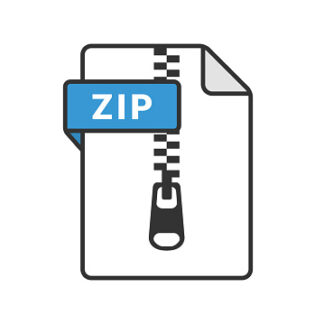Description
Objective
The objective of this assignment is to familiarize yourself how Linux system calls. We will be using system calls to manipulate a file using the standard I/O library to make file handling more efficient.
Assignment: Simple File Copy Program
Here’s how we might write “hello world” in C:
#include <stdio.h>
int main(void) {
printf(“hello, world!\n”);
return 0;
}
The above program uses printf, which under the hood makes a system call to write those bytes to stdout. But write(…) is a C function call, not a system call! write() is a wrapper around the system call, and its implementation varies depending on the OS. But what is the function write doing? Going one level deeper, we can call the syscall function with the same arguments, plus the argument SYS_write specifying the system call number:
Write a C/C++ program that only uses only standard system calls to copy the contents of one file to another file. You should only have to use the open() (SYS_open), close()(SYS_close), read()(SYS_read) and write()(SYS_write) system calls. You can use printf() or fprintf() for error or informational messaging. Your program should not explicitly prompt the user for input/output filenames but rather those should be provided on the command line.
Simple File Copy Program Implementation
The file copy program (syscpy.c) is a simple text-based program that takes two arguments from the command line, again no prompting the user from within the program.
To start the file copy program
./syscpy < input file> <output file>
where <input file> is the file that is to be copied and <output file> is the file that is copied to. After your program completes you should be able to do a “diff” command on the two files and they should be identical.
Error Handling
Perform the necessary error checking to ensure that the input file exists and that the output file can be written. You can use the system error “errno” and “strerror” to provide additional error messaging.
Grading
The program will be graded on the basic functionality, error handling and how well the implementation description was followed. Be sure to name your program syscpy.c (no extra characters, capitals). Note that documentation and style are worth 10% of the assignment’s grade!
Submission
The program (source code only), sample output and the README file should be posted to Chapman Canvas on the due date.