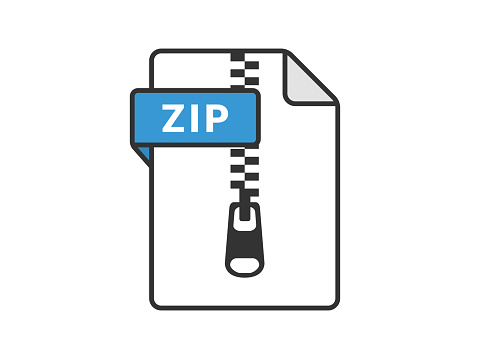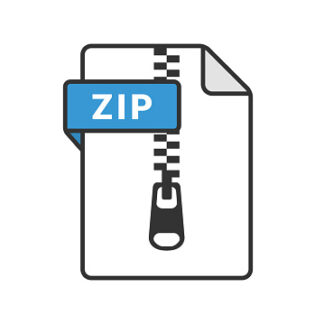Description
Objective
The objective of this assignment consists of writing a C/C++ program that translates logical to physical addresses for a virtual address space of size 256 = 65,536 bytes. Your program will read from a file containing logical addresses and, using a TLB as well as a page table, will translate each logical address to it’s corresponding physical address and output the value of the byte stored at the translated physical address. The goal behind this project is to simulate the steps involved in translating logical to physical addresses.
Assignment: Implementing a virtual address translator
Your program will read a file containing several 32-bit integer numbers that represent logical addresses. However, you need only be concerned with 16-bit addresses, so you must mask the rightmost 16 bits of each logical address. These 16 bits are divided into (1) an 8-bit page number and (2) 8-bit page offset. Hence, the addresses are structured as shown in figure below.
Other specifics include the following:
- 28 entries in the page table
- Page size of 28 bytes
- 16 entries in the TLB
- Frame size of 28 bytes
- 256 frames
- Physical memory of 65,536 bytes (256 frames × 256-byte frame size)
Additionally, your program need only be concerned with reading logical addresses and translating them to their corresponding physical addresses. You do not need to support writing to the logical address space.
CPSC 380 Programming Assignment 6
Address Translation
Your program will translate logical to physical addresses using a TLB and page table as outlined in Section 8.5. First, the page number is extracted from the logical address, and the TLB is consulted. In the case of a TLB-hit, the frame number is obtained from the TLB. In the case of a TLB-miss, the page table must be consulted. In the latter case, either the frame number is obtained from the page table or a page fault occurs. A visual representation of the address -translation is provided in the figure below:
Handling Page Faults
Your program will implement demand paging as described in Section 9.2. The backing store is represented by the file BACKING STORE.bin, a binary file of size 65,536 bytes. When a page fault occurs, you will read in a 256-byte page from the file BACKING STORE and store it in an available page frame in physical memory. For example, if a logical address with page number 15 resulted in a page fault, your program would read in page 15 from BACKING STORE (remember that pages begin at 0 and are 256 bytes in size) and store it in a page frame in physical memory. Once this frame is stored (and the page table and TLB are updated), subsequent accesses to page 15 will be resolved by either the TLB or the page table.
You will need to treat BACKING STORE.bin as a random-access file so that you can randomly seek to certain positions of the file for reading. We suggest using the standard C/C++ library functions for performing I/O, including fopen(), fread(), fseek(), and fclose().
The size of physical memory is the same as the size of the virtual address space—65,536 bytes—so you do not need to be concerned about page replacements during a page fault.
Run the Program
The file addresses.txt (provided on Blackboard), which contains integer values representing logical addresses ranging from 0 − 65535 (the size of the virtual address space). Your program will open this file, read each logical address and translate it to its corresponding physical address, and output the value of the signed byte at the physical address.
First, write a simple program that extracts the page number and offset from the following integer numbers:
1, 256, 32768, 32769, 128, 65534, 33153
Once you can correctly establish the page number and offset from an integer number, you are ready to begin. Initially, you bypass the TLB and use only a page table. You can integrate the TLB once your page table is working properly. Remember, address translation can work without a TLB; the TLB just makes it faster. When you are ready to implement the TLB, recall that it has only 16 entries, so you will need to use a replacement strategy when you update a full TLB. You may use a FIFO policy for updating your TLB.
CPSC 380 Programming Assignment 6
Your program should run as follows:
./vmmgr addresses.txt
Your program will read in the file addresses.txt, which contains 1,000 logical addresses ranging from 0 to 65535. Your program is to translate each logical address to a physical address and determine the contents of the signed byte stored at the correct physical address. (Recall that in the C language, the char data type occupies a byte of storage, so we suggest using char values.)
Your program is to output the following values:
- The logical address being translated (the integer value being read from addresses.txt).
- The corresponding physical address (what your program translates the logical address to).
- The signed byte value stored at the translated physical address.
After completion, your program is to report (output as well) the following statistics:
- Page-fault rate—The percentage of address references that resulted in page faults.
- TLB hit rate—The percentage of address references that were resolved in the TLB.
Error Handling
Perform the necessary error checking to ensure the correct number of command-line parameters as well as checking for the address file.
Grading
The program will be graded on the basic functionality, error handling and how well the implementation description was followed. Be sure to name your program vmmgr.c (no extra characters, capitals) Note that documentation and style are worth 10% of the assignment’s grade!
Submission
The program source code and program output should be posted to Blackboard.
Virtual Address: <virt addr> Physical Address: <physical Address>:
Page Faults = <num faults>
Page Fault Rate = <rate>
TLB Hits = <hits>
TLB Hit Rate = <hit rate>
./vmmgr <bs> <addr file> <addr_correct.txt>
Get Backing Store and Logical Address File from the Command Line
Open the BackingStore File (maybe use mmap)
Initialize the Page Table (you can use -1 if you like)
Initialize Summary Results
Loop through the Address File
Convert Logical Address to Physical Address
Get Page Number
Search the TLB for the Physical Page Address
If in TLB you have a hit
If not look in page table
If not in page table you have a page fault
If page fault copy page from backing store
Add to page table
Add to TLB
CPSC 380 Programming Assignment 6