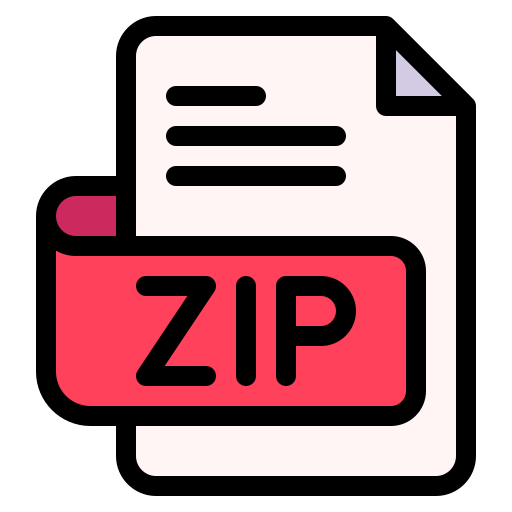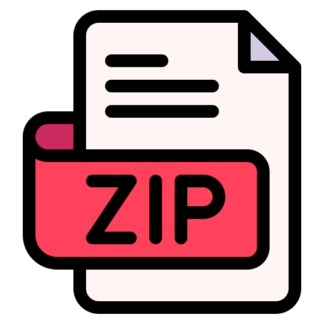Description
Assignment Description
In this assignment we are going to explore MTA subway data using SQL. To do this
you will use MySQL (instructions on how to setup MySQL are given later in this
document).
You are encouraged to use the Web as a resource to find more information about
MySQL. You can exchange ideas with your classmates, but the work you submit should
be your own. Copying is not allowed.
In the following we present instructions to set up the database and the data for the
assignment (Section Setting Up MySQL), describe the data being used (Section Data)
and describe the problems that you need to solve and submit (section Problems).
Setting Up MySQL
First, download mySQL from http://dev.mysql.com/downloads. There are
many different versions, select MySQL Community Server.
MySQL has an extensive documentation, including installation instructions for different OSes, for example, MacOS: https://dev.mysql.com/doc/refman/
5.7/en/macosx-installation.html and for Windows: http://www.mysql.
com/why-mysql/windows/.
In the past, students had trouble installing the MySQL Startup Item, do not install this option! During the installation you can create a password for your database
administrator, if you do this you need to remember the password for future use.
Now, you should execute the following steps (the following is an example on
Linux):
• Login into mysql shell as root:
$ mysql −u r o o t −p
< e n t e r pa s sw o r d , i f no p a s sw o r d l e a v e bl a n k >
mysql >
This indicates that MySQL is running.
• Create database: Notice, MySQL is a DB management system and can manage
multiple databases. To create a database you should execute
mysql > c r e a t e d a t a b a s e a s si g n m e nt 5 ;
Que ry OK, 1 row a f f e c t e d ( 0 . 0 0 s e c )
• Create an user account: Notice, MySQL is a DB management system and can
manage multiple users. To create an user account you execute
mysql > c r e a t e u s e r ’ u s e r _ a s s i g n m e n t 5 ’@’ l o c a l h o s t ’ ;
Que ry OK, 1 row a f f e c t e d ( 0 . 0 0 s e c )
This is an user account without password that is going to be used for testing.
• Grant permission to user_assignment5 to use the database assignment5: To do
this execute
mysql > g r a n t a l l p r i v i l e g e s on a s si g n m e nt 5 . ∗ t o
u s e r _ a s s i g n m e n t 5@ l o c a l h o s t ;
Que ry OK, 1 row a f f e c t e d ( 0 . 0 0 s e c )
• Finish: you can now quit from mysql shell:
mysql > q u i t ;
Bye
To create the tables used in the assignment and populate (insert data into) them, first
download the dump file from: http://vgc.poly.edu/projects/gx5003-fall2014/
week5/lab/data/mta.sql Then, from a terminal window invoke MySQL and
issue the following commands:
$ mysql −u u s e r _ a s s i g n m e n t 5
mysql > u s e a s si g n m e nt 5 ;
D at a b a s e c ha n ge d
mysql > s o u r c e mta . s q l
mysql > show t a b l e s ;
+−−−−−−−−−−−−−−−−−−−−−−−+
Tables_in_assignment5
+−−−−−−−−−−−−−−−−−−−−−−−+
fares_feb1
fares_jan18
stations
+−−−−−−−−−−−−−−−−−−−−−−−+
3 rows i n s e t ( 0 . 0 0 s e c )
This shows that 3 tables were created (from the code that is inside the file mta.sql).
If you are not running MySQL from the same directory where the file mta.sql is located,
you need to specify the In case of doubt, send us an email.
Data
In this section we briefly describe the data used in the assignment. The data is stored
in 3 different tables:
t a b l e f a r e s _ j a n 1 8 (
r em ot e v a r c h a r ( 1 0 ) ,
s t a t i o n v a r c h a r ( 1 0 0 ) ,
f f i n t ,
s e n d i s i n t ( 1 1 ) ,
7 d i n t ( 1 1 ) ,
30 d i n t ( 1 1 ) ,
s t u d e n t s i n t ( 1 1 )
) ;
t a b l e f a r e s _ f e b 1 (
r em ot e v a r c h a r ( 1 0 ) ,
s t a t i o n v a r c h a r ( 1 0 0 ) ,
f f i n t ( 1 1 ) ,
s e n d i s i n t ( 1 1 ) ,
7 d i n t ( 1 1 ) ,
30 d i n t ( 1 1 ) ,
s t u d e n t s i n t ( 1 1 )
) ;
where:
• remote: id of station entrance
• station: name of station
• ff: number of full fares
• sendis: number of senior citizen / disabled fares
• 7d: number of 7 day pass fares
• 30d: number of 30 day pass fares
• students: number of student fares
t a b l e s t a t i o n s (
name v a r c h a r ( 1 0 0 ) ,
l a t f l o a t ,
l n g f l o a t ,
l i n e v a r c h a r ( 5 0 ) ,
l i n e s v a r c h a r ( 5 0 )
) ;
where:
• name: name of station
• lat,lng: latitude and longitude of station
• line: name of the line (e.g. Broadway)
• lines: lines that go through the station (e.g. 1,2,3)
Problems
Now that MySQL is ready, your task is to write SQL queries to asnwer the following
questions. Make sure the return of your query matches the names we supplied between
brackets. For instance, in item 6, the result of your query must be a table with column
stop_f. Your query should be similar to SELECT name as stop_f. For more information, see http://www.tutorialarena.com/mysql/mysql-as-keyword.
php.
1. How many subway stations are there in New York City? [as count(*)]
2. List the name of all stations in the Broadway line. [as name]
3. List the latitude, longitude and number of full-fare tickets sold during the week
of Jan 18 at all stations in the Broadway line in decreasing order of number of
tickets. [as lat, lng, ff]
4. List the difference between the number of full-fare tickets sold at the different
stations of the Broadway line between Jan 18 and Feb 1. [as name, diff_feb1_jan18]
5. List the name of the station and the difference between the number of 7-day and
30-day tickets sold at the different stations in the Broadway line between on Jan
18 and Feb 1. [as name, diff_7d, diff_30d]
6. List the name of all the stops of the F train. [as stop_f]
Grading
The grading is going to be done by running the queries on MySQL. Your query has to
run (i.e., no syntax error) and return the right solution (otherwise you will get a 0 for
the query).
For this assignment, we will provide you with a test code that automatically grades
your submission and gives you your grade, in this way you will know before hand
what it your grade. Download and uncompress from http://vgc.poly.edu/
projects/gx5003-fall2014/week5/lab/data/assignment5.zip.
In order to execute the grading code, you need to install MySQL-python https:
//pypi.python.org/pypi/MySQL-python/1.2.5 (for more details see http:
//mysql-python.blogspot.no/2012/11/is-mysqldb-hard-to-install.
html).
In the following we include example of the execution of the grading code.
> p yt h o n g r a d e _ a s s i g n m e n t 1
Your g r a d e i n p r o blem 1 i s 1
Your o u t p u t :
( 4 3 4 )> p yt h o n g r a d e _ a s s i g n m e n t
Your g r a d e i n p r o blem 1 i s 10
Your g r a d e i n p r o blem 2 i s 10
Your g r a d e i n p r o blem 3 i s 10
Your g r a d e i n p r o blem 4 i s 10
Your g r a d e i n p r o blem 5 i s 10
Your g r a d e i n p r o blem 6 i s 10
This code tests the query files (query1.sql to query6.sql) that are also provided. You
should not change the test code, as we will use a fresh version to test your queries.
Questions
Any questions should be sent to the teaching staff (Instructor Role and Teaching Assistant Role) through the NYU Classes system.
How to submit your assignment?
Your assignment should be submitted using the NYU Classes system. Create a zip
file with your SQL queries in the files query1.sql, query2.sql, query3.sql, query4.sql,
query5.sql and query6.sql (only these files). Name the zip file as NetID_assignment_5.zip,
changing NetID to your NYU Net ID.
5