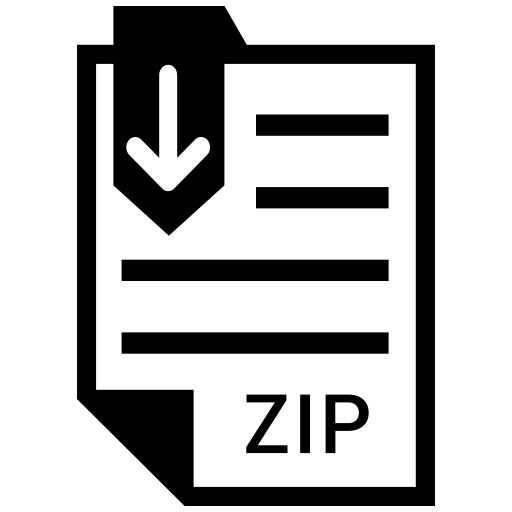Description
In this workshop, you code a container class that holds notifications and a class that holds
separate messages.
LEARNING OUTCOMES
Upon successful completion of this workshop, you will have demonstrated the abilities to
• design and code composition and aggregation class relationships
• use the member functions of the string class to parse a string into tokens based on
simple rules
• design and code a class that manages a dynamically allocated array of pointers to
objects
SUBMISSION POLICY
The in-lab section is to be completed during your assigned lab section. It is to be completed
and submitted by the end of the workshop period. If you attend the lab period and cannot
complete the in-lab portion of the workshop during that period, ask your instructor for
permission to complete the in-lab portion after the period. If you do not attend the workshop,
you can submit the in-lab section along with your at-home section (see penalties below). The
at-home portion of the lab is due on the day that is four days after your scheduled in-lab
workshop (23:59:59) (even if that day is a holiday).
All your work (all the files you create or modify) must contain your name, Seneca email and
student number.
You are responsible to back up your work regularly.
Late Submission Penalties:
• In-lab portion submitted late, with at-home portion: 0 for in-lab. Maximum of 7/10 for the
entire workshop.
• If any of in-lab, at-home or reflection portions is missing, the mark for the workshop will be
0/10.
SPECIFICATIONS – IN LAB
The in-lab part of this workshop consists of two modules:
• w4 (supplied)
• Message
Enclose all your source code within the sict namespace and include the necessary guards in
each header file. The output from your executable running Visual Studio with the following
command line argument should look like
Command Line : C:\Users\…\Debug\in_lab.exe w4_test.dat
Messages loaded from file
=========================
>User : jim
Tweet : Workshop 4 is cool
>User : harry
Reply : jim
Tweet : working on workshop 4 now
>User : dave
Tweet : what the ^#$%!
>User : john
Reply : harry
Tweet : I’m done
The input for testing your solution is stored in a user-prepared file. The name of the file is
specified on the command line as shown in red above. The file is supplied with this workshop.
The contents of this particular file are
jim Workshop 4 is cool
harry @jim working on workshop 4 now
chris
dave what the ^#$%!
john @harry I’m done
The first message consists of a user name followed by a tweet. The second message consists of
a user name, a reply name prefaced by an @, and followed by a tweet. Your solution ignores
incomplete messages, such as the third message or fourth message here.
Message Module
Design and code a class named Message for managing a single message between users.
Your class design includes the following public member functions:
• A default constructor that places the object in a safe empty state.
• Message(const std::string& str) – a one-argument constructor that receives a reference
to an unmodifiable string and parses the string into three substrings: the user who sent
the message, the user to whom the message was a reply and the text of the message
itself. The reply portion of the message is optional and prefaced by the ‘@’ character.
The user and reply substrings end with a space (are space terminated). The text of the
message is newline terminated. If there is no text in the message, this function places
the object into a safe empty state. For a good design (your instructor may deduct marks
for a poor design):
o Limit the parsing of the string received to the scope of this constructor – do not
repeat parsing in other member functions.
o Do not iterate through the characters of the string to find the delimiters. Instead
use the npos, find(), substr() members of the std::string library directly.
• bool empty() const – a query that returns true if the current object is in a safe empty
state; false otherwise
• void display(std::ostream& os) const – a query that inserts into the output stream os
the message in the format shown above followed by a newline. If the current object is in
a safe empty state, this function does nothing. The format of the output is as follows
with the data highlighted in red:
o >User : user
o Reply : reply (optional line)
o Tweet : message
In-Lab Submission (30%)
To test and demonstrate execution of your program use the same data as shown in the output
example above.
Upload your source code to your matrix account. Compile and run your code using the latest
version of the gcc compiler and make sure that everything works properly.
Then, run the following command from your account: (replace profname.proflastname
with your professor’s Seneca userid)
~profname.proflastname/submit 345XXX_w4_lab
and follow the instructions. Replace XXX with the section letter(s) specified by your instructor.
SPECIFICATIONS – AT HOME
The at-home part of this workshop consists of four modules:
• w4 (supplied)
• Message (from in-lab)
• MessagePack (a composition of Message objects)
• Notifications (an aggregation of Message objects)
Enclose all your source code within the sict namespace and include the necessary guards in
each header file. The output from your executable running Visual Studio with the following
command line argument should look like
Command Line : C:\Users\…\Debug\at_home.exe w4_test.dat
Messages loaded from file
=========================
>User : jim
Tweet : Workshop 4 is cool
>User : harry
Reply : jim
Tweet : working on workshop 4 now
>User : dave
Tweet : what the ^#$%!
>User : john
Reply : harry
Tweet : I’m done
Message Pack 1 Contents
=======================
No of Messages 4
>User : jim
Tweet : Workshop 4 is cool
>User : harry
Reply : jim
Tweet : working on workshop 4 now
>User : dave
Tweet : what the ^#$%!
>User : john
Reply : harry
Tweet : I’m done
Message Pack 2 Contents
=======================
No of Messages 4
>User : jim
Tweet : Workshop 4 is cool
>User : harry
Reply : jim
Tweet : working on workshop 4 now
>User : dave
Tweet : what the ^#$%!
>User : john
Reply : harry
Tweet : I’m done
Message Pack 1 Contents
=======================
No of Messages 0
Notification Contents
=====================
No of Messages 0
Notification Contents
=====================
No of Messages 3
>User : jim
Tweet : Workshop 4 is cool
>User : dave
Tweet : what the ^#$%!
>User : john
Reply : harry
Tweet : I’m done
Backup Contents
===============
No of Messages 3
>User : jim
Tweet : Workshop 4 is cool
>User : dave
Tweet : what the ^#$%!
>User : john
Reply : harry
Tweet : I’m done
Notification Contents
=====================
No of Messages 0
The input for testing your solution is stored in a user-prepared file. The name of the file is
specified on the command line as shown in red above. The file is supplied with this workshop.
MessagePack Module
Design and code a class named MessagePack that manages a composition of Message objects.
The number of objects is defined at run-time by the client module.
In addition to the standard special functions (Constructor, Destructor, Copy and Move) that a
class needs to manage dynamically allocated memory, your class includes the following public
member functions and helper function:
Complete the main function supplied with the at-home project file by adding 4 statements:
• A default constructor that places the object in a safe empty state
• A two-argument constructor that receives the address of an array of Message objects
and the number of elements in that array. If the number of messages is positive-valued
and the address is a valid address, your function allocates dynamic memory for the
specified number of Message objects and stores copies of those objects that are not
empty. Otherwise, your function places the object in a safe empty state.
• void display(std::ostream& os) const – a query that inserts into the output stream os
each element in the array of Message objects.
• size_t size() const – a query that returns the number of Message objects stored in the
current object.
• operator<< - a non-friend helper function that inserts into os the contents of the
MessagePack object.
Notifications Module
Design and code a class named Notifications that manages an aggregation of Message objects.
The number of objects is defined at run-time by the client module.
As in the in-lab section, you are free to select the data members of your class as you consider
most appropriate for your design. Hint: Consider using the following:
• const Message** - a pointer to a dynamically allocated array of addresses to
unmodifiable Message objects
• int – the maximum number of addresses that can be stored in the aggregation
• int – the number of addresses currently stored in the aggregation
If you find ** syntax confusing, ask your instructor for an example of its usage.
In addition to the standard five functions that a class needs to manage dynamically allocated
memory, your class includes the following public member functions and helper function:
• A default constructor that places the object in a safe empty state
• A one argument constructor that receives the maximum number of elements in the
aggregation. If the number of messages is positive-valued, your function allocates
dynamic memory for the specified number of pointers to Message objects. Otherwise,
your function places the object in a safe empty state.
• Notifications& operator+=(const Message& msg) – a modifier that receives a reference
to an unmodifiable Message object. If the object is not empty and the current object
has room to store an address to a Message object, your function stores that address.
Otherwise, this function does nothing. In both cases, this function returns a reference to
the current object.
• Notifications& operator-=(const Message& msg) – a modifier that receives a reference
to an unmodifiable Message object. Your function searches the current object for the
address of the Message object. If your function finds the address stored in the current
object, it removes that object from the aggregation (replaces its address with nullptr).
Otherwise, your function does nothing. In any case, your function returns a reference to
the current object. (Hint: in your design, you may choose to compress the address set by
shifting each subsequent address to fill the gap created by the address removal allowing
newly added addresses to always be added to the end.)
• void display(std::ostream& os) const – a query that inserts into the output stream os
each element in the array of Message objects.
• size_t size() const – a query that returns the number of Message objects pointed to by
the current object.
• operator<< - a non-friend helper function that inserts into os the contents of the
Notifications object.
Note that the one-argument constructor and the copy assignment operator for this class
dynamically allocate memory for an array of pointers to Message objects, not an array of
Message objects.
Reflection
Study your final solution, reread the related parts of the course notes, and make sure that you
have understood the concepts covered by this workshop. This should take no less than 30
minutes of your time. Explain in your own words what you have learned in completing this
workshop. Include in your explanation but do not limit it to the following points (40%):
• The difference between the implementations of a composition and an aggregation.
• The difference between the implementations of move and copy functions in a
composition and an aggregation.
To avoid deductions, refer to code in your solution as examples to support your explanations.
Include all corrections to the Quiz(zes) you have received (30%).
At-Home Submission (70%)
To test and demonstrate execution of your program use the same data as shown in the output
example above.
Upload your source code to your matrix account. Compile and run your code using the latest
version of the gcc compiler and make sure that everything works properly.
Then, run the following command from your account: (replace profname.proflastname
with your professor’s Seneca userid)
~profname.proflastname/submit 345XXX_w4_home
and follow the instructions. Replace XXX with the section letter(s) specified by your instructor.