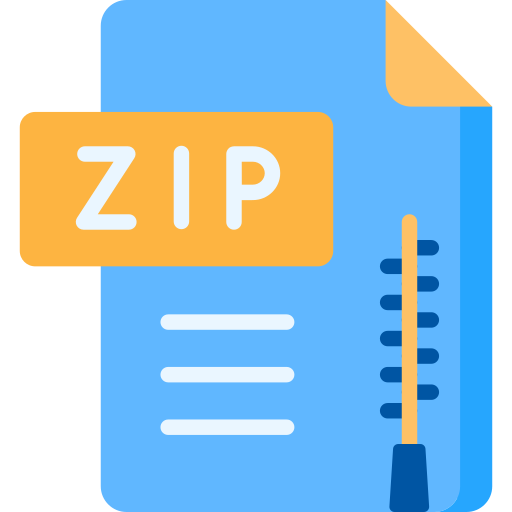Description
Logic instructions are needed in many embedded applications. Logic instructions are useful for manipulation of
bit strings and for dealing with data at the bit level where only a few bits may be of special interest. They are
essential in dealing with input/output tasks. In this exercise we will consider some typical uses. We will use the
ARM* processor in the DE1-SoC Computer.
Part I
In this part you will implement an ARM assembly language program that counts the longest string of 1’s in a
word (32 bits) of data. For example, if the word of data is 0x103fe00f, then the required result is 9.
Perform the following:
1. Create a new folder to hold your Monitor Program project for this part. Create a file called part1.s, and type
the assembly language code shown in Figure 1 into this file. This code uses an algorithm involving shift and
AND operations to find the required result—make sure that you understand how this works.
2. Make a new Monitor Program project in the folder where you stored the part1.s file. Use the DE1-SoC
Computer for your project.
3. Compile and load the program. Fix any errors that you encounter (if you mistyped some of the code). Once
the program is loaded into memory in your DE1-SoC board, single step through the code to observe the
program’s operation.
Part II
Perform the following.
1. Make a new folder and make a copy of the file part1.s in that new folder. Give the new file a name such as
part2.s.
2. In the new file part2.s, take the code which calculates the number of consecutive 1’s and make it into a
subroutine called ONES. Have the subroutine use register R1 to receive the input data and register R0 for
returning the result.
3. Add more words in memory starting from the label TEST_NUM. You can add as many words as you like,
but include at least 10 words. To terminate the list include the word 0 at the end—check for this 0 entry in
your main program to determine when all of the items in the list have been processed.
4. In your main program, call the newly-created subroutine in a loop for every word of data that you placed in
memory. Keep track of the longest string of 1’s in any of the words, and have this result in register R5 when
your program completes execution.
5. Make sure to use breakpoints or single-stepping in the Monitor Program to observe what happens each time
the ONES subroutine is called.
1
/* Program that counts consecutive 1’s */
.text // executable code follows
.global _start
_start:
MOV R1, #TEST_NUM // load the data word …
LDR R1, [R1] // into R1
MOV R0, #0 // R0 will hold the result
LOOP: CMP R1, #0 // loop until the data contains no more 1’s
BEQ END
LSR R2, R1, #1 // perform SHIFT, followed by AND
AND R1, R1, R2
ADD R0, #1 // count the string length so far
B LOOP
END: B END
TEST_NUM: .word 0x103fe00f
.end
Figure 1: Assembly-language program that finds the largest string of 1’s.
Part III
One might be interested in the longest string of 0’s, or even the longest string of alternating 1’s and 0’s. For
example, the binary number 101101010001 has a string of 6 alternating 1’s and 0’s.
Write a new assembly language program that determines the following:
• Longest string of 1’s in a word of data—put the result into register R5
• Longest string of 0’s in a word of data—put the result into register R6
• Longest string of alternating 1’s and 0’s in a word of data—put the result into register R7 (Hint: What
happens when an n-bit number is XORed with an n-bit string of alternating 0’s and 1’s?)
Make each calculation in a separate subroutine called ONES, ZEROS, and ALTERNATE. Call each of these
subroutines in the loop that you wrote in Part III, and keep track of the largest result for each calculation, from
your list of data.
2
Part IV
In this part you are to extend your code from Part III so that the results produced are shown on the 7-segment
displays on your DE-series board. Display the longest string of 1’s (R5) on HEX1 − 0, the longest string of 0’s
(R6) on HEX3 − 2, and the longest string of alternating 1’s and 0’s (R7) on HEX5 − 4.
Each result should be displayed as a two-digit decimal number. Use the approach that you learned in previous lab
exercises to convert the numbers in registers R5, R6, and R7 from binary to decimal.
The parallel port in the DE1-SoC Computer connected to the 7-segment displays HEX3 − 0 is memory mapped
at the address 0xFF200020, and the port connected to HEX5 − 4 is at the address 0xFF200030. Figure 2 shows
how the display segments are connected to the parallel port bits. To show each of the numbers from 0 to 9 it is
necessary to light up the appropriate display segments. For example, to show 0 on HEX0 you have to turn on all
of the segments except for the middle one (segment 6). Hence, you would store the bit-pattern (00111111)2 into
the address 0xFF200020 to show this result. A subroutine that produces such bit patterns is given in Figure 3.
0xFF200020
…
HEX06-0
…
HEX16-0
…
HEX36-0
Address
31 30 24 15 14 8 7 6 0
0xFF200030
…
HEX26-0
23 22 16
…
HEX46-0
…
HEX56-0
31 30 16 24 23 22 15 14 8 7 6 0
Data register
Data register
0
1
2
3
4
5 6
Segments
Unused
Figure 2: The parallel ports connected to the seven-segment displays HEX5 − 0.
An example of code that shows the content of registers on the 7-segment displays is illustrated in Figure 4. Note
that this code uses the DIVIDE subroutine that was discussed previously in Lab Exercise 3. The code in the figure
shows only the steps needed for register R5. You will need to extend the code to display all three registers on the
7-segment displays as described above.
3
/* Subroutine to convert the digits from 0 to 9 to be shown on a HEX display.
* Parameters: R0 = the decimal value of the digit to be displayed
* Returns: R0 = bit patterm to be written to the HEX display
*/
SEG7_CODE: MOV R1, #BIT_CODES
ADD R1, R0 // index into the BIT_CODES “array”
LDRB R0, [R1] // load the bit pattern (to be returned)
MOV PC, LR
BIT_CODES: .byte 0b00111111, 0b00000110, 0b01011011, 0b01001111, 0b01100110
.byte 0b01101101, 0b01111101, 0b00000111, 0b01111111, 0b01100111
Figure 3: A subroutine that produces bit patterns for 7-segment displays.
/* code for Part III (not shown) */
/* Display R5 on HEX1-0, R6 on HEX3-2 and R7 on HEX5-4 */
DISPLAY: LDR R8, =0xFF200020 // base address of HEX3-HEX0
MOV R0, R5 // display R5 on HEX1-0
BL DIVIDE // ones digit will be in R0; tens
// digit in R1
MOV R9, R1 // save the tens digit
BL SEG7_CODE
MOV R4, R0 // save bit code
MOV R0, R9 // retrieve the tens digit, get bit
// code
BL SEG7_CODE
LSL R0, #8
ORR R4, R0
…
code for R6 (not shown)
…
STR R4, [R8] // display the numbers from R6 and R5
LDR R8, =0xFF200030 // base address of HEX5-HEX4
…
code for R7 (not shown)
…
STR R4, [R8] // display the number from R7
Figure 4: A code fragment for showing registers in decimal on 7-segment displays.
4