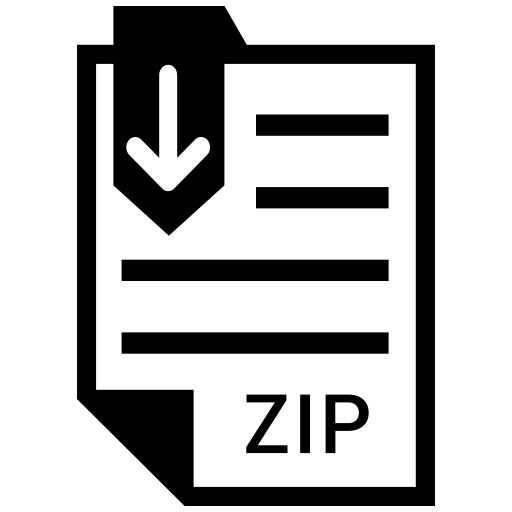Description
Introduction
In this assignment you will create selected parts of a web-based inventory management
system, such as might be used as part of an online store. To prepare for the
assignment choose a fictional store name and product range (you cannot use the company
name or product type in my examples below). You cannot use the name of a real
company.Your web content must meet Seneca’s Acceptable Use Policy, so do not include a
company theme or products that might be offensive. If you are having trouble thinking of a
theme, think of a hobby you have, and make the site about that (e.g. sports equipment, video
games, musical instruments, etc.) You can use the names of real products, but any
description provided must be written by you (i.e. do not copy and paste a description of a
product from a real site selling that product).
The code in this assignment will be built upon in future assignments. Therefore it is important
to write your code in a modular fashion, so that you can easily update or modify selected
parts.
Note: it is critical you follow the programming requirements below exactly. There is a very
good reason for this: in the real world it is highly likely you will be working with other
programmers, and if you change the smallest thing in the specs you can mess up the other
programmers, costing your company thousands (or tens of thousands!) of dollars – or worse
(and equally expensive), a website that doesn’t work quite right. In addition, it is also highly
unlikely you will be the only person ever working on a particular piece of code, and the
programmer who is asked to modify your code may refer to the program requirements to
determine what your code is doing. If you have deviated from the requirements, then this
may create problems that are particularly difficult to track down, again costing your company
lots of money.
Program Requirements
Preparation
1. On your removable drive create an assign1 directory under your html directory. Keep all
the code for this assignment in this directory (this will make it easier to keep it
separate from future assignments).
2. Create a secret directory under your home directory. Give the directory permission 701
so that Apache, which runs under a userid that is part of others, can enter this directory.
3. In your secret directory, create a text file named topsecret, which contains (in this
order) MySQL server name, your MySQL username, your MySQL password, and the
DB name. We will use this file so that we don’t have to hard-code our MySQL infor into
our program. Give this file permission 604 so Apache can read the contents of the file.
4. In your DB create a table with the following structure:
create table inventory (
id int zerofill not null auto_increment,
itemName varchar(40) not null,
description varchar(2000) not null,
supplierCode varchar(40) not null,
cost decimal(10,2) not null,
price decimal(10,2) not null,
onHand int not null,
reorderPoint int not null,
backOrder enum(‘y’,’n’) not null,
deleted enum(‘y’,’n’) not null,
primary key (id)
);
Note that id is the primary key, and will autoincrement if you store a null value value for
that column when adding a new record.
Requirements
You must write the four programs described below that work with the above DB.
Add Program (named add.php)
Displays an empty form when first invoked (not a POST)
At the top of the page there should be a menu that has the following items: “Add” and
“View All”
When the submit button is clicked, the program validates the input data, using regular
expressions, as follows:
name letters, spaces, colon, semi-colon, dash, comma, apostrophe and numeric
character (0-9) only – cannot be blank
description letters, digits, periods, commas, apostrophes, dashes and spaces only
(may contain newlines since this is a multiline textarea) – cannot be blank
supplierCode letters, spaces, numeric characters (0-9) and dashes only – cannot be
blank
cost monetary amounts only i.e. one or more digits, then a period, then two digits –
cannot be blank
price monetary amounts only i.e. one or more digits, then a period, then two digits
– cannot be blank
onHand digits only- cannot be blank
reorderPoint digits only- cannot be blank
backOrder – no validation required
Note 1: all validation must be done on the server side using regular expressions.
Note 2: all fields may contain leading and trailing blanks.
Where it says you are allowed spaces, you are allowed as many spaces as you like,
anywhere in the string. Note, however, that a string of all spaces is still a blank field and
so means that the user hasn’t entered anything (i.e. hasn’t entered anything in a
mandatory field). This should be flagged as an error. Note also that it is common
practice to remove leading and trailing blanks on input strings before storing them since
they serve no purpose and may take up space that should really be reserved for other
things (like letters!). For example, if you allow 20 characters for a name, and someone
types in 20 blanks at the start of the string, this would store a blank string in the DB. In
addition, if you store leading blanks in a DB field, then sorted output would not be correct
(entries starting with blanks would come before ‘A’). So use the trim( ) function to
remove leading and trailing blanks before you store any string data.
If the data is valid, the program stores the data in your DB and invokes
the view.php program. (The new item should appear in the list.) Note: you may not use
buffer control, the HTML meta tag, or javascript to avoid the headers problem when you
try to redirect because these are ways to hide bad logic and coding, and there are
performance costs. Instead, you should use proper PHP coding techniques.
If the data is not valid, the form is redisplayed with all the fields repopulated with the
POSTed values (including checkboxes, radio buttons, dropdowns, etc). Error messages
should be displayed next to the fields in error in red. Error messages should be as
informative as possible without being overly long.
If the user clicks on the “Add” link, the add.php program should be called, and the page
should redisplay with all fields blanked/reset. No validation should be done, and nothing
should be stored in the DB.
If the user clicks on the “View” link, the view.php program should be invoked, no
validation should be done, and nothing should be stored in the DB.
View program (named view.php)
Displays all records in your DB, one per line, in a tabular format.
At the top of the page there should be a menu that has the following items: “Add” and “View All”
At the end of each row there should be a link. If the “deleted” field in the record is ‘n’, this link
should be “Delete”. If the “deleted” field in the record is ‘y’, this link should be “Restore”. See the
delete.php program for a description of how this field changes. Note also that “deleted” records
are displayed in view all.
When the “Delete” link is clicked, the delete.php program should be called.
When the “Restore” link is clicked the delete.php program should be called.
If the user clicks on the “Add” link, the add.php program should be called.
If the user clicks on the “View” link, the view.php program should be invoked.
Delete Program (named delete.php)
If the item is not already deleted, it should be “deleted” (i.e. the deleted flag should be set to ‘y’ in
the DB, but the item should NOT be physically deleted) and view.php should be called. This
program does not display a web page – that is done through the call to view.php.
If the item is already deleted, it should be “undeleted” (i.e. the deleted flag should be set to ‘n’)
and view.php should be called. This program does not display a web page – that is done through
the call to view.php.
Note that this program never does a “hard” delete of a record, it just sets a flag.
Function Library (named a1.lib)
Contains common code for the above programs. For example, css, headers, footers (copyright
notice), and the menu are common to both the add and view pages, and so functions to generate
these things should be contained here. There may be more common code as well, like DB access
code. There should be NO active code in this file, and you should not drop into HTML mode in
this file.
Additional requirements
PHP should be embedded within HTML – not the other way around. This means you should
never print/echo or otherwise output static HTML within PHP mode. Therefore, print and echo
statements should be used only to output variables.
Password protect the directory in which you place your files – you are developing pages for
privileged users and you should not allow other people to access them!
Each HTML page should have an appropriate title.
You should put your css in an external file and use the LINK tag to bring it into your web pages.
(You do not have to submit your css file.)
Use realistic data to test your application, not junk. Have at least 5 entries in the inventory table
when demonstrating your assignment to me. DO NOT USE THE SAMPLE DATA PROVIDED
HERE.Remove any random test data before submitting your assignment.
Do not try to make your solution look like the images, just make sure the same content is
provided and all pages have a consistent “look-and-feel” – i.e. there must be
o A company name at the top of each html page (logo/image optional)
o A menu/navigation bar with links to ‘add’ and ‘view’.
o A copyright notice at the bottom of each page.
You are not being marked on your design specifically, so don’t spend a lot of time on it at the
expense of the PHP programming. You can use fonts, colour schemes, and other decorations as
you wish, but all HTML output must use the same ‘look and feel’ – to accomplish this, use
include as shown in class.
You must use your own theme, i.e. company name and choice of products. Make sure that it is
not offensive to others. You are not allowed to duplicate the products, company name, or
theme shown here, you must create your own.
You do not need to use graphics or images, but if you do they must be ones you have
permission to use, and they must be attributed (i.e. say where you got them and what licence
they are used under) in the alt tag of each one. You are not allowed to use the logo or name of
an existing company at all.
Acceptable image sources include:
o images you take or create yourself, or modify from an acceptable source, such as
below
o images released under an appropriate cc (creative commons) or other applicable opensource license, e.g.
http://commons.wikimedia.org/wiki/Main_Page
http://www.flickr.com/creativecommons/
http://openclipart.org/
You may use CSS, and Javascript too, but you are not allowed to use Javascript for validation.
Grading
I will test your assignments during the lab period the week before reading week. I will then mark your
source code during reading week. The following checklist will be used to mark your assignment. To get
a perfect mark, make sure that your assignment meets all of these requirements before you submit
it. For each of the points below, marks will be deducted if you fail to meet the requirement. Enough
small problems, or one or two major ones, means you will be required to fix your program and
resubmit.
View displays all records, properly formatted
Delete/Restore work
Add form displays properly with correct fields
Add form shows specific error messages if any data invalid
Add form shows entered data in form if any data invalid
Adds data to db
Menu works and is same on Add and View
Source code – well-commented and efficient (no duplicate code, proper use of
functions/includes, no print/ecoh of static HTML, etc)
Validation works properly – uses correct regular expressions
Original company and products (proper attribution of images, if used, etc.)
Other deductions for not following requirements
Submission Guidelines
I will test your assignment during class the day it is due. If you are not prepared for testing on the day
designated, then you will have to arrange for an out of class demo on another day.
I will also be grading your source code. So after I have successfully tested your program, you should
immediately submit your four source code files (add.php, view.php, delete.php and library.php) through
the link below on Moodle. Do NOT change your source code. Do NOT zip your files into one file. Submit
them as four separate source files. You do not have to submit your css file.
All assignments must contain the student declaration below, and comments at the beginning of each
source file with the following information:
Subject Code and Section (eg. IPC144A, OOP244B, etc.)
Student Name
Date Submitted
Student Declaration
I/we declare that the attached assignment is my/our own work in accordance
with Seneca Academic Policy. No part of this assignment has been copied
manually or electronically from any other source (including web sites) or
distributed to other students.
Name ———————————-
Student ID ————————-
All assignments must contain a statement(s) of the nature of the problem being solved (i.e. Purpose of
the assignment). Assignments should be well commented, and must be properly indented according to
the guidelines established in class (i.e. a minimum of 3 spaces of indenting is required for each new code
block). Indentation must be consistent (same number of spaces), and correct. See the code in the text or
on the web site for examples.
You must have an appropriate program structure (i.e. broken into proper sized functions).
Deductions will be made if you do not have proper comments, spacing and indentation in your
source code. Here is a resource for typical coding conventions that I suggest you
follow:http://www.phpdeveloper.org.uk/articles/php-coding-guidelines/. Here are additional
requirements:
Make sure to include a comment at the start of your program identifying yourself, the course,
the assignment, etc. This should be followed immediately by the Student Honesty Statement.
Put a comment above each function to identify what the parameters represent, what the return
value (if any) represents, and a one line statement of what the function does.
Do not do more than one thing in a function – that is, a function should do one thing, and do it
well. For example, you might want to write a function to print out your web page. But you don’t
want to write a function that prints out your web page and processes it.
Put comments within functions, whenever you are doing something that would not be selfevident to someone reading your program. Don’t put a comment on every line – too many are as
bad as not enough.
Read and understand the specifications. If you do not understand the specifications, ask me
for clarification. If you do not implement something required, you will lose marks, even if you
didn’t understand the requirement – i.e. it is your job to seek clarification.
Do not change the specifications. For example, if you print something out and the assignment
does not tell you to print it out, you are changing the specification and will lose marks.
Get rid of unnecessary (and confusing) duplication. For code, you can do this by factoring out
common code and putting it into a function. In a regex, you can always delete {1} because it
simply means the character in front of it repeats exactly once, but they always do by default! I
also noticed several people were including parentheses in regexes, but they served no purpose.
For example, ‘([0-9]{1})’ is the same as ‘[0-9]’. Why make it look more complicated than need be?
Indent the same number of spaces. Always.
Always tab, or manually space, but don’t mix the two because tab stops change in different
editors and mean your code won’t line up nicely.
Develop your code anywhere you like, but make sure your code looks nice in gedit. That’s
what I use to check it.
If you develop your code in Windows, don’t submit it without testing as above. Transferring
source files from Windows to Linux requires transferring them in ASCII mode – and dragging and
dropping often transfers files in binary mode. If transferred in binary mode, you will get extra
characters in your file and your program formatting will look terrible.
Do not put multiple returns in a function. If you have them now, refactor your code to get rid of
them. The exception to this would be calling the exit function where you want the program to
terminate. You may have one return, and multiple exits.
Always check to see if external resources have been allocated properly – i.e. check that a
file opens properly, or that a DB connection is working. If it is not allocated properly, you should
print a meaningful error message and terminate your program.
Do not leave external resources “open” when your program terminates (i.e. close all files,
DB, etc)
Do not leave external resources open for extended periods of time. If, for example, you open
a file, and leave it open for a long time, you can lose info written to it if there is a power failure
because a lot of output is “buffered” when your program “writes”, and is not actually written to the
physical device until some time later. (You can also “flush” buffers to force physical writes.)
Do not open and close a resource every time you want to write something to it if you are
doing so in a tight loop. Open it before the loop, and close it after the loop.
Use only boolean flags – i.e. flags that have only two states, true or false. Multi-state flags can
create all sorts of subtle logic problems.
Do not condition while loops to be infinite loops unless they are supposed to be infinite loops.
The condition in the while should show us what we are testing – however, having “while (True)”
doesn’t really tell us anything about the loop. This also leads to breaking out of the loop in funny,
non-conventional ways, and frequently is accompanied by numerous flags. If you are going to
stop a loop based on an input value, do a pre-read and then read again at the end of your loop,
rather than putting a big If inside your loop. Or use a do-while.