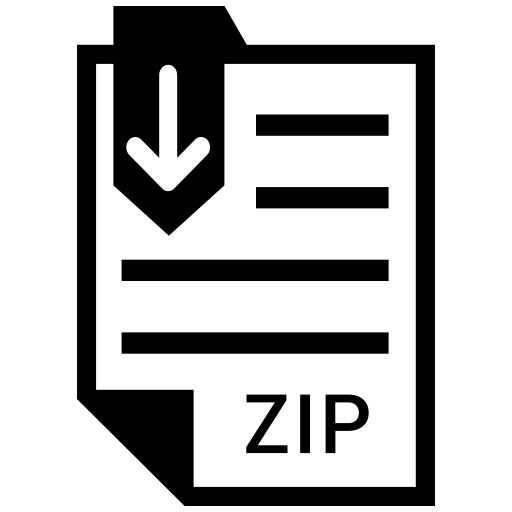Description
In this first part of the project you will implement the modules and datapath depicted below:
You are given:
• All of alu.v, rf.v, statreg.v, mux4.v, and mux32.v, which you may not modify.
• Detailed descriptions of each module’s function and control lines, in block comment form, at
the top of every Verilog file provided to you.
• A mostly empty ctrl.v, which contains descriptions for the inputs and outputs, as well as some
parameters, reset processes, and other miscellaneous data.
• A mostly empty sisc.v, which contains descriptions for the inputs and outputs.
You are required to:
• Finish the implementation of ctrl.v as a finite state machine, so that the control lines shown
above in orange operate correctly as described by the given files. Note that you are only to
implement the control for the R type instructions and the ADD immediate instruction.
• Finish the implementation of sisc.v which contains a module ‘sisc’ that instantiates each of the
six modules shown above, and connects their control and data signals.
• You are given a Verilog file named ‘sisc_tb_p1.v’ which contains a module ‘sisc_tb’ that
instantiates the sisc module, drives the CLK and RST_F signals as described below, and
generates instructions that test each of the supported instructions for Part 1.
• Scan or digitally draw a state diagram for the FSM in ctrl.v and save it in your project folder.
• Compress your project directory, including the ‘work’ directory and the state diagram, into a
.zip file named ‘project_p1.zip’ and submit it to your “Verilog Project – Part 1” dropbox on
ICON.
Part 1 Notes:
• Download the sisc_p1_files.zip file from Canvas and unzip the files to a sisc_p1_files
directory.
• Read the documentation included with each file carefully before beginning to connect them.
• In the RF module, the outputs of the register file R[A] and R[B] are latched in the RSA and
RSB registers on the positive edge of the clock.
• In the ALU module, the output of the ALU is latched in the ALUOut register on the positive
edge of the clock.
• The sisc module should take in three inputs (IR, CLK, and RST_F) and have no outputs.
• The sisc_tb module should have no inputs or outputs.
• In the testbench file, the clock process runs at the rate of 1 cycle/10 time units. Since the
default time unit in ModelSim is 1 ns, this gives us a 10 ns clock period. The RST_F reset line
is active low and is held at 0 for 20 ns or 2 clock cycles before being set to logic 1. Generation
of the first instruction is delayed until time = 35 ns so that it appears at IR on the second clock
cycle after the reset line has been set to logic 1. All further instructions are delayed by 50 ns
per instruction to allow all five cycles to execute in the control unit. At the time the instruction
changes, the cntrl.v module should enter the DECODE state.
• The instructions your design should support by the end of Part 1 are NOP, ADD, ADD IMM,
SUB, NOT, OR, AND, XOR, ROTR, ROTL, SHFR, SHFL, and HLT. Always include a HLT
command at the end of your instructions to end execution.
• You may use any $monitor(…) statements you wish to test your design, but in the sisc.v file
that you submit, please monitor the following signals: IR, R1 through R6, RD_SEL, ALU_OP,
WB_SEL, RF_WE, and the 32-bit line connected to the write_data input of the rf module.
o To monitor a signal within an instantiated module, such as R1 and R2, use the dot
operator. If you have instantiated module rf with the name my_rf, you can access R1
with the following syntax: $monitor(“R1=%h”, my_rf.ram_array[1]);.
Submission Overview:
• Your .zip file should be named “Project_p1.zip” and contain:
o A short description of your project implementation and the names of your project team.
o Alu.v, mux4.v, mux32.v, rf.v, and statreg.v, exactly as they were provided.
o Ctrl.v, sisc.v, and sisc_tb_p1.v, completed by your group.
▪ Note that sisc.v should contain the $monitor statement described above!
o The ‘work’ directory.
o Your FSM state diagram.
o Your simulation transcript.
o ModelSim screen captures.
Part 1 Grading Rubric:
FSM Diagram 10 pts
Ctrl.v Implementation 15 pts
Sisc_tb.v Implementation 15 pts
Correct Execution of All Instructions 30 pts
Total 70 pts