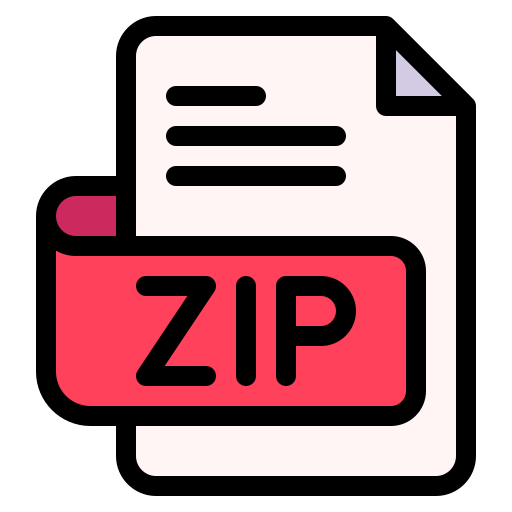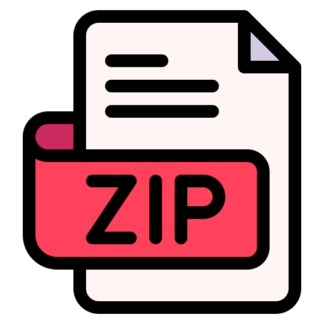Description
Tasks — Diagnostics (week 2):
In the first homework, we had two issues with the classifiers we built. Namely (1) the data were not shuffled,
and (2) the labels were highly imbalanced. Both of these made it difficult to effectively build an accurate
classifier. Here we’ll try and correct for those issues using the Bankruptcy dataset.
1. Download and parse the bankruptcy data. We’ll use the 5year.arff file. Code to read the data is
available in the stub. Train a logistic regressor (e.g. sklearn.linear model.LogisticRegression) with
regularization coefficient C = 1.0. Report the accuracy and Balanced Error Rate (BER) of your classifier
(1 mark).
2. (CSE158 only) Retrain the above model using the class weight=’balanced’ option. Report the
accuracy and BER of your new classifier (1 mark).
3. Shuffle the data, and split it into training, validation, and test splits, with a 50/25/25% ratio. Using the
class weight=’balanced’ option, and training on the training set, report the training/validation/test
accuracy and BER (1 mark).
4. Implement a complete regularization pipeline with the balanced classifier. Consider values of C in the
range {10−4
, 10−3
, . . . , 103, 104}.
Report (or plot) the train, validation, and test BER for each value of
C. Based on these values, which classifier would you select (in terms of generalization performance) and
why (1 mark)?
5. (CSE158 only) Compute the Fβ scores for β = 1, β = 0.1, and β = 10 for the above classifier, using
C = 1 (on the test set) (1 mark).
6. (CSE258 only) The sample weight option allows you to manually build a balanced (or imbalanced)
classifier by assigning different weights to each datapoint (i.e., each label y in the training set). For
example, we would assign equal weight to all samples by fitting:
weights = [1.0] * len(ytrain)
mod = linear_model.LogisticRegression(C=1, solver=’lbfgs’)
mod.fit(Xtrain, ytrain, sample_weight=weights)
(note that you should use the lbfgs solver option, and need not set class weight=’balanced’ in
this case).
Assigning larger weights to (e.g.) positive samples would encourage the logistic regressor to
optimize for the True Positive Rate. Using the above code, compute the Fβ score (on the test set) of your
(unweighted) classifier, for β = 1 and β = 10. Following this, identify weight vectors that yield better
performance (compared to the unweighted vector) in terms of the F1 and F10 scores (2 marks).1
1Note that on our (small) dataset, these measures can be quite sensitive to the assignment of datapoints to the train/test splits.
You may want to re-shuffle your data if you are encountering degenerate solutions.
Tasks — Dimensionality Reduction (week 3):
Next we’ll consider using PCA to build a lower-dimensional feature vector to do prediction.
7. Following the stub code, compute the PCA basis on the training set. Report the first PCA component
(i.e., pca.components [0]) (1 mark).
8. Next we’ll train a model using a low-dimensional feature vector. By representing the data in the above
basis, i.e.:
Xpca_train = numpy.matmul(Xtrain, pca.components_.T)
Xpca_valid = numpy.matmul(Xvalid, pca.components_.T)
Xpca_test = numpy.matmul(Xtest, pca.components_.T)
compute the validation and test BER of a model that uses just the first N components (i.e., dimensions)
for N = 5, 10, . . . , 25, 30. Again use class weight=’balanced’ and C = 1.0 (2 marks).
2