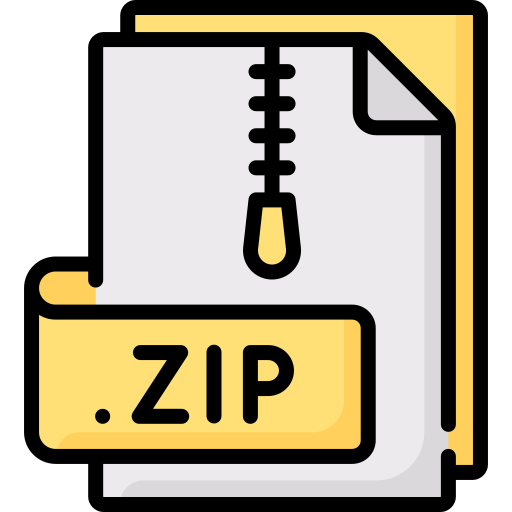Description
CSCI-GA.2272-001 Assignment 2
Introduction
This assignment is an introduction to using Torch for training simple neural
net models. Two different datasets will be used: (i) MNIST digits [handwritten digits] and (ii) CIFAR-10 [32×32 resolution color images of 10 object
classes].
Requirements
You should perform this assignment in Torch, following the direction below
to modify the template code that is provided in the assignment2.zip file
on the course webpage.
This assignment is due on Thursday November 3rd at 11.59pm. Please
note that the late policy is as follows: (a) assignments that are late by less
than 24hrs will suffer a 10% reduction; (b) those between 24 and 72 hrs late
will suffer a 25% reduction and (c) those more 72hrs late will suffer a 50%
reduction. You are strongly encouraged to start the assignment early and
don’t be afraid to ask for help from either the TA or myself.
You are allowed to collaborate with other students in terms discussing
ideas and possible solutions. However you code up the solution yourself,
i.e. you must write your own code. Copying your friends code and just
changing all the names of the variables is not allowed! You are not allowed
to use solutions from similar assignments in courses from other institutions,
or those found elsewhere on the web.
Your solutions should be emailed to me at (fergus@cs.nyu.edu) in a
single zip file with the filename: lastname firstname a2.zip. This zip file
should contain: (i) a PDF file lastname firstname a2.pdf with your report,
showing output images for each part of the assignment and explanatory text,
where appropriate.
1 Installing Torch
Torch is an open-source machine learning platform that is available for Mac
OSX and Ubuntu Linux. It uses Lua as a scripting language. Installation instructions can be found at http://torch.ch/docs/getting-started.html.
The main package can be installed by following the first three commands.
Please also install the image package using the command luarocks install
image.
Once you have installed Torch, check that you can start the interpreter
by typing qlua at the shell prompt. This is a version of Torch that has a
graphical display enableYou then might want to spend a few moments familiarizing yourself with Lua and Torch tensors, the fundamental data object
used by the library. Some good introductory videos can be found at https://
github.com/Atcold/torch-Video-Tutorials. Please check that your display works by typing require(’image’); image.display(image.lena()).
An image of a woman should appear in a separate window.
This assignment will use a couple of extra Torch packages, namely Torchnet
and debugger. The former is a framework that simplifies the setting up,
running and evaluation of machine learning algorithms. The latter is a
simple command-line debugger (in the vein of gdb) that you may find useful when debugging your code. Source and installation directions can be
found at https://github.com/torchnet/torchnet and https://github.
com/slembcke/debugger.lua respectively.
2 Warm Up [10%]
It is always good practice to visually inspect your data before trying to train
a model, since it lets you check for problems and get a feel for the task at
CSCI-GA.2272-001 3
hand.
Download the assign2.zip file from the course webpage and extract it
somewhere convenient. Then change the base data path location at the top
of assign2.lua to point to the appropriate directory.
MNIST is a dataset of 70,000 grayscale hand-written digits (0 through 9).
60,000 of these are training images. 10,000 are a held out test set. CIFAR-10
is a dataset of 60,000 color images (32 by 32 resolution) across 10 classes
(airplane, automobile, bird, cat, deer, dog, frog, horse, ship, truck). The
train/test split is 50k/10k.
After starting qlua, load up and display (using the image) package 100 examples of (a) the MNIST training data and (b) CIFAR-10 training data. The
following commands may be useful: torch.load, torch.reshape, torch.permute,
image.display.
3 Training a Single Layer Network on MNIST
[20%]
Start by running on MNIST using the command qlua assign2.lua -mnist.
This will initialize a single layer model with a softmax output and train it on
the 50,000 MNIST training images for 10 epochs (passes through the training data). The default values for the learning rate, batch size and number
of epochs are given at the top of the assign2.lua file.
Unless otherwise
specified, use the default values throughout this assignment. Note
the descrease in training loss and corresponding decrease in validation errors.
Paste the output into your report.
(a): Add code to plot out the network weights as images (one for each output, of size 28 by 28) after the last epoch. Grab a screenshot of the figure
and include it in your report.
(b): Reduce the number of training examples to just 50. [Hint: alter the
torch.range arguments in the getMnistIterator function]. Paste the output into your report and explain what is happening to the model.
CSCI-GA.2272-001 4
4 Training a Multi-Layer Network on MNIST
[20%]
(a): Add an extra layer to the network with 1000 hidden units and a tanh
non-linearity. [Hint: use the nn.sequential() and nn.add() functions.]
Train the model for 10 epochs and save the output into your report.
(b): Now set the learning rate to 10 and observe what happens during
training. Save the output in your report and give a brief explanation.
5 Training a Convolutional Network on CIFAR [50%]
To change over to the CIFAR-10 dataset use the -cifar flag.
(a): Create a convolutional network with the following architecture:
• Convolution with 5 by 5 filters, 16 feature maps + Tanh nonlinearity.
• 2 by 2 max pooling.
• Convolution with 5 by 5 filters, 128 feature maps + Tanh nonlinearity.
• 2 by 2 max pooling.
• Flatten to vector.
• Linear layer with 64 hidden units + Tanh nonlinearity.
• Linear layer to 10 output units.
Train it for 20 epochs on the CIFAR-10 training set and copy the output
into your report, along with a image of the first layer filters.
(b): Give a breakdown of the parameters within the above model, and the
overall number.