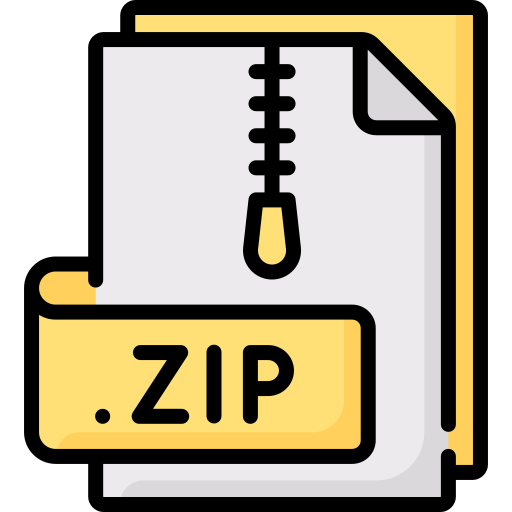Description
In this homework assignment, we will analyze the frequency and sequencing of words in sentences in samples
of English text. Then we will generate new sequences of strings that mimic these statistics and present these
sequences as computer-generated text.
The key idea is that if particular words often appear together in the
sample text, then it is likely that stringing together these common pairs of words will form plausible phrases
or sentences. This statistical model is called a Markov chain. By using STL’s associative container (map) we
can make this system efficient and elegant. Please carefully read the entire assignment before beginning your
implementation.
As an example, let’s consider the text of the Brothers Grimm fairy tale Hansel and Gretel, available from
Project Gutenberg http://www.gutenberg.org/. In this text (translated from the original German to
English), the word “could” appears 5 times. 2 of those times it is immediately followed by “not” and the
other 3 times it is followed by “be”, “get”, and “no” (once each).
If we start a phrase or sentence with the
word “could”, a good guess for the second word is “not”. The statistics of the word “not” tell us it appears
26 times. 3 of those times it is followed by “find” (more often than any other word), so we choose “find” as
our third word. Then we look up the statistics for “find”, etc. This process yields a plausible phrase “could
not find the forest”, which in fact does not appear in the original text!
This general strategy has been used to generate plausible (but often nonsensical) sentences. Here’s a famous
example written by Mark V. Shaney (a computer program written by Bruce Ellis):
“I spent an interesting evening recently with a grain of salt.”
Using an STL map to Store the Word Frequency & Sequencing
As we process the sample text we’ll keep track of all the words we
have seen, and for each word we’ll keep track of all the words that
immediately followed that word, and the number of times each pair of
words appeared together.
We will use maps to store this information.
The picture at the right represents the map structure created when the
text below is read into the data variable using the LoadSampleText
function.
see spot run
see jane
see jane run
jane
jane 2
1
1
1
see 1
run
see
spot run 1
run
see
spot
What is the type of the data variable suggested by this example and diagram? Hint: there are two maps!
How will you process and store the long sequence of words from the sample text into this structure? Note:
We treat the input as one big run-on sentence. We provide some code that will help you parse large input
files (like the plain text books available from Project Gutenberg) and ignore punctuation and capitalization.
Next Word Prediction
Once the sample text is stored into the data variable, your next task will be to implement the NextWord
function. Given the last word in the current sequence, this function will use the statistics in data to select
the next word for the sequence.
Your function should work in two different modes: 1) selecting the most
frequently observed next word or 2) selecting at random with the probabilities observed in the sample text.
So using the second mode to chose the word after “could”, we will select “not” with 2/5 = 40% probability,
and “be”, “get”, and “no” with 1/5 = 20% probability each.
Input/Output & Basic Functionality
Your program should not expect any command line arguments, and will read from std::cin and write to
std::cout, but you will probably find it helpful to redirect the input (& output) to trick your program into
reading from & writing to files (see the course webpage under “Helpful C++ Programming Information”).
Each line of input data begins with a keyword signaling one of four commands.
load hansel and gretel.txt 2 ignore punctuation This command loads the sample text from the
specified file and stores the sequence and frequency information into the data variable map structure.
The integer parameter specifies the window width over which sequencing data should be collected
(to begin the assignment use window=2, but more on this later).
The last parameter indicates how
punctuation (and capitalization) should be handled. Implementing special parsing of punctuation and
using punctuation in your word selection and output is extra credit.
print “could” With this command, we query the statistics in the data variable, to learn what words
were observed to follow the specified word (or phrase). The word (or phrase) will be in double quotes
(allowing us to have multiple words). We provide code to help you parse this input.
This query on the
Hansel and Gretel data produces this output (to cout).
could (5)
could be (1)
could get (1)
could no (1)
could not (2)
generate “could” 4 most common This is the more interesting command. Here we are requesting to add
4 more words to the initial word (or phrase) by selecting the highest frequency follow-on word. This
command will output the phrase “could not find the forest” with the Hansel and Gretel dataset.
generate “could” 10 random
And similarly, this command generates 10 words to follow “could”, but
using a random draw from the observed word sequence frequencies.
quit This command closes the program.
These commands may be entered directly from std::cin during an interactive data querying and play
session, or drawn in from a file using file redirection. You can use the STL’s std::srand() to “seed” the
random number generator (either with a fixed constant for repeatable testing or the current time for variety)
and the std::rand() function to generate your numbers.
To see if your program matches our output exactly
(except for the randomness of course!), you may use the command line UNIX library program diff (available
for Linux, MacOS, and WSL), which takes two files as arguments and outputs the differences between them.
Please see a TA or the instructor in office hours if you have a question about these programs.
Expanding the Sequencing Window or Context
So far, our examples have considered only the last word in the current sequence when selecting the next
word, but in fact we can usually create more realistic phrases and sentences by expanding the context or
window of the sequencing probabilities. Specifically when generating the third word, let’s not just consider
the second word, but let’s consider both the first and the second word.
For the Hansel and Gretel input, the
2 word sequence “could not” appears just twice, followed by “get” and “see” (once each). This suggests that
one of these words is perhaps a better choice for the third word than the earlier example’s selection of “find”.
(Note: when we have a tie for the most frequently appearing next word, we will chose the first alphabetically,
in this case “get”.) Similarly, to generate the fourth word, using window = 3, we start with the sequence
“not get” and discover that the only time this subphrase appears in the sample text it is followed by “out”.Let’s expand our data map type diagram accordingly, as shown below:
2 CSCI 1200 Homework 7
Note: Other data structure designs for this application are possible, but please follow the diagram below for
this assignment to ensure you get plenty of practice with STL map.
There are tradeoffs to using a much larger window or context. First of all, the
map data structure will require more memory.
Furthermore, if the context
is too large, the technique can “overfit” the data. If only one passage of the
text matches the query sequence over the large window, then the program
will not have any choices when generating the sequence, and the output will
just be a copy of a single passage of the sample text.
For the core homework assignment, first implement the 2 word window shown
in the first diagram. When that is working, move to the 3 word window in
the diagram on the right. For full credit on the homework, your code should
work with window=2 and window=3.
For extra credit, extend your solution
to work for any window size. Warning: this extension is not straightforward.
You may add components to this diagram for your implementation, but the
overall structure and arrangement of data should keep the same spirit.
Performance & Big ‘O’ Notation
Consider the performance of each of the commands outlined above. Let n
be the total number of words in the sample text file, let m be the number
got
out
could
get
not
be
not
no
get
out
see
get 1
1
in 1
longer 1
1
nevertheless
of 3
1
find
get
see
their 1
1
it 1
the
out 2
it 1
his
it
the
their
2
1
3
1
of
of unique words in the file, let w be the width of the sequencing window, let p be the average number of
words observed in the sample to follow a particular word, and let x be the number of words that should
be generated.
How much memory will the map data structure require, in terms of n, m, w, p, and x (big
‘O’ notation for memory use)? What is the big ‘O’ notation for performance (running time) of each of the
commands? Write these answers in your README.txt file.
You are not explicitly required to create any new classes when completing this assignment, but please do so if
it will improve your program design. We expect you to use const and pass by reference/alias as appropriate
throughout your assignment. We have provided a partial implementation of the main program to get you
started. You may use none, a little, or all of this, as you choose, but we strongly urge you to examine it
carefully.
Extra Credit
There are many options for extra credit on this assignment. (As usual though, the total number of points
awarded to extra credit work will be small.) You may brainstorm and implement an extension for punctuation
data. In particular, recognizing the end of a sentence (a period or question mark), might improve the
readability of your phrases and sentences.
If your implementation supports the use of any window size,
summarize the results of your testing with different window sizes. What feels like the “right” window size
for a particular dataset? Be sure to make up your own test cases too. Project Gutenberg is an excellent
resource. Report your performance statistics on your largest test cases.
Obviously, you won’t be able to
submit large datasets (due to the hw submission size), but describe them in your README.txt and cut &
paste any interesting “philosophical” statements your program generates.
Submission
Use good coding style and detailed comments when you design and implement your program. Please use
the provided template README.txt file for any notes you want the grader to read, including work for extra
credit.
You must do this assignment on your own, as described in the “Collaboration Policy & Academic
Integrity”. If you did discuss the problem or error messages, etc. with anyone, please list their names in your
README.txt file.
3 CSCI 1200 Homework 7