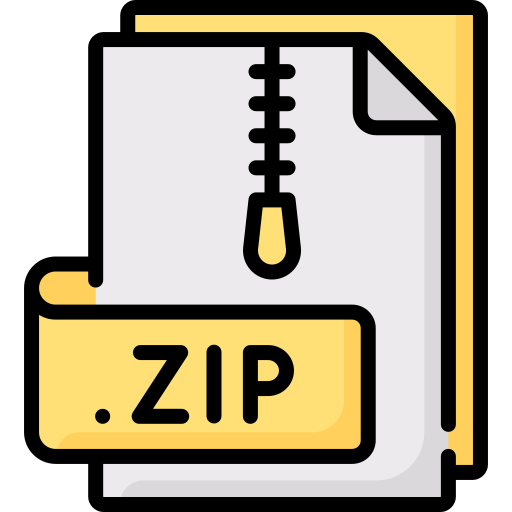Description
Debugging (& List Iterators)
Studying and documenting a software error is an essential skill that allows you to reproduce the error, fully
describe the problem to other software developers on your team, and ultimately verify that your proposed
code fix actually solves the problem.
In this assignment we provide source code for an existing program that decrypts an input text file. While
the program is “complete” and should compile on your system, it is in need of some serious debugging. Your
job is to debug this program, and then submit both your debugged version of the program AND a detailed
writeup of how you found and fixed the bugs.
Note on Academic Integrity
Normally, talking about the solutions to problems with other students is fine as long as you do not share
code. However, the whole point of this homework is about learning how to find, diagnose, and fix bugs in
a program. Discussing bugs with other students is thus an academic integrity violation for this
assignment.
Filing a Detailed Bug Report
To document your debugging process you should get into the habit of taking detailed step-by-step notes (and
screenshots) of the errors you encounter. Consider assigning an issue or bug # to each bug you encounter;
this is not required but is good practice and is how bugs are formally filed with a software project. A wellwritten and complete issue or bug report should contain the following information (as appropriate and where
relevant):
• Overall development environment: What operating system? Compiler? Computer hardware? etc.
(You only need to specify this once for the entire report.)
• Describe how to deliberately reproduce this bug. What were the command line arguments, input file(s),
or runtime actions (keyboard input, etc.)? Does this sequence of actions always reproduce the bug?
• Describe in words the erroneous behavior: E.g., compilation error/warning, linker error, runtime crash,
runtime buggy output, program hangs, etc.
• Record the exact text of any error messages.
• Record the exact output. How is this different from what you expected?
• If you are using a debugger: What file, function, and line of code? What variable had the incorrect
value? etc.
• Include screenshots as appropriate to supplement the information above.
For this assignment, you should make your own notes about what tools helped you pinpoint the error. If you
learned how to use a feature of your debugger, make notes for yourself on how to use that feature and why
it was helpful (or not so helpful) to track down this bug.
Once you’ve documented the bug, fix it, and document in your report how you fixed the bug and why the
fix works.
Goal: Lots of Practice with a Step-by-Step Debugger
Tips for this assignment:
• This is a huge, complex project. Trying to read all of the code initially won’t get you anywhere.
When you pinpoint a bug, study the surrounding code as needed to understand the situation and
propose a solution. If you try to make fixes blindly without understanding why they should work, you
will likely cause more problems later in the program.
• Try to avoid falling back on “Print Debugging”. Don’t add std::cout or printf statements to
the code. Don’t comment out blocks of code. Instead, use gdb or your debugger of choice to navigate
through the code and examine specific values in the code. Find a good reference or tutorial on your
chosen debugger and learn how to use its amazing features. You may find Dr. Memory or Valgrind to
be helpful as well.
• Make your bug fixes as minimal as possible. When working with code written by another
developer, we are often tempted to make major changes because we personally would have written
things differently.
For this assignment, you should adopt the “If it ain’t broke, don’t fix it” policy. If
you can see more than one valid way to fix a bug, choose the solution with the smallest edit (fewest
number of lines or characters added/edited/deleted). Submitty will deduct points if your code differs
from the original file too much.
• If it says it contains no bugs, it contains no bugs. Some sections of code or even entire functions
are marked as containing no bugs. Don’t waste your time on them.
Debugging (& List Iterators)
The Secret Message Decryption Program
The provided code is organized into five separate operations with additional helper functions. There are
many intentionally-placed bugs within this code. Each operations function is designed to return a specific
value that contributes to the decryption process; however, the bugs in these functions will cause the function
to return the wrong value or crash! By finding and fixing all the bugs, you will decrypt the file piece by piece.
The comments left behind by the original developers will tell you how the program is expected to work.
When all bugs in one operation are successfully fixed and the program is run and passed in the encrypted
file as an argument, it will decrypt and print part of the contents of the file.
Thus, fixing all operations
completely will decrypt and print the entire file. It will be obvious when the message has been decrypted
correctly — they are all plain text.
We have prepared multiple differently-buggy versions of the secret message decryption program. Login to
Submitty to obtain your assigned version of the buggy decryption source code.
The program should be compiled with the following command. The -lm flag tells g++ (or clang++) to
explicitly include the math library, which otherwise might not get linked correctly on some platforms.
g++ main.cpp -lm -o decrypt.exe
To run the program, provide 3 arguments: a flag to indicate which operations to run, the encrypted input
file, and the name of an output file where the decrypted secret message output should be written.
./decrypt.exe –arithmetic-operations encrypted_message.txt secret_message_output.txt
./decrypt.exe –file-operations encrypted_message.txt secret_message_output.txt
./decrypt.exe –array-operations encrypted_message.txt secret_message_output.txt
./decrypt.exe –vector-operations encrypted_message.txt secret_message_output.txt
./decrypt.exe –list-operations encrypted_message.txt secret_message_output.txt
./decrypt.exe –all-operations encrypted_message.txt secret_message_output.txt
2 Debugging (& List Iterators)
Your Writeup
From your detailed notes, create an approximately 1000-2000 word written report of the debugging process.
Rather than detail every bug found and fixed, choose 5-10 bugs that are interesting and demonstrate a variety
of debugging methods.
Try to show off each of the debugger skills listed above in at least one of these bug
plus bug fix descriptions. NOTE: We’re more interested in your thought process, the description of your
debugging process, and the new skills you learned, than we are in the formal bug report and code patch.
You may include screenshots or paste code blocks.
But your report should be concise and well-written. You
should not have font smaller than 10 point font, and your writeup should be no more than 6 pages in length.
You should format this report as a .pdf document. We will not accept or grade any other file format for the
report. The graders will stop reading after 6 pages, and will not use word count for grading.
Debugging (& List Iterators)
Grading Criteria
Your grade for this assignment will be split into the following components:
15 pts Successful decryption of the secret message. (Partial credit will be awarded for partial decryption.)
10 pts Source code changes to fix bugs are small. (See the “Rules”.)
25 pts Writing Quality:
• Report organization and structure: Don’t just submit a full chronological transcript of your
debugging process. If you find a bug that is very similar to another bug, spend no more than a
sentence on noting it.
• Readability: Be concise and use complete sentences. Avoid spelling and grammar mistakes.
• Clarity: Describe each selected bug and why it is causing the program to fail. Describe how you
found the problem. For non-trivial bugs, also explain why the fix you provided is a good one.
• The Debugging Process: Include things you tried that did not work and tell us about different
approaches you took. If you could not find a bug that you knew was there, show us your efforts
to find it.
• Screenshots of Debugger Use: Include a select few that supplement your text. Don’t include
multiple screenshots of every single bug you found, and don’t use screenshots to eat up lots of
space (longer reports do not guarantee higher grades, graders will stop reading after 6 pages).
Wednesday Night Extension
If you earn at least 6 points on Test Cases 4-8 by Wednesday February 13th 11:59:59PM, you can submit on
Friday without using a late day. Even with the extension and late days, no submission will be accepted after
Saturday February 16th 11:59:59PM.
3 Debugging (& List Iterators)