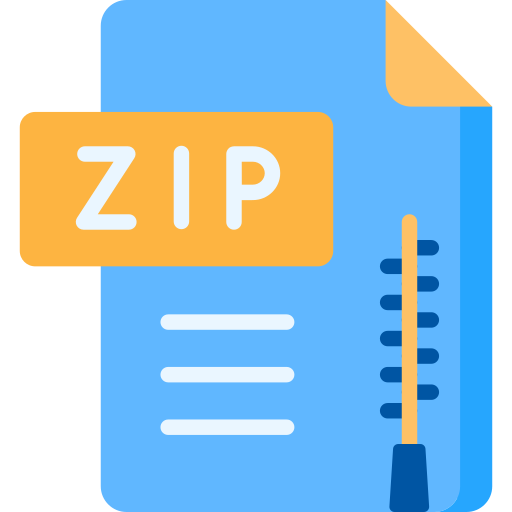Description
Multithreaded performance
Laboratory
Ordinarily when processes run in Linux, each gets its own virtual processor. For
example, when you run the command:
tr -cs ‘A-Za-z’ ‘[\n*]’ | sort -u | comm -23 – words
there are three processes, one each for tr, sort, and comm. Each process has its
own virtual memory, and processes can communicate to each other only via
system calls such as read and write.
This lab focuses on a different way to gain performance: multithreading. In this
approach, a process can have more than one thread of execution. Each thread has
its own instruction pointer, registers and stack, so that each thread can be
executing a different function and the functions’ local variables are accessed only
by that thread. However, threads can directly access shared memory, and can
communicate results to each other efficiently via the shared memory, so long as
they take care not to step on each others’ toes.
Synchronization is the Achilles’ heel of multithreading, in that it’s easy to write
buggy programs that have race conditions, where one thread is reading from an
area that another thread is simultaneously writing to, and therefore reads
inconsistent data (a polite term for “garbage”). This lab does not attack that
problem: you will use a prebuilt application that should not have internal race
conditions, and you will write an application that is embarrassingly parallel, so that
there’s no need for subthreads to synchronize with each other.
Multithreaded performance
Lab
Starting with coreutils 8.6, released 2010-10-15, GNU sort can use multiple
threads to improve performance. This improvement to GNU sort was contributed
by UCLA students as part of Computer Science 130, the undergraduate software
engineering course. This improvement is in the current version of
GNU sort installed as /usr/local/cs/bin/sort in the SEASnet GNU/Linux servers.
Run the command sort –version to make sure you’re using a new-enough version.
Investigate how well the multithreaded sort works, by measuring its performance.
First, generate a file containing 10,000,000 random single-precision floating point
numbers, in textual form, one per line with no white space.
Do this by running the
the odcommand with standard input taken from /dev/urandom, interpreting the
bytes read from standard input as single-precision floating point numbers. (Almost
certainly you will occasionally get NaNs, but that’s OK; just leave them in there.)
Process the output of od using standard tools such as sed and tr so that each
floating-point number is on a separate line, without any white space.
Once you have your test data, perhaps in a pipe or perhaps in a file, use time -p to
time the command sort -g on that data, with the output sent to /dev/null. Do not
time od or any of the rest of your test harness; time just sortitself.
Invoke sort with the –parallel option as well as the -g option, and run your
benchmark with 1, 2, 4, and 8 threads, in each case recording the real, user, and
system time. Assuming your PATH environment variable is set properly so that /
usr/local/cs/bin is at its start, you can use sort –help or info sort for details about
how to use the –parallel option.
Keep a log of every step you personally took during the laboratory to measure the
speed of sort, and what the results of the step were. The idea behind recording
your steps is that you should be able to reproduce your work later, if need be.
Multithreaded performance
Homework
Modify the simple ray tracer code in Brian Allen’s SRT implementation so that the
code is multithreaded and runs several times faster on a multicore machine, such
as one of the SEASnet Linux servers.
SRT is made of several components. You need to modify only the code
in main.c and the Makefile in order to multithread it. Your implementation should
use POSIX threads, so you’ll need to include <pthread.h> and link with the –
lpthread library. You’ll need to modify the main function so that it does something
useful with the nthreadsvariable that it computes from the leading digit string in
the first operand of the program; currently it errors out unless nthreads is 1.
Your new code should invoke pthread_create and pthread_join to create your
threads, and to wait for them to finish. It need not use any other part of the POSIX
threads interface; the rest of this (complicated) interface is not needed for this
application. It is OK if your new code needs to allocate some additional memory
via malloc or similar primitives.
Benchmark and test your program with the command “make clean check”; this
command should output a file 1-test.ppm that is byte-for-byte identical with the
similarly-named file that is output by the unmodified SRT code, a copy of which is
in the file baseline.ppm. This file is in standard Netpbm format and can be
displayed as an image by GIMP and many other graphics tools.
l.
m.
n.
o.
Submit
Submit the following files.
A copy of your lab log, as a file log.txt.
The output of the command make clean check, as a text file make-log.txt.
A gzipped tar file srt.tgz, generated by make dist.
A brief after-action report of your homework, as a text file readme.txt. This
should discuss any issues that you ran into, and your conclusions about how
well your implementation of SRT improves its performance.
If the above files are all in the working directory, the following shell commands
should work:
gunzip <srt.tgz | tar xf –
(cd srt && make clean check) 2>&1 | diff -u – make-log.txt
awk ‘200 < length’ log.txt readme.txt
These commands should output only minor timing differences.
© 2010, 2014–2017 Paul Eggert. See copying rules.
$Id: assign6.html,v 1.17 2017/01/25 00G24G31 eggert Exp $
Multithreaded performance