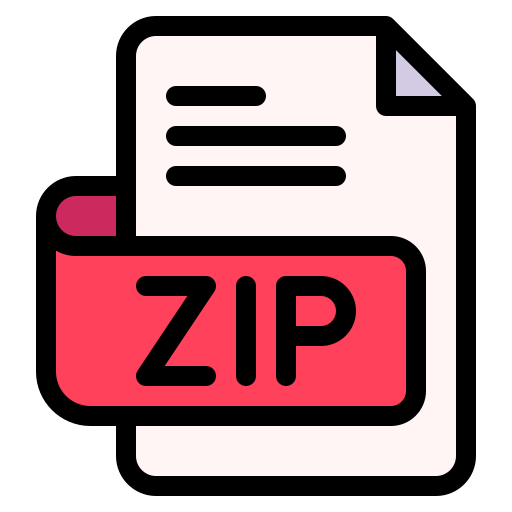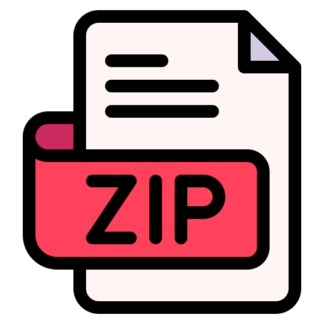Description
Part 1 – Summary and Specific Instructions
1. Implement a DynamicArray class by completing the skeleton code provided in the file dynamic_array.py. The DynamicArray class will use a StaticArray object as its underlying data storage container, and will provide many methods similar to the functionality of Python lists. Once completed, your implementation will include the following methods: resize() append() insert_at_index() remove_at_index() slice() merge() map() filter() reduce()
* Several class methods, like is_empty(), length(), get_at_index(), and set_at_index() have been pre-written for you. * The dynamic_array.py file also contains the find_mode() function, but this is a separate function outside the class that you will need to implement.
2. We will test your implementations with different types of objects, not just integers. We guarantee that all such objects will have correct implementation of methods __eq__(), __lt__(), __gt__(), __ge__(), __le__(), and __str__().
3. The number of objects stored in the array at any given time will be between 0 and 1,000,000 inclusive. An array must allow for the storage of duplicate objects.
4. Variables in the DynamicArray class are marked as private, so they may only be accessed and/or changed directly inside the class. Use the provided getter or setter methods when you need this functionality outside of the DynamicArray class. 5. RESTRICTIONS: You are NOT allowed to use ANY built-in Python data structures and/or their methods in any of your solutions. This includes built-in Python lists, dictionaries, or anything else. You must solve this portion of the assignment by importing and using objects of the StaticArray class (prewritten for you), and using class methods to write your solution. You are also not allowed to directly access any variables of the StaticArray class (e.g. self._size or self._data).
Access to StaticArray variables must only be done by using the StaticArray class methods. Don’t forget to include your StaticArray class from Assignment 1 in your project. Read the Coding Guides and Tips module for a detailed description of these topics. Table of Contents Page 5 of 24 resize(self, new_capacity: int) -> None: This method changes the capacity of the underlying storage for the elements in the dynamic array. It does not change the values or the order of any elements currently stored in the array. It is intended to be an “internal” method of the DynamicArray class, called by other class methods such as append(), remove_at_index(), or insert_at_index(), to manage the capacity of the underlying data structure.
The method should only accept positive integers for new_capacity. Additionally, new_capacity cannot be smaller than the number of elements currently stored in the dynamic array (which is tracked by the self._size variable). If new_capacity is not a positive integer, or if new_capacity is less than self._size, this method should not do any work and immediately exit.
Example #1: da = DynamicArray() da.print_da_variables() da.resize(8) da.print_da_variables() da.resize(2) da.print_da_variables() da.resize(0) da.print_da_variables() Output: Length: 0, Capacity: 4, STAT_ARR Size: 4 [None, None, None, None] Length: 0, Capacity: 8, STAT_ARR Size: 8 [None, None, None, None, None, None, None, None] Length: 0, Capacity: 2, STAT_ARR Size: 2 [None, None] Length: 0, Capacity: 2, STAT_ARR Size: 2 [None, None] NOTE: Example 2 below will not work properly unless the append() method is implemented.
Example #2: da = DynamicArray([1, 2, 3, 4, 5, 6, 7, 8]) print(da) da.resize(20) print(da) da.resize(4) print(da) Output: DYN_ARR Size/Cap: 8/8 [1, 2, 3, 4, 5, 6, 7, 8] DYN_ARR Size/Cap: 8/20 [1, 2, 3, 4, 5, 6, 7, 8] DYN_ARR Size/Cap: 8/20 [1, 2, 3, 4, 5, 6, 7, 8] Page 6 of 24 CS261 Data Structures Assignment 2: Dynamic Array Implementation append(self, value: object) -> None: This method adds a new value at the end of the dynamic array. If the internal storage associated with the dynamic array is already full, you will need to DOUBLE its capacity before adding a new value (hint: you can use your already written resize() function for this). Example #1: da = DynamicArray() da.print_da_variables() da.append(1) da.print_da_variables() print(da) Output: Length: 0, Capacity: 4, STAT_ARR Size: 4 [None, None, None, None] Length: 1,
Capacity: 4, STAT_ARR Size: 4 [1, None, None, None] DYN_ARR Size/Cap: 1/4 [1] Example #2: da = DynamicArray() for i in range(9): da.append(i + 101) print(da) Output: DYN_ARR Size/Cap: 1/4 [101] DYN_ARR Size/Cap: 2/4 [101, 102] DYN_ARR Size/Cap: 3/4 [101, 102, 103] DYN_ARR Size/Cap: 4/4 [101, 102, 103, 104] DYN_ARR Size/Cap: 5/8 [101, 102, 103, 104, 105] DYN_ARR Size/Cap: 6/8 [101, 102, 103, 104, 105, 106] DYN_ARR Size/Cap: 7/8 [101, 102, 103, 104, 105, 106, 107] DYN_ARR Size/Cap: 8/8 [101, 102, 103, 104, 105, 106, 107, 108] DYN_ARR Size/Cap: 9/16 [101, 102, 103, 104, 105, 106, 107, 108, 109] Example #3: da = DynamicArray() for i in range(600): da.append(i) print(da.length()) print(da.get_capacity()) Output: 600 1024 Table of Contents Page 7 of 24 insert_at_index(self, index: int, value: object) ->
None: This method adds a new value at the specified index in the dynamic array. Index 0 refers to the beginning of the array. If the provided index is invalid, the method raises a custom “DynamicArrayException”. Code for the exception is provided in the skeleton file. If the array contains N elements, valid indices for this method are [0, N] inclusive. If the internal storage associated with the dynamic array is already full, you will need to DOUBLE its capacity before adding a new value. Example #1: da = DynamicArray([100]) print(da) da.insert_at_index(0, 200) da.insert_at_index(0, 300) da.insert_at_index(0, 400) print(da) da.insert_at_index(3, 500) print(da) da.insert_at_index(1, 600) print(da)
Output: DYN_ARR Size/Cap: 1/4 [100] DYN_ARR Size/Cap: 4/4 [400, 300, 200, 100] DYN_ARR Size/Cap: 5/8 [400, 300, 200, 500, 100] DYN_ARR Size/Cap: 6/8 [400, 600, 300, 200, 500, 100] Example #2: da = DynamicArray() try: da.insert_at_index(-1, 100) except Exception as e: print(“Exception raised:”, type(e)) da.insert_at_index(0, 200) try: da.insert_at_index(2, 300) except Exception as e: print(“Exception raised:”, type(e)) print(da) Output: Exception raised: <class ‘__main__.DynamicArrayException’> Exception raised: <class ‘__main__.DynamicArrayException’> DYN_ARR Size/Cap: 1/4 [200] Example #3: Page 8 of 24 CS261 Data Structures Assignment 2: Dynamic Array Implementation da = DynamicArray() for i in range(1, 10): index, value = i – 4, i * 10 try: da.insert_at_index(index, value) except Exception as e: print(“Cannot insert value”, value, “at index”, index) print(da) Output: Cannot insert value 10 at index -3 Cannot insert value 20 at index -2
Cannot insert value 30 at index -1 DYN_ARR Size/Cap: 6/8 [40, 50, 60, 70, 80, 90] Table of Contents Page 9 of 24 remove_at_index(self, index: int) -> None: This method removes the element at the specified index in the dynamic array. Index 0 refers to the beginning of the array. If the provided index is invalid, the method raises a custom “DynamicArrayException”. Code for the exception is provided in the skeleton file. If the array contains N elements, valid indices for this method are [0, N – 1] inclusive.
When the number of elements stored in the array (before removal) is STRICTLY LESS than ¼ of its current capacity, the capacity must be reduced to TWICE the number of current elements. This check and capacity adjustment must occur BEFORE removal of the element. If the current capacity (before reduction) is 10 elements or less, reduction should not occur at all. If the current capacity (before reduction) is greater than 10 elements, the reduced capacity cannot become less than 10 elements.
Please see the examples below, especially example #3, for clarification. Example #1: da = DynamicArray([10, 20, 30, 40, 50, 60, 70, 80]) print(da) da.remove_at_index(0) print(da) da.remove_at_index(6) print(da) da.remove_at_index(2) print(da) Output: DYN_ARR Size/Cap: 8/8 [10, 20, 30, 40, 50, 60, 70, 80] DYN_ARR Size/Cap: 7/8 [20, 30, 40, 50, 60, 70, 80] DYN_ARR Size/Cap: 6/8 [20, 30, 40, 50, 60, 70] DYN_ARR Size/Cap: 5/8 [20, 30, 50, 60, 70] Example #2: da = DynamicArray([1024]) print(da) for i in range(17): da.insert_at_index(i, i) print(da.length(), da.get_capacity()) for i in range(16, -1, -1): da.remove_at_index(0) print(da) Output: DYN_ARR Size/Cap: 1/4 [1024] 18 32 DYN_ARR Size/Cap: 1/10 [1024] Page 10 of 24 CS261 Data Structures Assignment 2: Dynamic Array Implementation
Example #3: da = DynamicArray() print(da.length(), da.get_capacity()) [da.append(1) for i in range(100)] # step 1 – add 100 elements print(da.length(), da.get_capacity()) [da.remove_at_index(0) for i in range(68)] # step 2 – remove 68 elements print(da.length(), da.get_capacity()) da.remove_at_index(0) # step 3 – remove 1 element print(da.length(), da.get_capacity()) da.remove_at_index(0) # step 4 – remove 1 element print(da.length(), da.get_capacity()) [da.remove_at_index(0) for i in range(14)] # step 5 – remove 14 elements print(da.length(), da.get_capacity()) da.remove_at_index(0) # step 6 – remove 1 element print(da.length(), da.get_capacity())
da.remove_at_index(0) # step 7 – remove 1 element print(da.length(), da.get_capacity()) for i in range(14): print(“Before remove_at_index(): “, da.length(), da.get_capacity(), end=””) da.remove_at_index(0) print(” After remove_at_index(): “, da.length(), da.get_capacity()) Output: 0 4 100 128 32 128 31 128 30 62 16 62 15 62 14 30 Before remove_at_index(): 14 30 After remove_at_index(): 13 30 Before remove_at_index(): 13 30 After remove_at_index(): 12 30 Before remove_at_index(): 12 30 After remove_at_index(): 11 30 Before remove_at_index(): 11 30 After remove_at_index(): 10 30 Before remove_at_index(): 10 30 After remove_at_index(): 9 30 Before remove_at_index(): 9 30 After remove_at_index():
8 30 Before remove_at_index(): 8 30 After remove_at_index(): 7 30 Before remove_at_index(): 7 30 After remove_at_index(): 6 14 Before remove_at_index(): 6 14 After remove_at_index(): 5 14 Before remove_at_index(): 5 14 After remove_at_index(): 4 14 Before remove_at_index(): 4 14 After remove_at_index(): 3 14 Before remove_at_index(): 3 14 After remove_at_index(): 2 10 Before remove_at_index(): 2 10 After remove_at_index(): 1 10 Before remove_at_index(): 1 10 After remove_at_index(): 0 10 Table of Contents Page 11 of 24 Example #4: da = DynamicArray([1, 2, 3, 4, 5]) print(da) for _ in range(5): da.remove_at_index(0) print(da) Output: DYN_ARR Size/Cap: 5/8 [1, 2, 3, 4, 5] DYN_ARR Size/Cap: 4/8 [2, 3, 4, 5] DYN_ARR Size/Cap: 3/8 [3, 4, 5] DYN_ARR Size/Cap: 2/8 [4, 5] DYN_ARR Size/Cap: 1/8 [5] DYN_ARR Size/Cap: 0/8 [] Page 12 of 24 CS261 Data Structures Assignment 2: Dynamic Array Implementation slice(self, start_index: int, size: int) -> object:
This method returns a new DynamicArray object that contains the requested number of elements from the original array, starting with the element located at the requested start index. If the array contains N elements, a valid start_index is in range [0, N – 1] inclusive. A valid size is a non-negative integer. If the provided start index or size is invalid, or if there are not enough elements between the start index and the end of the array to make the slice of the requested size, this method raises a custom “DynamicArrayException”.
Code for the exception is provided in the skeleton file. Example #1: da = DynamicArray([1, 2, 3, 4, 5, 6, 7, 8, 9]) da_slice = da.slice(1, 3) print(da, da_slice, sep=”\n”) da_slice.remove_at_index(0) print(da, da_slice, sep=”\n”) Output: DYN_ARR Size/Cap: 9/16 [1, 2, 3, 4, 5, 6, 7, 8, 9] DYN_ARR Size/Cap: 3/4 [2, 3, 4] DYN_ARR Size/Cap: 9/16 [1, 2, 3, 4, 5, 6, 7, 8, 9] DYN_ARR Size/Cap: 2/4 [3, 4] Example #2: da = DynamicArray([10, 11, 12, 13, 14, 15, 16]) print(“SOURCE:”, da) slices = [(0, 7), (-1, 7), (0, 8), (2, 3), (5, 0), (5, 3), (6, 1), (6, -1)] for i, cnt in slices: print(“Slice”, i, “/”, cnt, end=””) try: print(” — OK: “, da.slice(i, cnt)) except: print(” — exception occurred.”) Output: SOURCE: DYN_ARR Size/Cap: 7/8 [10, 11, 12, 13, 14, 15, 16] Slice 0 / 7 — OK: DYN_ARR Size/Cap: 7/8 [10, 11, 12, 13, 14, 15, 16] Slice -1 / 7 — exception occurred. Slice 0 / 8 — exception occurred. Slice 2 / 3 — OK: DYN_ARR Size/Cap: 3/4 [12, 13, 14] Slice 5 / 0 — OK: DYN_ARR Size/Cap: 0/4 [] Slice 5 / 3 — exception occurred. Slice 6 / 1 —
OK: DYN_ARR Size/Cap: 1/4 [16] Slice 6 / -1 — exception occurred. Table of Contents Page 13 of 24 merge(self, second_da: object) -> None: This method takes another DynamicArray object as a parameter, and appends all elements from this array onto the current one, in the same order in which they are stored in the input array. Example #1: da = DynamicArray([1, 2, 3, 4, 5]) da2 = DynamicArray([10, 11, 12, 13]) print(da) da.merge(da2) print(da) Output: DYN_ARR Size/Cap: 5/8 [1, 2, 3, 4, 5] DYN_ARR Size/Cap: 9/16 [1, 2, 3, 4, 5, 10, 11, 12, 13] Example #2: da = DynamicArray([1, 2, 3]) da2 = DynamicArray() da3 = DynamicArray() da.merge(da2) print(da) da2.merge(da3) print(da2) da3.merge(da) print(da3) Output: DYN_ARR Size/Cap: 3/4 [1, 2, 3] DYN_ARR Size/Cap: 0/4 [] DYN_ARR Size/Cap: 3/4 [1, 2, 3] Page 14 of 24 CS261 Data Structures Assignment 2: Dynamic Array Implementation map
(self, map_func) ->object: This method creates a new dynamic array where the value of each element is derived by applying a given map_func to the corresponding value from the original array. This method works similarly to the Python map() function. For a review on how Python’s map() works, here is some suggested reading: ● https://docs.python.org/3/library/functions.html#map ● https://www.geeksforgeeks.org/python-map-function/ Example #1: da = DynamicArray([1, 5, 10, 15, 20, 25]) print(da) print(da.map(lambda x: (x ** 2))) Output: DYN_ARR Size/Cap: 6/8 [1, 5, 10, 15, 20, 25] DYN_ARR Size/Cap: 6/8 [1, 25, 100, 225, 400, 625] Example #2: def double(value): return value * 2 def square(value): return value ** 2 def cube(value): return value ** 3 def plus_one(value): return value + 1 da = DynamicArray([plus_one, double, square, cube]) for value in [1, 10, 20]:
print(da.map(lambda x: x(value))) Output: DYN_ARR Size/Cap: 4/4 [2, 2, 1, 1] DYN_ARR Size/Cap: 4/4 [11, 20, 100, 1000] DYN_ARR Size/Cap: 4/4 [21, 40, 400, 8000] Table of Contents Page 15 of 24 filter(self, filter_func) ->object: This method creates a new dynamic array populated only with those elements from the original array for which filter_func returns True. This method works similarly to the Python filter() function. For a review on how Python’s filter() works, here is some suggested reading: ● https://docs.python.org/3/library/functions.html#filter ● https://www.geeksforgeeks.org/filter-in-python/ Example #1: def filter_a(e): return e > 10 da =
DynamicArray([1, 5, 10, 15, 20, 25]) print(da) result = da.filter(filter_a) print(result) print(da.filter(lambda x: (10 <= x <= 20))) Output: DYN_ARR Size/Cap: 6/8 [1, 5, 10, 15, 20, 25] DYN_ARR Size/Cap: 3/4 [15, 20, 25] DYN_ARR Size/Cap: 3/4 [10, 15, 20] Example #2: def is_long_word(word, length): return len(word) > length da = DynamicArray(“This is a sentence with some long words”.split()) print(da) for length in [3, 4, 7]: print(da.filter(lambda word: is_long_word(word, length))) Output: DYN_ARR Size/Cap: 8/8 [This, is, a, sentence, with, some, long, words] DYN_ARR Size/Cap: 6/8 [This, sentence, with, some, long, words] DYN_ARR Size/Cap: 2/4 [sentence, words] DYN_ARR Size/Cap: 1/4 [sentence] Page 16 of 24 CS261 Data Structures Assignment 2: Dynamic Array Implementation reduce(self, reduce_func, initializer=None) ->object:
This method sequentially applies the reduce_func to all elements of the dynamic array and returns the resulting value. It takes an optional initializer parameter. If this parameter is not provided, the first value in the array is used as the initializer. If the dynamic array is empty, the method returns the value of the initializer (or None, if one was not provided). This method works similarly to the Python reduce() function. For a review on how Python’s reduce() works, here is some suggested reading: ● https://www.geeksforgeeks.org/reduce-in-python/
Example #1: values = [100, 5, 10, 15, 20, 25] da = DynamicArray(values) print(da) print(da.reduce(lambda x, y: (x // 5 + y ** 2))) print(da.reduce(lambda x, y: (x + y ** 2), -1)) Output: DYN_ARR Size/Cap: 6/8 [100, 5, 10, 15, 20, 25] 714 11374 Explanation: 45 = (100 // 5) + 5 2 109 = (45 // 5) + 10 2 246 = (109 // 5) + 15 2 449 = (246 // 5) + 20 2 714 = (449 // 5) + 25 2 # -1 is the initializer 11374 = -1 + 100 2+ 5 2 + 10 2 + 15 2 + 20 2 + 25 2 Example #2: da = DynamicArray([100]) print(da.reduce(lambda x, y: x + y ** 2)) print(da.reduce(lambda x, y: x + y ** 2, -1)) da.remove_at_index(0) print(da.reduce(lambda x, y: x + y ** 2)) print(da.reduce(lambda x, y: x + y ** 2, -1)) Output: 100 9999 None -1 Table of Contents Page 17 of 24 find_mode(arr: DynamicArray) -> (DynamicArray, int): Write a standalone function outside of the DynamicArray class that receives a dynamic array already in sorted order, either non-descending or non-ascending.
The function will return a tuple containing (in this order) a dynamic array comprising the mode (most-occurring) value/s of the array, and an integer that represents the highest frequency (how many times they appear). If there is more than one value that has the highest frequency, all values at that frequency should be included in the array being returned in the order in which they appear in the input array. If there is only one mode, only that value should be included. You may assume that the input array will contain at least one element, and that values stored in the array are all of the same type (either all numbers, or strings, or custom objects, but never a mix of these).
You do not need to write checks for these conditions. For full credit, the function must be implemented with O(N) complexity with no additional data structures (beyond the array you return) being created. Example #1: test_cases = ( [1, 1, 2, 3, 3, 4], [1, 2, 3, 4, 5], [“Apple”, “Banana”, “Banana”, “Carrot”, “Carrot”, “Date”, “Date”, “Date”, “Eggplant”, “Eggplant”, “Eggplant”, “Fig”, “Fig”, “Grape”] ) for case in test_cases: da = DynamicArray(case) mode, frequency = find_mode(da) print(f”{da}\nMode: {mode}, Frequency: {frequency}\n”) case = [4, 3, 3, 2, 2, 2, 1, 1, 1, 1] da = DynamicArray() for x in range(len(case)): da.append(case[x]) mode, frequency = find_mode(da) print(f”{da}\nMode: {mode}, Frequency: {frequency}\n”) Output: DYN_ARR Size/Cap: 6/8 [1, 1, 2, 3, 3, 4] Mode: DYN_ARR Size/Cap: 2/4 [1, 3],
Frequency: 2 DYN_ARR Size/Cap: 5/8 [1, 2, 3, 4, 5] Mode: DYN_ARR Size/Cap: 5/8 [1, 2, 3, 4, 5], Frequency: 1 Page 18 of 24 CS261 Data Structures Assignment 2: Dynamic Array Implementation DYN_ARR Size/Cap: 14/16 [Apple, Banana, Banana, Carrot, Carrot, Date, Date, Date, Eggplant, Eggplant, Eggplant, Fig, Fig, Grape] Mode: DYN_ARR Size/Cap: 2/4 [Date, Eggplant], Frequency: 3 DYN_ARR Size/Cap: 1/4 [4] Mode: DYN_ARR Size/Cap: 1/4 [4], Frequency: 1 DYN_ARR Size/Cap: 2/4 [4, 3] Mode: DYN_ARR Size/Cap: 2/4 [4, 3], Frequency: 1 DYN_ARR Size/Cap: 3/4 [4, 3, 3] Mode: DYN_ARR Size/Cap: 1/4 [3], Frequency: 2 DYN_ARR Size/Cap: 4/4 [4, 3, 3, 2] Mode: DYN_ARR Size/Cap: 1/4 [3], Frequency: 2 DYN_ARR Size/Cap: 5/8 [4, 3, 3, 2, 2] Mode: DYN_ARR Size/Cap: 2/4 [3, 2], Frequency: 2 DYN_ARR Size/Cap: 6/8 [4, 3, 3, 2, 2, 2]
Mode: DYN_ARR Size/Cap: 1/4 [2], Frequency: 3 DYN_ARR Size/Cap: 7/8 [4, 3, 3, 2, 2, 2, 1] Mode: DYN_ARR Size/Cap: 1/4 [2], Frequency: 3 DYN_ARR Size/Cap: 8/8 [4, 3, 3, 2, 2, 2, 1, 1] Mode: DYN_ARR Size/Cap: 1/4 [2], Frequency: 3 DYN_ARR Size/Cap: 9/16 [4, 3, 3, 2, 2, 2, 1, 1, 1] Mode: DYN_ARR Size/Cap: 2/4 [2, 1], Frequency: 3 DYN_ARR Size/Cap: 10/16 [4, 3, 3, 2, 2, 2, 1, 1, 1, 1] Mode: DYN_ARR Size/Cap: 1/4 [1], Frequency: 4 Table of Contents Page 19 of 24 Part 2 – Summary and Specific Instructions
1. Implement a Bag ADT class by completing the skeleton code provided in the file bag_da.py. You will use the DynamicArray class that you implemented in Part 1 of this assignment as the underlying data storage for your Bag ADT. 2. Once completed, your implementation will include the following methods: add() remove() count() clear() equal() __iter__() __next__() 3. We will test your implementation with different types of objects, not just integers. We guarantee that all such objects will have correct implementation of methods __eq__(), __lt__(), __gt__(), __ge__(), __le__(), and __str__(). 4. The number of objects stored in the Bag at any given time will be between 0 and 1,000,000 inclusive. The bag must allow for the storage of duplicate objects. 5. RESTRICTIONS: You are NOT allowed to use ANY built-in Python data structures and/or their methods in any of your solutions.
This includes built-in Python lists, dictionaries, or anything else. You must solve this portion of the assignment by importing and using objects of the DynamicArray class (that you wrote in Part 1) and using class methods to write your solution. You are also not allowed to directly access any variables of the DynamicArray class (e.g. self._size, self._capacity, and self._data). Access to DynamicArray variables must only be done by using the DynamicArray class methods. Read the Coding Guides and Tips module for a detailed description of these topics. Page 20 of 24 CS261 Data Structures Assignment 2: Dynamic Array Implementation add(self, value: object) ->
None: This method adds a new element to the bag. It must be implemented with O(1) amortized runtime complexity. Example #1: bag = Bag() print(bag) values = [10, 20, 30, 10, 20, 30] for value in values: bag.add(value) print(bag) Output: BAG: 0 elements. [] BAG: 6 elements. [10, 20, 30, 10, 20, 30] remove(self, value: object) -> bool: This method removes any one element from the bag that matches the provided value object. It returns True if some object was actually removed from the bag. Otherwise, it returns False.
This method must be implemented with O(N) runtime complexity. Example #1: bag = Bag([1, 2, 3, 1, 2, 3, 1, 2, 3]) print(bag) print(bag.remove(7), bag) print(bag.remove(3), bag) print(bag.remove(3), bag) print(bag.remove(3), bag) print(bag.remove(3), bag) Output: BAG: 9 elements. [1, 2, 3, 1, 2, 3, 1, 2, 3] False BAG: 9 elements. [1, 2, 3, 1, 2, 3, 1, 2, 3] True BAG: 8 elements. [1, 2, 1, 2, 3, 1, 2, 3] True BAG: 7 elements. [1, 2, 1, 2, 1, 2, 3] True BAG: 6 elements. [1, 2, 1, 2, 1, 2] False BAG: 6 elements. [1, 2, 1, 2, 1, 2] Table of Contents Page 21 of 24 count(self, value: object) -> int: This method returns the number of elements in the bag that match the provided value object. It must be implemented with O(N) runtime complexity. Example #1: bag = Bag([1, 2, 3, 1, 2, 2]) print(bag, bag.count(1), bag.count(2), bag.count(3), bag.count(4))
Output: BAG: 6 elements. [1, 2, 3, 1, 2, 2] 2 3 1 0 clear(self) -> None: This method clears the contents of the bag. It must be implemented with O(1) runtime complexity. Example #1: bag = Bag([1, 2, 3, 1, 2, 3]) print(bag) bag.clear() print(bag) Output: BAG: 6 elements. [1, 2, 3, 1, 2, 3] BAG: 0 elements. [] Page 22 of 24 CS261 Data Structures Assignment 2: Dynamic Array Implementation equal(self, second_bag: “Bag”) -> bool: This method compares the contents of a bag with the contents of a second bag provided as a parameter.
The method returns True if the bags are equal (contain the same number of elements, and also contain the same elements without regard to the order of elements). Otherwise, it returns False. An empty bag is only considered equal to another empty bag. This method must not change the contents of either bag. You are allowed to directly access all instance variables of second_bag, but you may not create any additional data structures, nor sort either bag. The runtime complexity of this implementation should be no greater than O(N 2).
The maximum test case size for this method will be limited to bags of 1,000 items each. Example #1: bag1 = Bag([10, 20, 30, 40, 50, 60]) bag2 = Bag([60, 50, 40, 30, 20, 10]) bag3 = Bag([10, 20, 30, 40, 50]) bag_empty = Bag() print(bag1, bag2, bag3, bag_empty, sep=”\n”) print(bag1.equal(bag2), bag2.equal(bag1)) print(bag1.equal(bag3), bag3.equal(bag1)) print(bag2.equal(bag3), bag3.equal(bag2)) print(bag1.equal(bag_empty), bag_empty.equal(bag1)) print(bag_empty.equal(bag_empty)) print(bag1, bag2, bag3, bag_empty, sep=”\n”) bag1 = Bag([100, 200, 300, 200]) bag2 = Bag([100, 200, 30, 100]) print(bag1.equal(bag2)) Output: BAG: 6 elements. [10, 20, 30, 40, 50, 60] BAG: 6 elements. [60, 50, 40, 30, 20, 10] BAG: 5 elements. [10, 20, 30, 40, 50] BAG: 0 elements. [] True True False False False False False False True BAG: 6 elements. [10, 20, 30, 40, 50, 60] BAG: 6 elements. [60, 50, 40, 30, 20, 10] BAG: 5 elements. [10, 20, 30, 40, 50] BAG: 0 elements. []
False Table of Contents Page 23 of 24 __iter__(): This method enables the Bag to iterate across itself. Implement this method in a similar way to the example in the Exploration: Encapsulation and Iterators. You ARE permitted (and will need to) initialize a variable to track the iterator’s progress through the Bag’s contents. You can use either of the two models demonstrated in the Exploration – you can build the iterator functionality inside the Bag, or you can create a separate iterator class.
Example #1: bag = Bag([5, 4, -8, 7, 10]) print(bag) for item in bag: print(item) Output: BAG: 5 elements. [5, 4, -8, 7, 10] 5 4 -8 7 10 __next__(): This method will return the next item in the Bag, based on the current location of the iterator. Implement this method in a similar way to the example in the Exploration: Encapsulation and Iterators. Example #2: bag = Bag([“orange”, “apple”, “pizza”, “ice cream”]) print(bag) for item in bag: print(item) Output: BAG: 4 elements. [orange, apple, pizza, ice cream] orange apple pizza ice cream Page 24 of 24