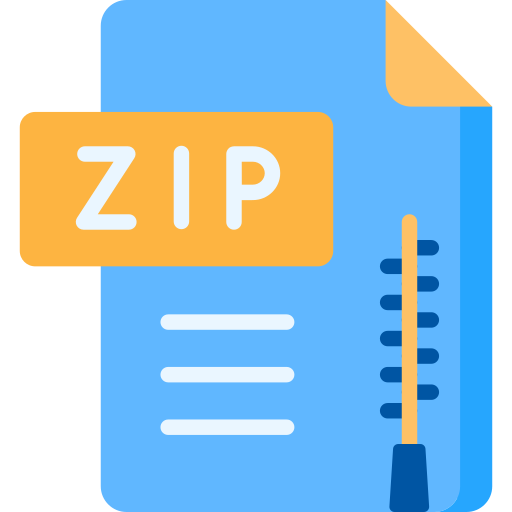Description
Introduction
In this project, you will be implementing a virtual memory system. You will be given a
simulator that manages memory models, but has some critical parts missing. This project
will help you understand C programs that span multiple source files. We will guide you
through the implementation of each of the missing parts step-by-step. It is in your best
interest to understand underlying concepts before you type up code! The implementation
of the virtual memory system is straightforward. If you are struggling to write code, then
you should step back and contemplate on the concepts. If you do not understand the
concept behind each step, then you will have a difficult time implementing them in code.
3 Project Folder Structure
The cs220 proj4 folder contains 3 sub-folders, the Makefile and this pdf document. The
simulator source code is in sim src folder, you will not be writing any code in this folder,
however, you will be examining the code in sim src to understand the overall control
and data flow. Your changes are required in impl src folder. The source files have been
annotated with “TASK”s. You are to complete the tasks. You are not required to add any
new files. The input folder contains sample inputs to test your code.
4 Point Distribution
• TASK 1 (10 points): Complete the macros (in macros.h).
2
• TASK 2 (25 points): Implement TLB lookup (in tlb-lookup.c).
• TASK 3 (15 points): Implement page table lookup (in page-lookup.c).
• TASK 4 (15 points): Implement physical page allocation (in page-replacement.c).
• TASK 5 (25 points): Implement the page fault handler (in page-fault.c).
• TASK 6 (10 points): Implement code to calculate access time (in eval.c).
5 Compiling and Running
To recompile the simulator, we have provided you with a Makefile in the top-level directory.
You can type in the command make in the terminal to build the project. When the project
is finished building, there will be an executable in the top level directory called vsim. To
execute this file, you must provide it with an file. Input files are found in inputs folder,
and it provides four sample inputs:
• sample1 – A basic input file that yields no page faults due to eviction.
• sample2 – A reference file that provides a bit of everything (tlb miss, page fault,
etc.).
• sample3 – A reference file that should cause a large number of TLB hits.
• sample4 – A reference file that should produce a large number of page faults.
If you wanted to run the simulator with the sample1 file, you would do the following:
1 $ . / vsim i n p u t s / sample1
There are several other command line options for the simulator that you can play around
with, such as changing the memory size, page size, and the tlb size. You can change
these parameters to see how they affect the memory access time. The default settings are
memory size = 16 values, page size = 2 values, and tlb size = 4.
3
6 Submitting the project
You will be provided submission instructions (including github repo setup) in the next few
days.
4