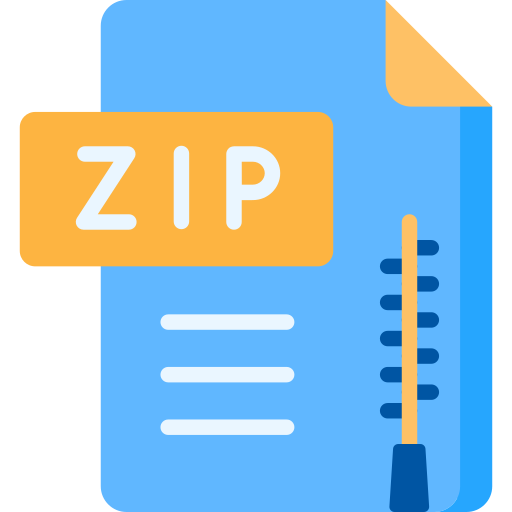Description
Overview
In this part of the project you will primarily learn how to use MySQL and how to access it from the Apache server. You will create a few tables to contain information about movies and actors, load them with (real) data we are providing, and run a few queries to get familiar with MySQL. You will also have to create a php page that allows users to query your MySQL database using HTML forms. Finally, you will also need to identify a few constraints that the tables should satisfy and enforce them for the tables.
System Setup
Read our Projects Overview. We will be using VirtualBox to run the Linux operating system in a virtual machine. VirtualBox allows a single machine to share resources and run multiple operating systems simultaneously. Read our VirtualBox setup instruction and follow the instructions to install VirtualBox and our virtual-machine image on your own machine. In particular, please ensure that a shared folder is set up correctly as vm-shared. Otherwise, the Apache server in your virtual machine may not function properly.
The provided virtual machine image is based on Ubuntu 14.04, MySQL 5.5.44, Apache 2.4.7, and PHP 5.5.9. You will need to use the provided VirtualBox guest OS to develop and test all projects for this class. Your VirtualBox guest is essentially a Linux machine, which is a variant of Unix. Your guest is accessible from your host through secure shell (ssh) at ‘localhost’ port 1432 with username ‘cs143’ and password ‘password’.
Its Apache server is accessible from host at ‘localhost’ port 1438. If you are not familiar with Unix, now is the time to read the Unix Tutorial for Beginners to learn the basic Unix commands. Review the W3CSchools PHP tutorial to learn basic PHP. Please read at least up to “PHP $_POST” page of the tutorial. You can test the examples in the tutorial by creating a php page in the ${HOME}/www/ directory in the guest OS, which is aliased (or symbolic linked) to the VirtualBox shared directory.
All files in $ {HOME}/www/ are served by the guest Apache server and are accessible at http:// localhost:1438/~cs143/ from your host browser. Note that ${HOME} is common Unix notation to refer to your home directory, which is /home/cs143/ in our setup.
Learn MySQL Command-Line Interface
Start with reading our Introduction to MySQL. Try the examples in the document, and experiment with the help command to get farmiliar with the MySQL commandline interface.
Description of Our Dataset and Table Schema
The data files must be obtained by downloading data.zip and unzipping it to the directory with the wget and unzip commands. (The data in ~/data/ directory of the virtual machine is obsoleted and should be replaced by your newly downloaded data.) In your VM console, using commands like % cd ~/data && rm -rf * % wget http://yellowstone.cs.ucla.edu/cs143/project/data/data.zip % unzip data.zip && rm data.zip
Browse the data files with more [filename] to see how fields are enclosed and delimited, how NULL values are represented, and so on. (In case you are concerned about the encoding of our dataset, you may assume the files are encoded in UTF-8, even if some characters do not show correctly.
Also make sure to use the default encoding, UTF-8, for all character fields in your tables.) Here is a brief description of the tables that you will have to create for this project and the data files that contain the tuples for the tables.
The Movie table:
This table describes information regarding movies in the database. It specifies an identification number unique to each movie, the title of the movie, the year the movie was released, the MPAA rating given to the movie, and the production company that produced the movie. The schema of the Movie table is given as follows: Movie(id, title, year, rating, company) Name Type Description id INT Movie ID title VARCHAR(100) Movie title year INT Release year rating VARCHAR(10) MPAA rating company VARCHAR(50) Production company The load file for the table is movie.del in the zip file.
The Actor table:
This table describes information regarding actors and actresses of movies. It specifies an identification number unique to all people (which is shared between actors and directors), the last name of the person, the first name of the person, the sex of the person, the date of birth of the person, and the date of death of the person if applicable. The schema of the Actor table is given as follow: Actor(id, last, first, sex, dob, dod) Name Type Description id INT Actor ID last VARCHAR(20) Last name first VARCHAR(20) First name sex VARCHAR(6) Sex of the actor dob DATE Date of birth dod DATE Date of death There are three load files for the table: actor1.del, actor2.del, and actor3.del. You will have to load each file only once to the table.
The Sales table:
It describes the sales information of the movie. It specifies the identification number of a movie, the total number of tickets sold of this movie, and the total income of all tickets sold. The schema of the Sales table is given as follow: Sales(mid, ticketsSold, totalIncome) Name Type Description mid INT Movie ID ticketsSold INT number of tickets sold totalIncome INT total income in US dollars Notice the total income means the total box office earned from all tickets sold of this movie, not per ticket. The load file for the table is sales.del.
The Director table:
It describes information regarding directors of movies. It specifies an identification number of the director, the last name of the director, the first name of the director, the date of birth of the director, and the date of death to the director if applicable. The schema of the Director table is given as follow: Director(id, last, first, dob, dod) Name Type Description id INT Director ID last VARCHAR(20) Last name first VARCHAR(20) First name dob DATE Date of birth dod DATE Date of death Note that the ID is unique to all people (which is shared between actors and directors). That is, if a person is both an actor and a director, the person will have the same ID both in the Actor and the Director table. The load file for the table is director.del.
The MovieGenre table:
It describes information regarding the genre of movies. It specifies the identification number of a movie, and the genre of that movie. The schema of the MovieGenre table is given as follow: MovieGenre(mid, genre) Name Type Description mid INT Movie ID genre VARCHAR(20) Movie genre The load file for the table is moviegenre.del. The MovieDirector table: It describes the information regarding the movie and the director of that movie. It specifies the identification number of a movie, and the identification number of the director of that movie. The schema of the MovieDirector table is given as follow: MovieDirector(mid, did) Name Type Description mid INT Movie ID did INT Director ID The load file for the table is moviedirector.del.
The MovieActor table:
It describes information regarding the movie and the actor/ actress of that movie. It specifies the identification number of a movie, and the identification number of the actor/actress of that movie. The schema of the MovieActor table is given as follow: MovieActor(mid, aid, role) Name Type Description mid INT Movie ID aid INT Actor ID role VARCHAR(50) Actor role in movie The load files for the table are movieactor1.del and movieactor2.del. You will have to load each file only once.
The MovieRating table:
It describes information regarding the IMDb and Rotten Tomatoes ratings of this movie. It specifies the identification number of a movie, the IMDb rating and Rotten Tomatoes rating. Note to distinguish this rating to MPAA rating in the Movie table. The schema of the MovieActor table is given as follow: MovieRating(mid, imdb, rot) Name Type Description mid INT Movie ID imdb INT IMDb rating rot INT Rotten Tomatoes rating Note that all ratings in the dataset have been scaled to 0 – 100, so the rating here is an integer number between 0 and 100. The load files for the table is movierating.del.
The Review table:
In next half of the project, you will create a Web interface where the users of your system can add reviews on a movie (similarly to Amazon product reviews). The Review table stores the reviews added in by the users in the following schema: Review(name, time, mid, rating, comment) Name Type Description name VARCHAR(20) Reviewer name time TIMESTAMP Review time mid INT Movie ID rating INT Review rating comment VARCHAR(500)
Reviewer comment time TIMESTAMP Review time mid INT Movie ID rating INT Review rating comment VARCHAR(500) Reviewer comment Each tuple specifies the name of the reviewer, the timestamp of the review, the movie id, the rating that the reviewer gave the movie (i.e., x out of 5), and additional comments the reviewer gave about the movie. Since this data will be added by your users, there is no load file.
CS143 Project 1A
The MaxPersonID and MaxMovieID Tables:
Later in Project 1C, you will also construct a Web interface where users can add new actor, director or movie information to the database. Once a user adds a new actor/director, your system should assign a new ID to the actor/director and insert a tuple to the Actor/ Director table. Similarly, your system should assign a new ID to a new movie. In order to assign a new ID to, say, an actor/director, your system has to remember what was the largest ID that it assigned to a person in the last insertion.
The MaxPersonID table is used for this purpose, which has the following schema: MaxPersonID(id) Name Type Description id INT Max ID assigned to all persons MaxPersonID is a one-tuple, one-attribute table which maintains the largest ID number that the system has assigned to a person so far. Whenever a new actor/ director is inserted, the system looks up this table, increases the ID value of the tuple by one, and assigns the increased ID value to the new actor/director.
You may consider this MaxPersonID table as a persistent variable that remembers its value even after your program stops. The MaxMovieID is used similarly to assign a new ID to a new movie inserted by the user. As a new movie is added to the database, the entry in this table is incremented and assigned to the new movie. The schema of the MaxMovieID table is given as follow: MaxMovieID(id) Name Type Description id INT Max ID assigned to all movies You will have to create these two tables, and insert the tuple (69000) to MaxPersonID table and the tuple (4750) into the MaxMovieID table.
Loading and Querying the Dataset
Now that you understand our provided dataset, it is time to create the tables in MySQL. Write a SQL script named create.sql that creates all tables above. If you are not sure how to create a table in MySQL or how to write and run a SQL script, please read our Introduction to MySQLagain. In creating the tables, please make sure that their schemas are exactly as we specified above including their cases, because having the same schema among all students is essential for the correct functioning of Part C of this project.
Note that in the VMware image, we have created two databases in MySQL: TEST and CS143(note these database names are case sensitive). The CS143 database is your “production” database, meant for use in the final versions of your code. The TEST database is for any experimentation and for use during development and debugging. We have created two MySQL users for the database.
For your project work, use the MySQL user cs143 (no password), which has full access to the CS143 and TEST databases. The user root with password password has full unrestricted access to everything and should be used only for special adminstrative operations, like creating new users and databases, etc. Once you the finish writing create.sql, create the tables in the CS143 database, using a command like % mysql CS143 < create.sql in Ubuntu shell (or using SOURCE command in mysql).
Notes on CR/LF issue:
If your host OS is Windows, you need to pay special attention to how each line of a text file ends. By convention, Windows uses a pair of CR (carriage return) and LF (line feed) characters to terminate lines. On the other hand, Unix (including Linux and Mac OS X) uses only a LF character. Therefore, problems arise when you are feeding a text file generated from a Windows program to a program running in our guest OS (such as mysql).
Since the end of the line of the input file is different from what the tools expect, you may encounter unexpected behavior from these tools. If you encounter this problem, you may want to run the dos2unixcommand from the guest OS on your Windowsgenerated text file. This command converts CR and LF at the end of each line in the input file to just LF. Type dos2unix –help to learn how to use this command.
Now that you have created tables, it is time to load data. Create a MySQL script, ● ● ● ● ● named load.sql, that loads all our provided data into the created tables. Again, if you are not sure how to load data into tables, read our Introduction to MySQL. Read MySQL Reference on LOAD DATA as well to learn more detailed options available for MySQL LOAD command. Assume that all data files are available at ~/ data/ directory, like ~/data/director.del and write your script accordingly.
Make sure that the double quotes enclosing string fields in the load files are removed when inserted into a table. Finally, make sure your script inserts the needed tuples for MaxPersonID and MaxMovieID tables as well. Load all your data into the tables by running the command % mysql CS143 < load.sql in your Ubuntu shell. Now explore the dataset by running the SELECT statements that answer the following questions from your database: Give me the names of all the actors in the movie ‘Die Another Day’.
Please also make sure actor names are in this format: (seperated by a single space). You may need to use MySQL CONCAT Function (very important). Give me the count of all the actors who acted in multiple movies. Give me the title of movies that sell more than 1,000,000 tickets. Feel free to run other interesting queries and learn about the data. Create a MySQL script named queries.sql that contains: the three SELECT statements above (as the first three queries) another two queries that you came up with Add an English description of each query as a comment to the script.
You can use the — tag to make single-line comments within your script. Remember to use the CS143 database when you load the data and run queries. Otherwise, you will get error messages. Pay attention to CR/LF issue and run dos2unix command on your script files if necessary.
CS143 Project 1A
Building a Web Query Interface
Now that all your data has been loaded, you have to create a php page that allows users to type in a SQL SELECT statement in a text input box and submit the query through a Web browser. Given a user query, your php code needs to execute the query on MySQL, return the results as the results page in an HTML table. The query result should be presented in a legible form. The input box and the submit button should be preserved in the result page to allow for additional querying.
To give you a more concrete idea on what is expected for this part of the project, we ● ● ● made a DEMO site available at HERE (username: “project” password: “demo”). Visit the site, type in an SQL query, like “SELECT * FROM Actor WHERE id < 20”, and see what result you get. Of course, your implementation does not have to be identical to the demo site. It is only to give you a general idea on what is expected from this part.
To make this part of project manageable, for this part (and this part only) you may assume that users will always issue correct SELECT queries and all user inputs can be trusted. You have to use a TEXTAREA input box (with the name “query”) as the mean of input from your user. The input box should be large enough to allow for a decent size query by the user.
(Different types of HTML input boxes were explained in PHP input handling tutorial linked in Project 1A.) Once the user submits her query in the box, it should be sent back to your php page, which displays the result of the query. For information on how you can interact with MySQL from PHP (e.g., issuing a query to MySQL and retrieving results), see our brief tutorial on MySQL and PHP.
MySQL functions in PHP page has the full list of MySQL functions available in PHP. In particular, there exist PHP functions to obtain the number of columns in the results from MySQL and the names of those columns. Please make sure that all URLs in your php page is relative, so that your code does not break when we grade them. Make sure that you connect to the database with the username “cs143” and empty password and use the database CS143. Finally, name your php file as query.php.
Enforcing Data Integrity
If the data in your MovieDatabase system at a given point in time represents a correct state of the real world, a number of constraints are expected to hold. Now it is time to identify the constraints that you believe should hold in a correct MovieDatabase (i.e., in a database that represents a viable state of the real world). To get you started, here are a few possible examples, some of which depend on a particular schema: Every movie has a unique identification number. Every movie must have a title. Every actor must have a date of birth.
Write down in English a list of constraints that you can think of that your database should satisfy. Consider only constraints that go beyond what is already enforced in the schema (e.g., you do not need to specify that ratings are integers). Of course, not every real-world constraint can be expressed in SQL. To learn about constraint support in MySQL, read our short tutorial on Constraints in MySQL.
Now From the constraints that you listed before, identify the ones that can be ● ● ● enforced using either primary key constraints, referential integrity (foreign key) constraints, or CHECK constraints and specify them in SQL. In order to get the full credit, you should specify at least Three primary key constraints Six referential integrity constraints, and Three CHECK constraints and express them in SQL. As we explained in the tutorial, note that MySQL supports several “storage engines” for storing tables into the disk. The default MyISAM engine, unfortunately, does not support referential integrity constraints. For this project you will have to use the InnoDB storage engine, which is the only one to support foreign keys.
You can make a table to use the InnoDB storage engine by adding the clause “ENGINE = INNODB” at the end of the CREATE TABLE statement. Also note that MySQL does not support CHECK constraints, so even if you add CHECK constraints to tables, MySQL simply ignores them. Therefore, for the three CHECK constraints, just write the constraints pretending that MySQL supports them. Modify your create.sql script, so that all tables use the InnoDB storage engine and the 12 constraints that you identified above are added to the database.
The simplest way to achieve this is to change your CREATE TABLE statements in the script to include the constraint definitions and ENGINE = INNODB. Once you modify your script, you can simply drop all existing tables (using DROP TABLE command) and run the create.sql and load.sql scripts again to recreate and load the tables and add the constraints. For each constraint that you have added to create.sql, write down its English description as a comment.
Once all constraints are added to your database, for each constraint, demonstrate at least one database modification that violates it, and explain why the operation violates the constraint. Create another MySQL script named violate.sql that contains all such modification statements. For each statement, explain what constraint it violates in detail as a comment in the script. Again, for the three CHECK constraints, pretend that MySQL supports them and write the modification statements that will violate them if MySQL supports them.
Special Notes **Please double check before you submit**
As we will use scripts to do the grading, make sure you follow the extra rules below. You will lose significant number of points if you fail to obey these rules. 1) SQL comments should start with — , and always placed in separate lines. Any other comments symbols like # or // or /* */ are incorrect!
2) Any SQL statement should end with semicolon ;
3) Load statements should start with following syntax LOAD DATA LOCAL INFILE ‘~/data/***.del’ …
4) Make sure queries.sql contains exact 5 queries, with following exact order: — The names of all the actors in the movie ‘Die Another Day’ — The count of all the actors who acted in multiple movies — The title of movies that sell more than 1,000,000 tickets — Additional Query 1 — Additional Query 2
5) Execution time of any SQL that you listed in queries.sql (including the additional queries), should not exceed 5 seconds.
6) Your php file should contain a form that users can type in query. Please use the following HTML code, and with the same behavior/output of the DEMO site. Except that your php file should work for all types of SELECT queries.