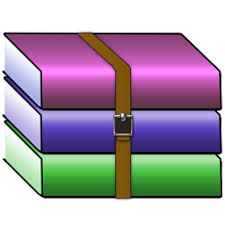Description
1. In this question, you will calibrate your own camera using a checkerboard object. Print two (or three) copies
of the checkerboard image (checkerbox.jpg) provided in the input folder and stick them to two (or three)
orthogonal planes (wall corner). Click a picture of the checkerboard from your phone. Camera calibration
requires 2D and 3D correspondences. Create a dataset that contains XYZ coordinates of N points marked
out on the wall checkerboard and also the XY coordinates of the corresponding points on the image. Now,
write a MATLAB program that estimates the 3 × 4 projection matrix P and then decompose it into the
intrinsics and extrinsics. Your code should follow the following steps: [5+15+5+5 points]
• Normalize the data such that the centroid of 2D and 3D points are at origin and the average Euclidean
distance of 2D and 3D points from the origin is √
2 and √
3, respectively. Find the transformation
matrices T and U that achieve this for 2D and 3D respectively, i.e, ˆx = Tx and Xˆ = UX where x and
X are the unnormalized 2D and 3D points in homogeneous coordinates.
• Estimate the normalized projection matrix Pˆ using the DLT method as discussed in the class. Denormalize the projection matrix Pˆ (P = T
−1PˆU).
• Decompose the projection matrix P = K[R| −RX0] into intrinsic matrix K, rotation matrix R and the
camera center Xo. K and R can be estimated using RQ decomposition.
• Verify that the projection matrix is correctly estimated by computing the RMSE between the 2D points
marked by you and the estimated 2D projections of the marked 3D points. Visualize the points on the
image and include them in the report. Also mention why it is a good idea to normalize the points before
performing DLT.
2. Consider the image wembley.jpeg in the input folder. It is an image of the famous Wembley stadium captured
during a football match. Your task is to find the length and width of the playing area using your knowledge
about Homography Transform. The only information you can use is that the dimension of the outer Dee
(or box) is always 18yd × 44yd. For doing this, you will have to write a function homography() that takes
as input two point sets corresponding to two images and returns the estimated homography transform, H.
Include the code/calculations along with the estimated dimensions in your submission. [10 points]
3. Consider the question above. This time, estimate the dimensions using known properties of pinhole projection
without using homography transform. Again, you should only exploit the information about the dimensions
1
of Dee in this question as well. Explain your method in the report and include the code/calculations with
your submission. [10 points]
4. Image Stitching: In this question, you will stitch three images to create a panorama view. For doing this,
use the homography() function you wrote for Question 2. First, extract matching keypoints for two images
using either SIFT or SURF(available in MATLAB). Next, write a function ransacHomography() that takes
as input two sets of keypoints and a threshold value to return the homography matrix after performing
RANSAC on the input keypoints. Finally, stitch the images using the retrieved homographies and display a
single image that contains a panorama of the three images. You are provided with four sets of test images in
the input directory. Please ensure that you do not crop the images and a complete mosaic is visible. Sample
submission output is shown in Fig. 1. Finally, capture images of a planar scene with your phone/camera and
test your code on them. Ideally, you should keep some non-overlapping areas to make it more interesting.
[20 + 5]
Figure 1: Top row: input images. Bottom row: Stitched image
5. In this task, we will register two pairs of images with each other: (1) The famous barbara image (regarded as
a fixed image) to be registered with its negative (regarded the moving image), and (2) a flash image (regarded
as a fixed image) and a no-flash image (regarded as the moving image) of a scene. We will use the joint
entropy criterion we studied in class as the objective function to be minimized for alignment. Download all
required images from the homework folder. Convert all images to gray-scale (if they are in color). Note that
the flash image and the no-flash image have different image intensities at many places, and the no-flash image
is distinctly noisier. In the beginning you may want to either downsample or work with smaller portions of
the flash and no-flash images.
2
For each of the two cases, rotate the moving image counter-clockwise by 23.5 degrees, translate it by -3
pixels in the X direction, and add uniform random noise in the range [0,8] (on a 0-255 scale). Note that the
rotation must be applied about the center of the image. Set negative-valued pixels to 0 and pixels with value
more than 255 to 255. Now perform a brute-force search to find the angle θ and translation tx to optimally
align the modified moving image with the fixed image (in each case), so as to minimize the joint entropy.
The range for θ should be between -60 and +60 in steps of 1 degree, and the range for tx should be between
-12 and +12 in steps of 1. Compute the joint entropy using a bin-size of 10 for both intensities. Plot the
joint entropy as a function of θ and tx using the surf and imshow commands of MATLAB. Comment on the
difference (if any) between the quality of alignment for the first and second pair of images.
Also, determine a scenario (for the first pair of images) where the images are obviously misaligned but
the joint entropy is (falsely and undesirably) lower than the ‘true’ minimum. Again, display the joint entropy as mentioned before. Include all plots in your report.
Finally, perform the same image alignment [25 points]
3