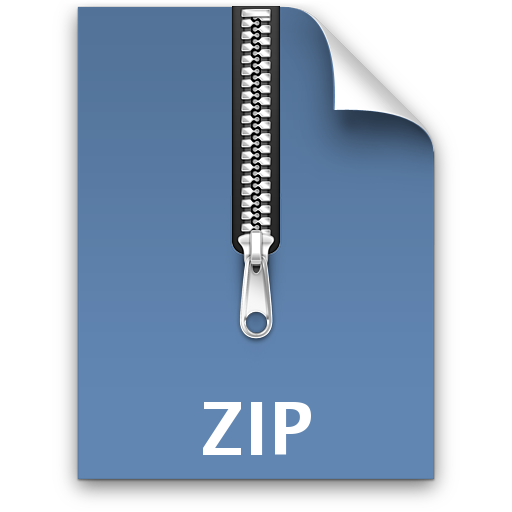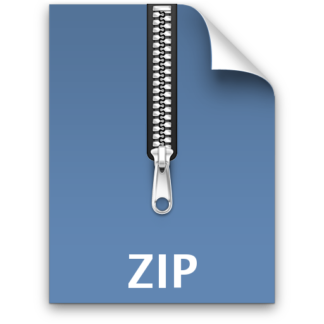Description
Part 1:
Before proceeding with part 1, please review the link:
https://aws.amazon.com/getting-started/hands-on/send-messages-distributedapplications/
In the first part, you are going to learn about Amazon Simple Queue Service (SQS), which
is an asynchronous messaging service that allows application components to
communicate in the cloud.
You will be creating, usingfree tier, a standard SQS queue named . Make
sure to name the queue as your first name. Once the queue is created, you will be sending
a simple message to the queue. The message body can have any one “fun” fact about you.
Once you have successfully created and sent the message, you will view your message by
polling the messages in the queue (in this case, its just one message). After you view the
message, you will be deleting that message. [Screenshots of all of the above steps should
be attached in your output!]. After deleting the message, make sure you delete the queue
that you had created.
Part 2:
This section involves setting up a free Amazon EC2 instance (i.e., a virtual machine) and
understanding some of its key networking properties. Although this is seemingly simple
and straight-forward, there is much to read and learn here, so make sure you start
working at once. The next lab assignment will build on what you will have achieved in this
one.
The first part of the assignment is understanding the respective SLA, which Homework #2
had prepared you for. The second part is purely technical (and it will involve an
independent learning as a follow-up to Lecture 4): After having created an EC2 instance,
you will execute several systems commands, which will give you information on the
networking set-up. In order to understand the results, you will need to learn the output
resulted from invoking the commands.
If in doubt,please follow-up with the Course Assistants during their office hours.
Please make sure that you have activated your Stevens Linux account and have access to
a Linux machine.
Now, you need to review and understand all the information on
https://aws.amazon.com/ec2/getting-started/. Then go to http://aws.amazon.com/ec2/
and click the “Sign Up Now” button to setup an account. Again, make sure that you
understand what you need to do to keep this experiment free of charge.
At this point, please proceed to creating an EC2 instance with this Amazon Machine Image
(AMI): Basic 64-bit Amazon Linux AMI. Once it is running, log into it and
execute the following five commands:
1. uname –a
2. whoami
3. df –h
4. ifconfig –a
5. netstat.
Now you need to understand what these commands do with the parameters chosen (by
reading the respective part of the system manual—obtainable by executing man