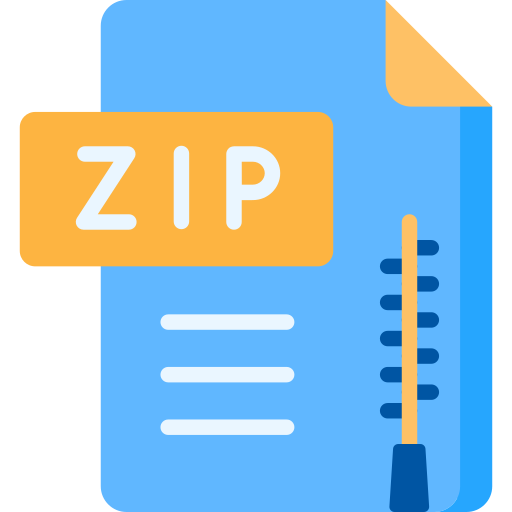Description
Introduction
This assignment is intended to introduce you to the process manipulation facilities in the
Linux Operating System, which originate from the Unix Operating System from which Linux
is a dialect. You are to implement the program described below on a Linux machine, such
as provided by WPI (e.g. linux.wpi.edu), which will be used for grading. You can use
a virtual machine from a prior course, but grading will be done on one of the WPI Linux
systems. The program needs to be implemented in C or C++ and compiled with gcc or
g++.
Remote access to a Linux machine is done via the SSH (Secure Shell) protocol. A common
SSH client is PuTTY, which is a program available on WPI Windows machines with free
downloads for all platforms. You’ll want to use PuTTY (or an alternate SSH client) to
remote login to linux.wpi.edu. You will be logged in to a command line shell from which
you can issue commands. At the minimum you’ll need to use a text editor (e.g. vi, emacs,
pico, nano) and a compiler (gcc, g++) to write/edit your code and compile it. Access to the
WPI storage server (storage.wpi.edu) is available in the My_Documents directory. Files in
this directory can be accessed by programs (e.g. editors) on other systems.
Command Execution
You are to write a program doit that takes another command as an argument and executes
that command. For instance, executing:
% ./doit wc foo.txt
would invoke the wc “word count” command with an argument of foo.txt, which will output
the number of lines, words and bytes in the file “foo.txt” (which is assumed to exist in
the current directory). Note the wc command will work on any file containing text. After
execution of the specified command has completed, doit should display statistics that show
some of system resources the command used. In particular, doit should print:
1. the amount of CPU time used (both user and system time) (in milliseconds),
2. the elapsed “wall-clock” time for the command to execute (in milliseconds),
3. the number of times the process was preempted involuntarily (e.g. time slice expired,
preemption by higher priority process),
4. the number of times the process gave up the CPU voluntarily (e.g. waiting for a resource),
1 CS 3013
5. the number of major page faults, which require disk I/O, and
6. the number of minor page faults, which could be satisfied without disk I/O.
Basic Command Shell
Satisfactory completion of the command execution portion of this assignment is worth 10 of
the 15 points. For three additional points, your program should be extended to behave like
a shell program if no arguments are given at the command line (it should work as before if
arguments are given on the command line). Your program should continually prompt, using
a default prompt string of “==>’’, for a command (which may have multiple arguments
separated by white space) then execute the command and print the statistics. This work
will involve breaking the line of text you read into an argument list. Your program should
handle three “built-in” commands, which are handled internally by your shell.
• exit—causes your shell to terminate.
• cd dir—causes your shell to change the directory to dir.
• set prompt = newprompt—causes your shell to change the prompt to newprompt. The
prompt is one of many shell variables that an actual shell will maintain, but this is the
only one you need to handle in your shell.
Your program should also exit if an end-of-file is detected on input. You may assume that
a line of input will contain no more than 128 characters or more than 32 distinct arguments.
Note: you may not use the system call system available in Linux to execute the entered
command. A sample session is given below with comments given in <>.
% ./doit
==>cat /etc/motd
< print the current message of the day >
< statistics about this cat command >
==>cd dir
< current directory is changed to dir (if successful) >
==>ls
< listing of files in the current directory >
< statistics about this ls command >
==>set prompt = myprompt:
< change string used for your shell prompt >
myprompt:exit
% < back to the shell prompt >
2 CS 3013
Background Tasks
For the final two points of the project, you need to extend your basic command shell to
handle background tasks—you should not create a new executable for this portion of the
project. A background task is indicated by putting an ampersand (‘&’) character at the end
of an input line. When a task is run in background, your shell should not wait for the task
to complete, but immediately prompt the user for another command. Note that any output
from the background command will be directed to the terminal display and will intermingle
with output from your shell and other commands.
With background tasks, you will need to modify your use of the wait() system call so
that you check the process id that it returns. The returned process id might correspond to a
background task rather than the currently invoked foreground task. In this case, your shell
should print out the process id of the completed background task along with the command
name. You also need to add an additional built-in command to your shell:
• jobs—lists all background tasks
A sample session with background tasks is given below with comments given in <>.
% ./doit
==>sleep 5 &
[1] 12345 < indicate background task and its process id >
==>jobs
[1] 12345 sleep < print process id and command name for tasks >
==>ls
< listing of files in the current directory >
< statistics about this ls command >
==>cat foo.txt
[1] 12345 Completed < indicate that the background jobs is complete >
< statistics about this sleep command >
< print the file foo.txt >
< statistics about this cat command >
==>exit
% < back to the shell prompt >
If the user tries to exit the shell before all background tasks have completed then your
shell should refuse to exit and wait() until these tasks have completed.
You should also observe how your mini-shell works in comparison to a regular Linux shell.
Does it have all the same features? What limitations does it have? You should include your
observations as a comment in your code that is turned in.
3
Helpful Hints
The following system calls might be useful:
• fork() — create a new process.
• getrusage() — get information about resource utilization. Note: not all versions of
Linux kernels fill in all fields of the rusage structure. Your program should simply
report what is returned.
• gettimeofday() — get current time for calculation of wall-clock time.
• execve() — execute a file. The library routine execvp() may be particularly useful.
• wait() — wait for process to terminate.
• chdir() — change the working directory of a process.
• strtok() — help in parsing strings.
To get help information about these routines, use the Linux “man” command. For
instance, entering “man fork” will display the manual page entry for fork on the terminal.
The manual pages are organized into sections. Section 1 is for Linux commands, Section 2
is for system calls and Section 3 is for library routines. Some entries are contained in more
than one section. For example to obtain information about the system call wait() (rather
than the command wait) use “man 2 wait” where the section is explicitly given.
Submission of Assignment
Submit your project as directed in class using the assignment name “proj1”. At a minimum
you should submit your program code and a file showing execution of your program on test
cases for your program. The script command is useful for doing so.
4