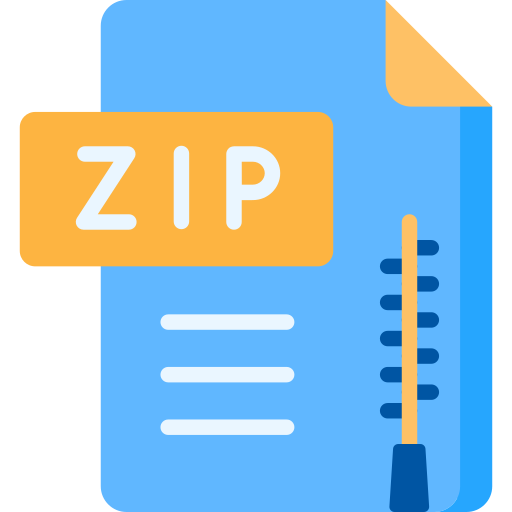Description
Lab problems:
1.insert
Write a function insert that takes an integer “n”, a value “item”, and a list “iL” and inserts the
“item” at index “n” in the list “iL”. “n” is a 1-based index, i.e., “item” should be inserted after n
th
element in the list. The type of insert can be one of the following:
insert :: (Num t1) => t1 -> t2 -> [t2] -> [t2]
insert :: (Eq t1, Num t1) => t1 -> t2 -> [t2] -> [t2]
insert :: (Ord t1, Num t1) => t1 -> t2 -> [t2] -> [t2]
If “n” is greater than the length of the input list, the “item” will not be inserted. If “n” is 0, “item” will
be inserted to the beginning of the list. (You may assume that n >=0.)
Examples:
> insert 3 100 [1,2,3,4,5,6,7,8]
[1,2,3,100,4,5,6,7,8]
> insert 8 100 [1,2,3,4,5,6,7,8]
[1,2,3,4,5,6,7,8,100]
> insert 9 100 [1,2,3,4,5,6,7,8]
[1,2,3,4,5,6,7,8]
> insert 3 100 []
[]
2.insertEvery
Write a function insertEvery that takes an integer “n”, a value “item”, and a list “iL” and inserts
the “item” at every n
th index in “iL”. “n” is a 1-based index, i.e., “item” should be inserted after n
th
,
2n
th,3nth
, etc. elements in the list. The type of insertEvery can be one of the following:
insertEvery :: (Num t) => t -> a -> [a] -> [a]
insertEvery :: (Eq t, Num t) => t -> a -> [a] -> [a]
If “n” is greater than the length of the input list, the “item” will not be inserted. If “n” is 0, “item” will
be inserted to the beginning of the list. (You may assume that n >=0.)
Examples:
> insertEvery 3 100 [1,2,3,4,5,6,7,8,9,10]
[1,2,3,100,4,5,6,100,7,8,9,100,10]
> insertEvery 8 100 [1,2,3,4,5,6,7,8]
[1,2,3,4,5,6,7,8,100]
> insertEvery 9 100 [1,2,3,4,5,6,7,8]
[1,2,3,4,5,6,7,8]
> insertEvery 3 100 []
[]
3.getSales
Assume that you have an online sales business and you sell products on Amazon, Ebay, Etsy, etc. and
you keep track of your daily sales (in $) for each online store. You maintain the log of your sales in a
Haskel list.
First consider the sales log for a single store, for example:
storelog = [(“Mon”,50),(“Fri”,20), (“Tue”,20),(“Fri”,10),(“Wed”,25),(“Fri”,30)]
storelog is a list of (day, sale-amount) pairs. Note that the store may have multiple sales on the same
day of the week or may not have any sales on some days.
Write a function getSales that takes a “day” abbreviation (e.g. “Mon”, “Tue”, etc.) and a store’s sales
log as input and returns the total sales in that store for the given day.
The type of getSales should be getSales :: (Num p, Eq t) => t -> [(t, p)] -> p
Examples:
> getSales “Fri” storelog
60
> getSales “Mon” storelog
50
> getSales “Sat” storelog
0
4.sumSales
Now we combine the sales logs for all stores into one single list. An example list is given below:
sales = [(“Amazon”,[(“Mon”,30),(“Wed”,100),(“Sat”,200)]),
(“Etsy”,[(“Mon”,50),(“Tue”,20),(“Wed”,25),(“Fri”,30)]),
(“Ebay”,[(“Tue”,60),(“Wed”,100),(“Thu”,30)]),
(“Etsy”,[(“Tue”,100),(“Thu”,50),(“Sat”,20),(“Tue”,10)])]
The list includes tuples where the first value in the tuple is the store name and the second value is the
list of (day, sale amount) pairs. Note that the list may include multiple entries (tuples) for the same
store.
Write a function, sumSales, that takes a store name, a day-of-week, and a sales log list (similar to
“sales”) and returns the total sales of that store on that day-of-week.
(Hint: You can make use of getSales function you defined in part-a.)
The type of sumSales can be:
sumSales:: (Num p)=> String -> String -> [(String,[(String,p)])] -> p
> sumSales “Etsy” “Tue” mysales
130
> sumSales “Etsy” “Sun” mysales
0
> sumSales “Amazon” “Mon” mysales
30
5.split
You should implement your own split logic for this problem. You are not allowed to use any built-in or
imported split function in your solution. (For example: https://hackage.haskell.org/package/split0.2.3.4/docs/Data-List-Split.html)
aWrite a function split that takes a delimiter value “c” and a list “iL”, and it splits the input list with
respect to the delimiter “c”. The goal is to produce a result in which the elements of the original list have
been collected into ordered sub-lists each containing the elements between the occurrences of the
delimiter in the input list. The delimiter value should be excluded from the sub-lists.
The type of split can be one of the following:
split :: Eq a => a -> [a] -> [[a]]
split :: a -> [a] -> [[a]]
Examples:
> split ‘,’ “Courses:,CptS355,CptS322,CptS451,CptS321”
[“Courses:”,”CptS355″,”CptS322″,”CptS451″,”CptS321″]
> split 0 [1,2,3,0,4,0,5,0,0,6,7,8,9,10]
[[1,2,3],[4],[5],[],[6,7,8,9,10]]
6. nSplit
Write a function nSplit that takes a delimiter value “c”, an integer “n”, and a list “iL”, and it splits
the input list with respect to the delimiter “c” up to “n” times. Unlike split, it should not split the
input list at every delimiter occurrence, but only for the first “n” occurrences of it.
The type of nSplit can be one of the following:
nSplit :: (Ord a1, Num a1, Eq a2) => a2 -> a1 -> [a2] -> [[a2]]
nSplit :: (Num a1, Eq a2) => a2 -> a1 -> [a2] -> [[a2]]
nSplit :: (Num a1) => a2 -> a1 -> [a2] -> [[a2]]
Examples:
> nSplit ‘,’ 1 “Courses:,CptS355,CptS322,CptS451,CptS321”
[“Courses:”,”CptS355,CptS322,CptS451,CptS321″]
> nSplit ‘,’ 2 “Courses:,CptS355,CptS322,CptS451,CptS321”
[“Courses:”,”CptS355″,”CptS322,CptS451,CptS321″]
> nSplit ‘,’ 4 “Courses:,CptS355,CptS322,CptS451,CptS321”
[“Courses:”,”CptS355″,”CptS322″,”CptS451″,”CptS321″]
> nSplit ‘,’ 5 “Courses:,CptS355,CptS322,CptS451,CptS321”
[“Courses:”,”CptS355″,”CptS322″,”CptS451″,”CptS321″]
> nSplit 0 3 [1,2,3,0,4,0,5,0,0,6,7,8,9,10]
[[1,2,3],[4],[5],[0,6,7,89,10]]
Testing your functions
The Lab1SampleTests.zip file includes 6 .hs files where each one includes the HUnit tests for a
different lab problem. The tests compare the actual output to the expected (correct) output and raise an
exception if they don’t match. The test files import the Lab1 module (Lab1.hs file) which will include
your implementations of the lab problems.
You will write your solutions to Lab1.hs file. To test your solution for the first lab problem run the
following commands on the command line window (i.e., terminal):
$ ghci
$ :l Q1_tests.hs
*Q1_tests> main
Repeat the above for other lab problems by changing the test file name, i.e. , Q2_tests.hs,
Q3_tests.hs, etc.
Haskell resources:
• Learning Haskell, by Gabriele Keller and Manuel M T Chakravarty (http://learn.hfm.io/)
• Real World Haskell, by Bryan O’Sullivan, Don Stewart, and John Goerzen
(http://book.realworldhaskell.org/)
• Haskell Wiki: https://wiki.haskell.org/Haskell
• HUnit: http://hackage.haskell.org/package/HUnit