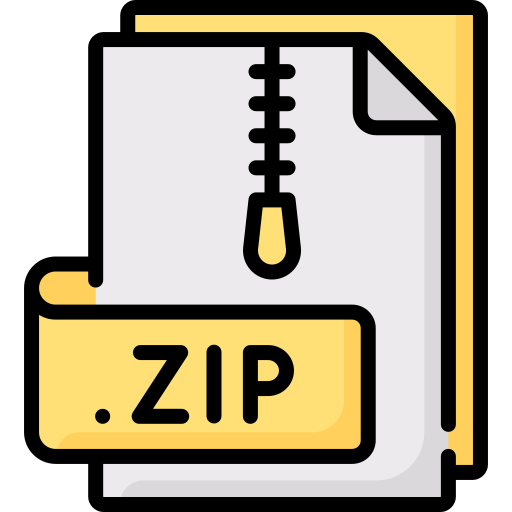Description
Exercise:
Write a program to change the contrast of a bitmap image.
The image files should be 24Bit per pixel (standard) BMP files. You will find several ones in the
adjunkt zip to this assigment. You can use your own ones – save them as 24Bit BMP in e.g.
photoshop.
For looping through the pixels and changing the contrast, use a function!
The Program:
The program should read several parameters from the comand line:
[programname] [imagefile1] [outputfile] [contrastfactor]
e.g.
./contrast face.bmp resultface.bmp 3.2
Catching wrong or missing parameters not necessary.
To allocate dynamically the necessary memory for storing the pixel data, use brk() and/or
sbrk().
Contrast:
Pixel (normalized) = pow ( Pixel (normalized), factor);
Howto:
First read the bitmap file header infos into corresponding structures and then the image data
into an array of BYTES (unsigned char). You need to allocate this array first.
The size is dependend on the resolution, which you get with the file headers:
http://www.dragonwins.com/domains/GetTechEd/bmp/bmpfileformat.htm
Wikipedia isn’t bad here, but a bit chaotic:
https://en.wikipedia.org/wiki/BMP_file_format
Important!
Color tables and bit masks are not necessary, that’s too complex. So all optional BMP data will
be skipped!
Structures for BMP Format
typedef unsigned short WORD;
typedef unsigned int DWORD;
typedef unsigned int LONG;
struct tagBITMAPFILEHEADER
{
WORD bfType; //specifies the file type
DWORD bfSize; //specifies the size in bytes of the bitmap file
WORD bfReserved1; //reserved; must be 0
WORD bfReserved2; //reserved; must be 0
DWORD bfOffBits; //species the offset in bytes from the bitmapfileheader to
the bitmap bits
};
struct tagBITMAPINFOHEADER
{
DWORD biSize; //specifies the number of bytes required by the struct
LONG biWidth; //specifies width in pixels
LONG biHeight; //species height in pixels
WORD biPlanes; //specifies the number of color planes, must be 1
WORD biBitCount; //specifies the number of bit per pixel
DWORD biCompression;//spcifies the type of compression
DWORD biSizeImage; //size of image in bytes
LONG biXPelsPerMeter; //number of pixels per meter in x axis
LONG biYPelsPerMeter; //number of pixels per meter in y axis
DWORD biClrUsed; //number of colors used by th ebitmap
DWORD biClrImportant; //number of colors that are important
};
Possible Hazzards:
Padding issues with reading the structures and padding issues per line of the images!