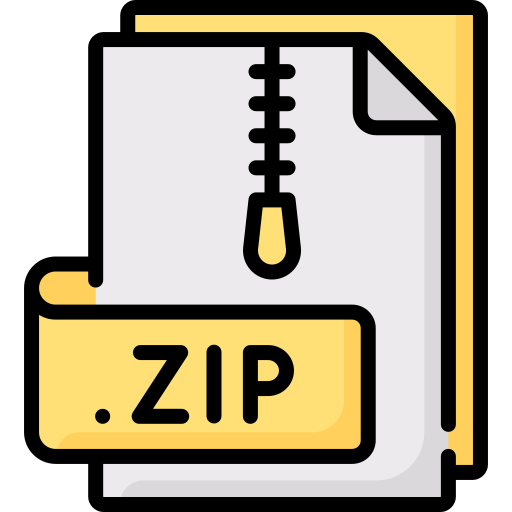Description
1 Introduction
For this project, you will implement a program to encode text using Huffman coding. Huffman coding is a method of
lossless (the original can be reconstructed perfectly) data compression. Each character is assigned a code consisting
of ‘0’s and ‘1’s (i.e., binary digits or bits). The length of the code is based on how frequently the character occurs;
more frequent characters are assigned shorter codes.
The basic idea is to use a binary tree, where each leaf node represents a character and frequency count. The Huffman
code of a character is then determined by the unique path from the root of the binary tree to that leaf node, where
each ‘left’ accounts for a ‘0’ and a ‘right’ accounts for a ‘1’. Since the number of bits needed to encode a character
is the path length from the root to the character, a character occurring frequently should have a shorter path from
the root (i.e., should be higher in the tree) compared to an “infrequent” character (which should be lower in the tree).
The key problem is therefore to construct such a binary tree based on the frequency of occurrence of characters. For
a detailed example of how to construct such a tree, see the Huffman Example document on Canvas.
BE SURE that you understand the example in the document before attempting to implement any of the following.
If you do not understand what the algorithm should be doing, you will not be able to write code for it.
2 Specification
In the provided huffman.py, you will implement the following:
2.1 Count Frequencies
You will implement a function called count_frequencies that takes as an argument the name of a text file and
counts the number of occurrences of all the characters within that file.
Use the builtin Python list data structure of size 256 for counting the occurrences of characters. The indices into
the list will be the ASCII values of the characters (use the Python builtin ord to get this value for a given character)
and the value at a given index will be the frequency with which that character occurred.
For example, suppose that the file to be encoded contained “aaabbbbc”. Then this function will return a list
containing mostly zeros, except indices 97–99 will be [3, 4, 1].
For an empty file, this function should return a list containing 256 zeros.
2.2 Data Definition for Huffman Tree
Most of a HuffmanNode class is provided. These represent nodes in your Huffman Tree. You will need to implement
the __eq__ and __lt__ methods so that these nodes may be places in your OrderedList (from Lab 4). See the
example for details of when one tree should be considered “less than” another tree.
CPE 202 Project 3a — Huffman Encoding, Page 2 of 4
2.3 Building the Huffman Tree
You will implement a function build_huffman_tree that takes as an argument a list of frequencies and builds and
returns the resulting Huffman Tree. You will do this by:
• Creating an OrderedList (from Lab 4) of individual Huffman Trees each consisting of a single HuffmanNode
containing the character and its frequency. We should only include characters with non-zero frequency here.
• While the list contains more than one tree, you will remove the two least frequent trees, join them together
into one tree, and put the resulting tree back into the ordered list.
– In our implementation, when joining two trees, the “lesser” of the trees must go on the left. See the
example document for details.
• Once the list only has a single tree, this is our Huffman Tree!
Note that when connecting two trees, this new larger tree does not represent a single character, but rather jointly
represents all the characters in the tree. As such, the new node should have the sum of the frequencies of its children.
For our implementation, we will also store the smaller of the characters in this new node to continue to enable tie
breaking. See the example document for details.
Some examples to consider:
• If the frequency list was all zeros, your function should return an empty tree.
• If there was only one character with non-zero frequency, the resulting tree will only have a single node.
2.4 Creating the Codes
You will implement a function create_codes that takes as an argument a Huffman Tree and determines the code
for each character in the tree.
Use the builtin Python list data structure of size 256 for storing the codes. The indices into the list will be the
ASCII values of the characters and the value at a given index will be the code for that character. Any character not
in the tree should have an empty code (i.e., ”).
You should accomplish this by traversing the tree, building the codes on the way down. Each time you traverse to
the left, you will add a ‘0’ and each time you traverse to the right, you will add a ‘1’. You may find it useful to
use the builtin ‘+’ operator to concatenate strings.
2.5 Creating the Header
When we decode a file (coming in Project 3b), we need to have the Huffman Tree available (see the example document
for details). This means that we have to store enough information into the encoded file to reconstruct the tree. For
our implementation we will accomplish this by storing the frequencies at the top of the file.
You will implement a function create_header that takes as an argument a list of frequencies and returns a string
containing the frequency data to be stored at the top of the encoded file.
This will be a string of the ASCII values and their associated frequencies, separated by spaces. You should only
include characters with non-zero frequency, and they should be ordered by ASCII value. For example, if the original
file had contained “aaacbbbb”, then this function would return the string “97 3 98 4 99 1”
CPE 202 Project 3a — Huffman Encoding, Page 3 of 4
2.6 Huffman Encoding
You will implement a function huffman_encode that takes as arguments two file names (for the input and output),
encodes the input file, and stores the resulting encoded data in the output file.
This encoded data has two pieces:
• A header on the first line of the file (see Section 2.5 for details), ending with a newline character.
• The encoded data, where each character is replaced with its Huffman Code (see the example document for
details).
You may notice after doing this that the resulting file is larger than the original! What lousy compression! This is
because although we encoded our input text characters in sequences of 0s and 1s representing bits, we wrote them
to the file as the text characters 0 (ASCII value 48) and 1 (ASCII value 49). So, the result is roughly 8 times larger
than it should have been. Writing the “true” binary data to the file is a bit of a hassle, so we will forgo it.
2.7 More Notes
When writing your own text files, or copying and pasting text around, take into account that most text editors will
add a new line character (‘\n’, ASCII value 10) to the end of the file. This is now a character in your file that will
be encoded along with everything else. So, it will end up in your Huffman Tree, and it’s encoded bits will end up in
your resulting file. This isn’t wrong, but it makes testing a little harder if the file you’re encoding for testing isn’t
what you thought it was.
Additionally, the exact behavior of newlines is different for Windows vs. every other operating system in the world.
On a Windows machine, a newline is actually two characters “\r\n” (ASCII values 13 and 10).
If you’re seeing your Huffman Trees getting nodes with values 10 and 13, this isn’t necessarily wrong, it may just
mean that the files you’re compressing have newlines.
3 Testing
Writing tests for functions that operate on files is difficult. So I’ve provided you with an example (along with some
basic tests of the rest of your functions).
When testing, always consider edge cases like the following cases:
• If the input file consists only of some number of a single character, say “aaaaa”, what do you think the result
should look like? What is the “code” for the letter ‘a’?
• If the input file is empty (as in 0 bytes large), what should the result look like?
In your huffman_tests.py, you should only test the functions that are required (for which stubs were provided).
I will be running your tests against my code for this projects (similar to project 1) and if you’re testing a helper
function, it would crash my tests (because I most likely won’t have written the exact same helper functions).
That said, you are still required to achieve 100% test coverage. This means that every line of code in your functions
must be executed at some point in at least one of your tests. If you would like to write tests for your helper functions
directly, you may create a file huffman_helper_tests.py for your helper function tests.
CPE 202 Project 3a — Huffman Encoding, Page 4 of 4
As discussed in the syllabus, when I grade your code, you will ordinarily receive feedback regarding any tests that
fail, unless you do not have 100% test coverage. In the event you do not have 100% test coverage, the only feedback
you will receive is that you need to do more testing. I don’t want you using my grading script to do your testing in
the last day.
4 GitHub Submission
Push your finished code back to GitHub. Refer to Lab 0, as needed, to remember how to push your local code.
The files you need to have submitted are:
• ordered_list.py
– Your correct implementation of the OrderedList from Lab 4.
• huffman.py
– Contains the functions specified above, and any helper functions that you find necessary.
• huffman_tests.py
– Contains tests for all your functions specified by the assignment. These should run on any correct implementation of this project. As such, you should not include any tests for helper functions.
• huffman_helper_tests.py
– Optional file containing tests for all your helper functions. These tests will be used in conjunction with
your huffman_tests.py to check for 100% coverage.
• Any text files you use for testing.
– If you use a text file for testing, you’ll need to submit it so that your tests run on my end.
CPE 202
Project 3b Huffman Decoding
Please read the entire document carefully! I would suggest reading the entire document before writing any code.
1 Introduction
For this project, you will implement a program to decode text that has been encoded using Huffman coding. This
project assume that the encoded file is in the format that was output from the previous part of the assignment.
For decoding, you will need to recreate the Huffman Tree that was used to determine the Huffman codes used for
encoding. The header in the input file contains the character frequency information that will be needed. After
reading in the frequency information, you will be able to use the same build_huffman_tree function that you
wrote for the encoding portion of the assignment.
Once the Huffman tree is recreated, you rill be able to traverse the tree using the encoded 0s and 1s from the input
file. The decoding process starts by beginning at the root node of the Huffman tree. A 0 will direct the navigation
to the left, while a 1 will direct the navigation to the right. When a leaf node is reached, the character stored in that
node is the decoded character that is added to the decoded output. Navigation of the Huffman tree is then restarted
at the root node, until all of the characters from the original file have been written.
2 Specification
In the same huffman.py file from the first part of the assignment, you will add the following:
2.1 Parse Header
You will implement a function call parse_header that takes as an argument a string (the first line of the file) and
returns a list of frequencies. The list of frequencies should be in the same format that count_frequencies returned
in the first part of the assignment, i.e., a list with 256 entries, indexed by the ASCII value of the characters.
2.2 Huffman Decoding
You will implement a function huffman_decode that takes as arguments two file names (for the input and output),
decodes the input file, and stores the resulting decoded data in the output file.
This will be done by first building the Huffman tree (using functions you’ve already written), and now recreating
the original file one character at a time using the tree traversing method described above.
2.3 More Notes
You may find it useful to read a single line of text from a file. In Python, you can read just one line with
file.readline() which will return one line in the file.
For our purposes, recall that the first line will be the header and the second line will be all the 0s and 1s.
CPE 202 Project 3b — Huffman Decoding, Page 2 of 2
3 Testing
When testing, always consider edge cases like the following cases:
• If the input file consists only of some number of a single character, say “aaaaa”, what do you think the result
should look like? What is the “code” for the letter ‘a’?
• If the input file is empty (as in 0 bytes large), what should the result look like?
Now when we decode those files, how do we handle these cases? These will possibly require special cases in your
decoding code.
In your huffman_tests.py, you should leave all the tests you had for the previous part (they’re needed for 100%
coverage) and additionally add tests for the new functions that you’re writing.
There are sample tests provided on Canvas (huffman_decode_tests.py) that you can/should copy over into your
huffman_tests.py file.
Like the previous assignments, you are still required to achieve 100% test coverage. This means that every line of
code in your functions must be executed at some point in at least one of your tests.
As discussed in the syllabus, when I grade your code, you will ordinarily receive feedback regarding any tests that
fail, unless you do not have 100% test coverage. In the event you do not have 100% test coverage, the only feedback
you will receive is that you need to do more testing. I don’t want you using my grading script to do your testing in
the last day.
4 GitHub Submission
Push your finished code back to GitHub. Refer to Lab 0, as needed, to remember how to push your local code.
The files you need to have submitted are:
• ordered_list.py
– Your correct implementation of the OrderedList from Lab 4.
• huffman.py
– Contains the functions specified above, and any helper functions that you find necessary.
• huffman_tests.py
– Contains tests for all your functions specified by the assignment. These should run on any correct implementation of this project. As such, you should not include any tests for helper functions.
• huffman_helper_tests.py
– Optional file containing tests for all your helper functions. These tests will be used in conjunction with
your huffman_tests.py to check for 100% coverage.
• Any text files you use for testing.
– If you use a text file for testing, you’ll need to submit it so that your tests run on my end.