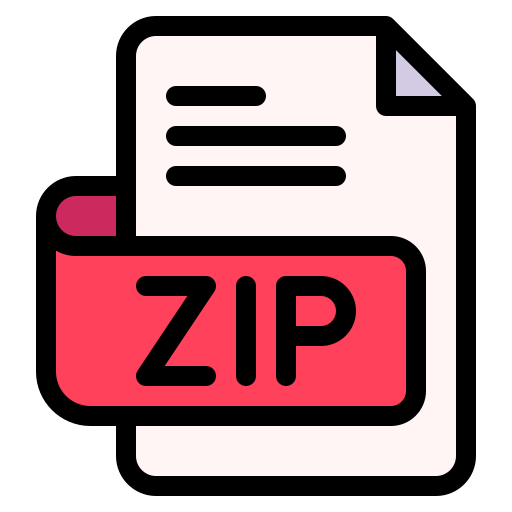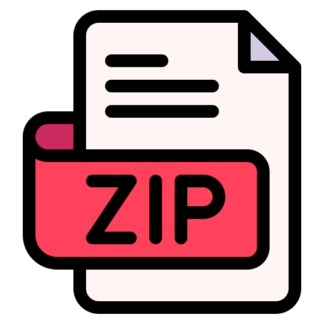Description
Triangles and Z-buffering
1. Overview
In the last assignment, although we drew a wireframe (lined) triangle on the screen, it did not
seem very interesting. So this time we continue to take one step further: draw a solid triangle on
the screen, in other words, rasterize a triangle. In the last assignment, after the viewport changed,
we called the function rasterize_wireframe(const Triangle& t).
But this time, you
need to fill in and call the function rasterize_triangle(const Triangle& t) yourself.
The internal workflow of this function is as follows:
• Create a 2-dimensional bounding box for this triangle.
• Traverse all the pixels in this bounding box (using their integer index). Then, use the
screen space coordinates of the pixel center to check whether the center point is inside
the triangle.
• If it is inside the triangle, compare the interpolated depth value at its location with the
corresponding value in the depth buffer.
• If the current pixel point is closer to the camera, set the pixel color and update the depth
buffer.
The functions you need to modify are as follows:
• rasterize_triangle(): execute the triangle rasterization algorithm
• static bool insideTriangle(): Check whether the point is inside the triangle.
You can modify the definition of this function, which means that you can update the
return type or function parameters in your own way.
Because we only know the depth values at the three vertices of the triangle, for the pixels inside
the triangle, we need to use interpolation to get the depth value.
We have already taken care of
this part for you, because it uses some topics not been discussed yet. The interpolated depth
value is stored in the variable z_interpolated.
Please note how we initialize the depth buffer and pay attention to the sign of z values.
In order to make it easier for you to write code, we have reversed z to ensure that they
are all positive numbers, and the larger the value, the further away from the viewpoint.
In this assignment, you do not need to deal with the rotation transformation, just return an
identity matrix for the model transformation. Finally, we provide two hard-coded triangles to
test your implementation.
If the program is implemented correctly, you should be able to see the
output image very similar to what is shown below:
2. Compiling
Download and use our updated skeleton code coming with this assignment on your own
computer or virtual machine. Notice that the get_projection_matrix()in the main.cpp
empty.
Please copy and paste your implementation in the first assignment (assignment 1) to fill
in this function.
Compile and run the code as previous assignments.
3. Assignment submission and evaluation
3.1 Submission
Read the assignment description carefully to make sure you understand the programing
assignment correctly. Modify the skeleton codes as required. Compile your solutions and
generate screenshots of your output, then write your understanding of output in a file.
Compress source codes output and your explanation into one compressed file named
FirstnameLastnamePA2.zip (or any format you prefer). Submit the compressed file
through Blackboard before deadline.
When you complete the assignment, please check your project clearly and make sure your
submission folder includes CMakeLists.txt file and all the source files no matter you changed
them or not.
In addition, please include a README.md file to explain if you complete the
bonus question (if you complete bonus question, please include screenshot of it too), or
explain this in the result analysis and screenshot file.
3.2 Evaluation
This programming assignment has two parts: basic parts and bonus part. Here is the grading
details:
• Correctly implement triangle rasterization algorithm (40%)
• Correctly test whether the point is within the triangle (20%)
• Correctly implement the z-buffer algorithm and draw the triangles on the screen in
order (20%)
• Compile and run codes correctly and submit all files correctly (10%)
• Screens shot and result analysis (10%)
• Bonus part: implement any Anti-aliasing algorithm to improve the display of triangle
so that when we enlarge the display, there will be aliasing on triangle edges. (10%)