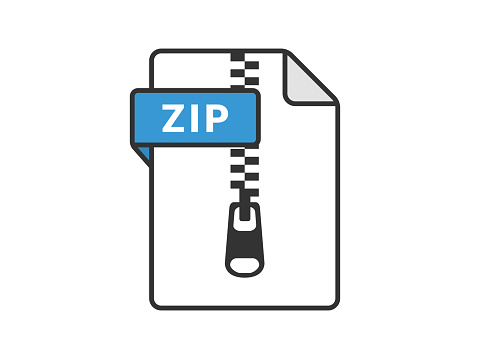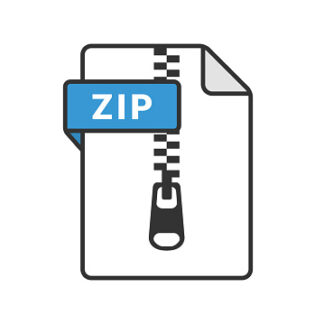Description
Introduction
Multi-level feedback queue (MLFQ) is a process scheduler that a process can move between
the various queues via aging. In this project assignment, you only need to implement a 3-
level feedback queue with at most 10 processes. Upon completion of the project, students
should be able to understand the details of MLFQ and how to implement a 3-level MLFQ.
You are highly recommended to attend the corresponding project-related lab.
Program Usage
You need to implement a program that simulates a MLFQ to schedule several processes.
The program name is mlfq. Here is the sample usage:
$> ./mlfq < input.txt > output.txt
$> represents the shell prompt.
< means input redirection, which is used to redirect the file content as the standard input
> means output redirection, which is used to redirect the standard output to a text file
Thus, you can easily use the given test cases to test your program and use the diff
command to compare your output files with the sample output files.
Getting Started
mlfq_skeleton.c is provided. You should rename the file as mlfq.c
You can add new constants, variables, and helper functions
Necessary header files are included. You should not add extra header files.
Some constants and helper functions are provided in the starter code.
Please read the skeleton code carefully.
Assumptions
• There are at most 10 different processes
• The process table is sorted by the arrival time
• The arrival time of the first process is always equal to 0
• No processes have the same arrival time
• The CPU won’t be idle for the entire scheduling of the processes
• There are at most 300 steps in the Gantt chart
Project TA – Peter (cspeter@cse.ust.hk): Handling questions before the deadline
Grader TA – Suyi (slida@cse.ust.hk): Grading and appeal handling after the deadline
Page 2 of 4
Input and Output Format
The input parsing is given in the skeleton code.
Empty lines and lines starting with # are ignored
A sample input file:
The output consists of 2 regions:
• Displaying the parsed values from the input
• Displaying the final Gantt chart
The sample output file based on the sample input file:
The above Gantt chart string is equivalent to the following Gantt chart:
Compilation
The following command can be used to compile the program
Project TA – Peter (cspeter@cse.ust.hk): Handling questions before the deadline
Grader TA – Suyi (slida@cse.ust.hk): Grading and appeal handling after the deadline
Page 3 of 4
$> gcc -std=c99 -o mlfq mlfq.c
The option c99 is used to provide a more flexible coding style (e.g., you can define an
integer variable anywhere within a function)
Sample test cases
Several test cases (both input files and output files) are provided. We don’t have other
hidden test cases.
The grader TA will probably write a grading script to mark the test cases. Please use the
Linux diff command to compare your output with the sample output. For example:
$> diff –side-by-side your-outX.txt sample-outX.txt
Sample Executable
The sample executable (runnable in a CS Lab 2 machine) is provided for reference. After the
file is downloaded, you need to add an execution permission bit to the file. For example:
$> chmod u+x mlfq
Development Environment
CS Lab 2 is the development environment. Please use one of the following machines
(csl2wkXX.cse.ust.hk), where XX=01…40. The grader will use the same platform.
In other words, “my program works on my own laptop/desktop computer, but not in one of
the CS Lab 2 machines” is an invalid appeal reason. Please test your program on our
development environment (not on your own desktop/laptop) thoughtfully before your
submission, even you are running your own Linux OS. Remote login is supported on all CS
Lab 2 machines, so you are not required to be physically present in CS Lab 2.
Project TA – Peter (cspeter@cse.ust.hk): Handling questions before the deadline
Grader TA – Suyi (slida@cse.ust.hk): Grading and appeal handling after the deadline
Page 4 of 4
Marking Scheme
1. (100%) Correctness of the 5 provided test cases. We don’t have other hidden test
cases, but we will check the source codes to avoid students hard coding the test
cases in their programs.
Example of hard coding: a student may simply detect the input and then display the
corresponding output without implementing the program. It may happen because all
input test cases are provided to students, and we won’t have hidden test cases. 0 marks
will be given if you hardcode the test cases in your program.
2. Make sure you use the Linux diff command to check the output format.
3. Make sure to test your program in one of our CS Lab 2 machines (not your own
desktop/laptop computer)
4. Please fill in your name, ITSC email, and declare that you do not copy from others. A
template is already provided near the top of the source file.
Plagiarism: Both parties (i.e., students providing the codes and students copying the codes)
will receive 0 marks. Near the end of the semester, a plagiarism detection software (JPlag)
will be used to identify cheating cases. DON’T do any cheating!
Submission
File to submit:
mlfq.c
Please check carefully you submit the correct file.
In the past semesters, some students submitted the executable file instead of the source
file. Zero marks will be given as the grader cannot grade the executable file.
You are not required to submit other files, such as the input test cases.
Late Submission
For late submission, please submit it via email to the grader TA.
There is a 10% deduction, and only 1 day late is allowed
(Reference: Chapter 1 of the lecture notes)