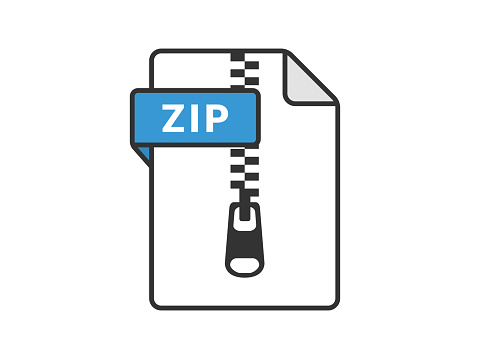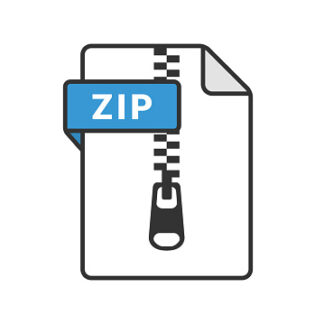Description
1 Objective
The objective of this assignment is to practise using the TensorFlow machine learning framework
through implementing custom training modules and data reader modules for image generation on
the Chinese Calligraphy dataset using a convolutional neural network (CNN) based architecture.
Throughout the assignment, students will be guided to develop the CNN-based model step by
step and study how to build custom modules on TensorFlow and the effects of different model
configurations.
2 Major Tasks
The assignment consists of a coding part and a written report:
Coding:
Build a video prediction model using TensorFlow and Keras. You need to submit a
notebook containing all of your running results. Please remember to keep the result
of every cell in the notebook for submission.
Written Report:
Report the results and answer some questions.
The tasks will be elaborated in Sections 4 and 5 below. Note that [Qn] refers to a specific
question (the nth question) that you need to answer in the written report.
3 Setup
• Make sure that the libraries numpy, and matplotlib have been installed in your Colab
environment. As opposed to the previous version of the assignment, there is no need to
install tensorflow-gpu.
• Python version 3.9 and TensorFlow version 2.11.0, which is also the default setting of the
Colab environment, have been verified to work well for this assignment. When TensorFlow
2.0+ is installed, Keras will also be installed automatically. You are allowed to use all the
aforementioned packages, but other machine learning frameworks such as PyTorch should
not be used.
• You should use GPU resources to complete this assignment, i.e., the GPU resources provided by Colab. Otherwise, you will likely get the error “Gradients for grouped convolutions are not supported on CPU”.
• This assignment provides a compressed ZIP file named pa2.zip that includes several necessary files. It consists of a train subfolder that contains training images, a test subfolder
1
that contains testing images, a Jupyter notebook file named autoregressive model.ipynb
that has skeleton code to build the autoregressive image generation model, and a weights
file pixel cnn e5.h5 that is utilized for loading the pretrained weights..
• It is likely to be useful to run the following code to enable the numpy behavior in tf.tensor
before you do the actual coding.
from tensorflow.python.ops.numpy_ops import np_config
np_config.enable_numpy_behavior()
4 Image Generation
Image generation is one of the fundamental computer vision tasks, referring to the process of
generating new images that are visually realistic and similar to real-world images. It is widely
used in many applications, such as super-resolution, photo editing and 3D modeling.
One approach to image generation is to use models that learn to predict the probability distribution of pixel values, given the values of all the previous pixels. These models generate images
one pixel at a time, using the previously generated pixels to condition the generation of the next
pixel.
We will load the images from the dataset, build a model based on the architecture, train the
model using the data, and finally evaluate the video prediction performance of the trained model
based on multiple criteria.
The overall structure of this assignment consists of five main parts plus an optional bonus
section:
1. Build a data generator to generate the frame sequences from tensors of the given Chinese
Calligraphy dataset (Section 4.1).
2. Build a CNN-based autoregressive backbone network (Section 4.2).
3. Load the pretrained model weights before training (Section 4.3).
4. Complete the whole rundown for training (Section 4.5).
5. Generate predictions and evaluate the performance (Section 4.4).
6. (Bonus) Build and analyze the effects of different model configurations (Section 4.6).
4.1 Dataset and Data Generator
The Chinese Calligraphy dataset can be found in two subfolders:
1. ./pa2/train contains 42,000 JPG images for training
2. ./pa2/test contains 10,500 JPG images for testing
You are recommended to navigate through the numpy tensors to visualize the content using
matplotlib. You should be able to obtain the calligraphy examples as shown in Figure 1.
You need to define a custom dataset class CalligraphyDataset using tf.keras.utils.Sequence,
2
Figure 1: Examples from the Calligraphy dataset
so that you can customize your input images before feeding them into the network. For
more details, you may study the example in the documentation of tf.keras.utils.Sequence
(https://www.tensorflow.org/api_docs/python/tf/keras/utils/Sequence).
[C1] To build a custom dataset, the first thing is to initialize the dataset class CalligraphyDataset.
You need to load the data from either of the two sub-directories. The init function of
CalligraphyDataset should define the following class attributes:
1. Batch size of the data to be fed into the network.
2. Directory from which data are loaded.
Apart from the aforementioned class attributes, you may define more if necessary.
The second thing is to implement the CalligraphyDataset. len (self) function, which
returns the total number of batches.
[C2] Another function you need to implement is CalligraphyDataset. getitem (self, idx).
This function returns two tf.tensor objects with shape (batch size, height, width, channels).
Before returning the tensors, you also need to perform the following data transformation operations:
1. Convert the images to gray scale.
2. Resize the images to the size of 32 × 32 pixels.
3. Normalize the images to ensure that all elements are in the range from 0 to 1.
4. Binarize the image. Assign a value 0 to a pixel if its intensity is less than 0.33. Otherwise,
assign a value 1.
Please note that for some of the tasks in the later part of this assignment, you are expected
to perform holdout validation. Make sure that you can generate all training, validation and
testing datasets. It is suggested to split the data from ./pa2 data/train into training set and
a validation set in a 80:20 ratio.
3
Figure 2: Example of autoregressive image modeling
4.2 Model Backbone
This assignment involves creating a convolution-based model to generate images, where pretrained model weights will be loaded and utilized to verify the correctness of your implementation. The model consists of two main components: causal convolutions and gated residual
blocks. Before proceeding with the architecture and its building blocks, it is recommended
that you gain familiarity with the background knowledge that is essential for completing the
assignment successfully.
4.2.1 Background Information
Autoregressive image modeling. Natural images are typically represented as a 3-dimensional
variable, with dimensions of H × W × C, where the final dimension denotes the color channel.
Autoregressive models process images by first imposing an ordering and then modeling the
likelihood of a pixel given all previous ones. Thus, the autoregressive model for high-dimensional
data x factors the joint distribution into the product of conditionals, as shown in Equation 1.
Figure 2 illustrates the modeling of pixel xi as a conditional probability distribution based on
all previous (blue) pixels.
p (x) = p (x1, . . . , xn2 ) =
nY2
i=1
p (xi
|x1, . . . , xi−1). (1)
While autoregressive models are strong likelihood-based image generation models, their sampling
process can be slow because generating one image requires H ×W forward passes. Therefore, in
this assignment, we will introduce causal convolution to accelerate the feature extraction process
instead of relying on pixel sampling.
Causal convolution. To efficiently model images, a convolution-based model is preferred over
RNN or LSTM models. However, regular 2D convolutions cannot be directly applied as they
violate the causal constraint, which dictates that the prediction for a given pixel should only be
influenced by its previous pixels, not future ones.
To achieve the “raster scan” order as shown in Figure 3, where the left pixels come before
the right pixels and the top rows before the bottom rows, padding is added to the top left of
the input tensor along the height and width dimensions. Specifically, if the size of the filter
is k, then k − 1 zeros are added to the beginning of the input tensor along the axis. This
ensures that the model cannot use information from pixels that will be generated in the future
to predict the current pixel. For example, as shown in Figure 4, when generating the first pixel
4
Figure 3: Raster scan order
Figure 4: Causal convolution
Input data
B×H×W×C
DownMovedConv2d
1×3, Nfilter
DownRightMovedConv2d
2×1, Nfilter
Tensor Sum
Network Block
GatedResBlock, Nfilter
×M
Autoregressive Model
×N
tf.nn.elu
TensorDense, Noutput
Output data
B×H×W×C
(B, H, W, Nfilter )
(B, H, W, Nfilter )
(B, H, W, Noutput )
TensorDense, Nfilter
(B, H, W, Nfilter )
Conv2d, 1×1, C
Sigmoid
(B, H, W, Noutput )
Figure 5: Model architecture overview
in the image, the model will only have access to the top left pixel of the input image and zeros
due to the padding, limiting the information available to the model. You can find more
information in the “Shift-and-Crop with Regular Convolution” section of https:
//thomasjubb.blog/autoregressive-generative-models-in-depth-part-3/.
5
Table 1: Notation
Symbol Value Meaning
Input & output
B 32 batch size
Nf ilter 64 number of filters
Nout 10 number of output feature channels
H 32 height of an input image
W 32 width of an input image
C 1 number of channels of an input image
Model parameters
N 6 number of repeated GatedResnets in one network block
M 6 number of repeated network blocks
Layer definitions
Tensor Sum sum two tensors
Tensor Concat concatenate two tensors channel-wise
Slice slice a tensor into two tensors
DownMovedConv2d conv2d layer with causal padding, described in Section 4.2.3.5
DownRightMovedConv2d conv2d layer with causal padding, described in Section 4.2.3.5
TensorDense densely-connected NN layer
GatedResnet core block which will be described in Section 4.2.3.5
4.2.2 Model Overview
As shown in Figure 5, the backbone architecture of the model we are trying to implement mainly
consists of causal convolutions (DownMovedConv2d and DownRightMovedConv2d), MLP layers (TensorDense) and gated residual blocks (GatedResnet). Detailed descriptions of the
symbols and parameters involved can be found in Table 1.
The typical flow of input through the network is as follows:
1. The network takes in input of (B, H, W, C).
2. The input is first processed by two blocks that are designed to maintain causality and
avoid information leakage. The specifics of these blocks will be explained in Section 4.2.3.
(a) DownMovedConv2d layer followed by a down move function
(b) DownRightMovedConv2d layer followed by a right move function
(c) The output tensors of the two layers are summed up
3. The output from the previous step passes through a NetworkBlock, which consists of N
GatedResnets and one layer of TensorDense.
4. Repeat step 3 for M times.
5. The output passes through one tf.nn.elu activation function then one TensorDense layer.
6
6. Finally, it passes through one Conv2d layer to reshape it to (B, H, W, C). After that, a
sigmoid activation function is applied to pixels to predict a value between 0 and 1. You
do not have to do anything for this step, as its definition is already provided in the code.
4.2.3 Components of the Model
For easier development of our autoregressive image generation model, we can start by completing
its individual sub-modules before assembling them into the final model.
4.2.3.1 Provided Functions This sub-section introduces the provided functions in the
skeleton code. You do not have to do anything for it.
• down move: shifts the features down in the height dimension by padding zeros to the top
and dropping the bottom pixel values. It is used to avoid information leakage in a causal
network.
• right move: shifts the feature right in the width dimension. It is used to avoid information
leakage in a causal network.
• concat elu: an activation function. It duplicates the input tensor, with one copy of it
passing through the positive part of the ELU activation function, while the other copy of
the input passing through the negative part of the ELU activation function. Note that
this non-linearity function doubles the depth of the input tensor. You can find more
information in http://arxiv.org/abs/1603.05201.
[Q1] How does the ELU function differ from the ReLU function?
4.2.3.2 Down-Right Moved 2D Convolution. This class inherits the keras.layers.Layer
object and aims to build the causal convolution block. Its init method should take in the
arguments specified in Table 2.
Parameter Data Type Default
Value
Description
num filters integer N/A the number of output filters of the 2D convolution
filter size integer or a list
of 2 integers
[2,2] the size of the filter of the 2D convolution
strides integer or a list
of 2 integers
[1,1] the stride of the 2D convolution
padding string ’valid’ the type of padding to be applied to the input
tensor (’valid’ or ’same’)
activation string None the activation function to be applied after the convolution operation (e.g., ’relu’, ’tanh’, ’sigmoid’)
Table 2: Arguments of the init method of DownRightMovedConv2d. Default value with
N/A means it is not set.
Prior to performing the 2D convolution, it conducts a special padding operation. Specifically,
the zero padding is added to the height and width dimensions of the input tensor. The height
dimension is padded at the top with [height of its filter size -1] rows and not padded at the
7
bottom. The width dimension is padded on the left with [width of its filter size -1] columns
and not padded on the right. The TensorFlow built-in function tf.pad may be helpful.
You should also perform kernel initialization for the convolution using
tf.keras.initializers.RandomNormal, where the mean is set to 0 and standard deviation is
set to 0.05.
[C3] Implement the init and call methods of DownRightMovedConv2d.
[Q2] Can you explain the difference between using ’same’ and ’valid’ for the padding parameter in tf.keras.layers.Conv2D? Given that padding = ’same’, strides = 1, kernel size
= 5, filters = Nf ilters, and all other parameters use their default values, can you explain how
the padding is applied to an input tensor with dimensions (B, H, W, C)?
[Q3] How does the padding parameter in DownRightMovedConv2d ensure that the convolution
is causal? In other words, how is the convolution operation designed to ensure that each pixel in
the output tensor only depends on the previous pixels along the raster scan order, i.e., processed
from left to right and from top to bottom?
4.2.3.3 Down Moved 2D Convolution. This class is very similar to DownRightMovedConv2d:
• They share exactly the same arguments in the init method.
• They conduct padding before the 2D convolution operation.
• Same intialization for the kernel of the 2D convolution operation.
The only difference is in the padding. The height dimension is padded at the top with [height
of its filter size -1] rows and not padded at the bottom. The width dimension is padded
equally on both sides with [(width of its filter size -1)/2] columns.
[C4] Implement the init and call methods of DownMovedConv2d.
4.2.3.4 Customised Dense Operation. The TensorDense class, inheriting the
keras.layers.Layer object, performs a dense tensor operation with the reshaping of its input.
Its init method accepts the following arguments:
• num units (integer): defining the number of output units of the dense layer
• activation (string): the activation function to be applied after the dense layer
The TensorDense layer is designed to operate on a 4-dimensional tensor of shape (B, H, W, C).
When the call method is called, it reshapes the input tensor to a 2-dimensional tensor of shape
(B · H · W, C), then applies a keras.layers.Dense layer to the reshaped tensor. Finally, it
reshapes the output tensor back to the original shape of (B, H, W, C).
Remember to initialize the weights of the dense layer using tf.keras.initializers.RandomNormal
with mean 0 and standard deviation 0.05.
[C5] Implement the init and call method of TensorDense.
8
4.2.3.5 Gated Residual Block. The GatedResnet class applies gated residual connections
to the input tensors for feature extraction. The init method takes in a number of arguments:
• num filters (integer): specifies the number of filters to be used in the neural layers
• activation (function): the activation function to be applied after the dense layer. The
default value is concat elu, which is defined in the skeleton code.
In the init method, two individual instances of the DownRightMovedConv2d object are
created. Here they are referred to as nnLayer 1 and nnLayer 2, and are initialized with
num filters and num filters *2 as their number of filters respectively.
Input data
B×H×W×Cin
nonlinearity
NNLayer, Cin
nonlinearity
NNLayer, 2×Cin
Tensor Split,
(2,3)
Element-wise
Multiplication
Sigmoid
Tensor Sum
Output data
B×H×W×Cin
B×H×W×2Cin
B×H×W×Cin
B×H×W×2Cin
B×H×W×Cin
B×H×W×Cin
B×H×W×Cin
B×H×W×Cin B×H×W×Cin
B×H×W×2Cin
Figure 6: Gated residual block architecture
The call method accepts an input tensor of size (B, H, W, C). The GatedResnet consists of
three parts:
1. Feature extraction with NN layers: The input first passes through the activation
function defined in init , then through nnLayer 1 for feature extraction. Then, it
passes through the activation function again and nnLayer 2. The output tensor shape
is (B, H, W, 2C).
2. Feature Gated Strategy: We split the resulting tensor of the nnLayer 2along the channel dimension into two equal parts: the feature tensor F and the gate weight G. That is,
both tensors have identical dimensions of (B, H, W, C). Finally, the output is given by the
element-wise multiplication of F and Sigmoid(G).
3. Residual Connection: The final output tensor is given by the sum of input of GatedResnet
and output of feature gated strategy, as illustrated in Figure 6.
[C6] Implement the init and call methods of GatedResnet.
9
[Q4] What is the total number of trainable parameters in GatedResnet when num filters is
set to Nf ilter?
[Q5] What is a residual connection? How can it be beneficial for training deep neural networks?
4.2.4 Putting it all together
Now, let us put it all together to form the superior model layer AutoregressiveModel. This
class inherits the keras.layers.Layer object and aims to combine all basic components and
form the model architecture shown in Figure 5. Firstly, the arguments of the init method
are specified in Table 3.
Parameter Data
Type
Description
n filters integer the number of main filters in our network, i.e., Nf ilter in Table 1
n resnet integer the number of GatedResnet blocks in each NetworkBlock, i.e., N in
Table 1
n block integer the number of attention blocks, i.e., M in Table 1
n output integer the number of channels of the output tensor for AutoregressiveModel
Table 3: Arguments of the init method of AutoregressiveModel
Secondly, the init method should define the variables specified in Table 4.
Parameter Data Type Initialization Values
self.down moved conv2d DownMovedConv2d num filters = self.n filters
filter size = [1, 3]
self.down right moved conv2d DownRightMovedConv2d num filters = self.n filters
filter size = [2, 1]
self.out dense TensorDense num units = self.n output
self.ul list gated resnet a list of GatedResnet num filters = self.n filters
self.ul list dense layer a list of TensorDense num units = self.n filters
Table 4: Variables to be initialized in the init method of AutoregressiveModel
Finally, you should implement the call function with reference to Section 4.2.2.
[C7] Implement the init and call methods of AutoregressiveModel.
4.2.5 Attribute Naming in Each Class
In total, you need to implement 5 classes inherited from keras.layers.Layer. In order to load
the pretrained weights in Section 4.3 successfully, you should strictly follow the attribute naming
listed below:
1. AutoregressiveModel
• refer to Table 4 for attribute naming
10
• the order of variable initialization will affect the loading of pre-trained weights, so
try to initialize the data members in this way:
1 self . out_dense = TensorDense ( self . n_output )
2 self . ul_list_gated_resnet = []
3 self . ul_list_dense_layer = []
4 …. < loops for self . ul_list_gated_resnet
5 and self . ul_list_dense_layer > …
2. GatedResnet
• self.nnLayer 1: the first DownRightMovedConv2d with number of filters num filters.
• self.nnLayer 2: the second DownRightMovedConv2d with number of filters num filters
× 2.
• self.nonlinearity: the nonlinearity layer, with concat elu as default.
3. DownMovedConv2d
• self.filter size: number of filters in the convolution layer.
• self.conv: An initialized keras.layers.Conv2D with parameters initialized by tf.
keras.initializers.RandomNormal with mean 0.0 and stddev=0.05.
4. DownRightMovedConv2d
• self.filter size: number of filters in the convolution layer.
• self.conv: An initialized keras.layers.Conv2D with parameters initialized by tf.
keras.initializers.RandomNormal with mean 0.0 and stddev=0.05.
5. TensorDense
• self.num units: number of filters in keras.layers.Dense layer.
• self.dense: An initialized keras.layers.Dense with parameters initialized by tf.
keras.initializers.RandomNormal with mean 0.0 and stddev=0.05.
4.3 Load the Pretrained Weights
[C8] In practice, we usually do not train a model from scratch but initialize it using pretrained
weights. Although we are not using some common pretrained models from other domains in
this assignment, you will try to load the model weights (pixel cnn e5.h5) in the pa2 folder to
shorten your training time. If you find that the model performance gets worse after loading the
weights, it is likely an indication that your model is not correctly built in accordance with the
specification. In order to earn the marks in this section, you have to call model.evaluate()
on the test data to show that the evaluation result indeed improves after loading the weights.
Marks will be given if the result after loading is better than that before loading, but there is no
specific improvement percentage that needs to be attained.
model.load_weights()
11
4.4 Evaluation
The performance of an image generation model can be evaluated using either qualitative methods, which involve evaluating the generated images based on personal judgement, or quantitative
methods, which involve evaluating the images using scoring rules or metrics. Both approaches
can provide valuable insights into the performance of the model and help to identify areas for
improvement.
[C9 + Q6] To perform qualitative evaluation, you need to generate 10 new images using the
trained model. The input images should be selected from the test set. Recall that since the
model generates each pixel based on its conditional probability, the image generation is done
sequentially, pixel by pixel. To do this, first initialize an empty frame with the same size as the
input image. Then, iterate over each pixel in the image, starting from the top-left corner, and
generate the model’s prediction for the next pixel value. You should also apply the following
post-processing procedures on the newly generated pixel:
1. Add noise to the newly generated pixel using a function like tf.random.uniform in order
to introduce some randomness in the generation process. This can help prevent the model
from always generating the same pattern.
2. Apply thresholding to the image, such that all predicted values are mapped to either 0 or
1.
[C10 + Q7] For quantitative evaluation, report the binary cross entropy loss against the
test set. It is not necessary to run the test multiple times – reporting the mean and standard
deviation of the testing loss is not required.
[Q8] Consider the function tf.keras.losses.BinaryCrossentropy. When should we set the
parameter from logits as True? When should we set it to False?
4.5 Rundown
To complete the whole rundown, you need to:
• Build the dataset. Details are in Section 4.1.
• Build the model. Details are in Section 4.2.
• Load the pretrained weights. Details are in Section 4.3
• [C11] Train your model. Your model should be trained for 10 epochs after loading the pretrained model. The suggested batch size is 32. You should use the Adam optimizer with the
following parameters: learning rate = 0.0001, beta 1=0.95, beta 2=0.9995, epsilon=1e-6,
use ema=True, ema momentum=0.9995. During the training, it can be beneficial to print
the validation loss to monitor for overfitting. It is recommended to use the model with
the lowest validation error for evaluation.
• Conduct evaluation on the test set. Details are in Section 4.4.
4.6 Bonus
The questions in this part are optional and they will not be counted towards your grade for this
assignment. As mentioned in class, students who do reasonably well for the bonus questions will
12
be entitled for one day late in the submission of problem set or project later.
The following two bonus questions require you to modify the network, which means that the
pre-trained model cannot be used. Try to set the number of epochs larger to make sure that
your network converges.
[C12+Q9] Study Model Parameters
How does varying the number of filters n filters affect the performance of the GatedResnet
blocks? Can we expect any improvements in performance if we use different numbers such as
32, 128, or 256 instead of the default value of 64? Please explain the impact of these changes
on performance.
Additionally, you can also experiment with other model parameters such as n resnet, n block,
and n output. Please select two parameter settings. Report the experimental results and provide
analysis to your findings. Visualization such as line charts are preferred.
[C13+Q10] Study Loss Function
To generate images in this project, we treat the task as a binary classification task where each
pixel in the image is classified as either 0 or 1. Can you use other classification losses or even regression losses to predict values between 0 and 1, instead of using the default binary crossentropy
loss function? You may want to try out the following loss functions:
1. tf.keras.losses.BinaryFocalCrossentropy for classification task
2. tf.keras.losses.MeanAbsoluteError for regression task
Note that in the regression task, if necessary, you can customize the activation function used
in the output layer to be something other than the default sigmoid function. You are free to
change the optimizer or adjust your learning rate. Besides, the format of the input data should
also be changed to float value between 0 and 1 instead of int value 0 or 1 in the classification
task.
Select the above two losses for the classification task and regression task respectively. Please
provide analysis of your experimental results and compare the generated images from different
settings in your report.
5 Written Report
Answer [Q1] to [Q8] ([Q1] to [Q10] if you do the bonus part as well) in the report.
6 Some Programming Tips
As is always the case, good programming practices should be applied when coding your program.
Below are some common ones but they are by no means complete:
• Using functions to structure your code clearly
• Using meaningful variable and function names to improve readability
• Using consistent styles
• Including concise but informative comments
• Using a small subset of data to test the code
• Using checkpoints to save partially trained models
13
7 Assignment Submission
Assignment submission should only be done electronically in the Canvas course site.
There should be two files in your submission with the following naming convention required:
1. Report (with filename report.pdf): in PDF format.
2. Source code and prediction (with filename code.zip): all necessary code and running
processes should be recorded into a single ZIP file. The ZIP file should include at least
one notebook recording all the training and evaluation results. The data should not be
submitted to keep the file size small.
When multiple versions with the same filename are submitted, only the latest version according
to the timestamp will be used for grading. Files not adhering to the naming convention above
will be ignored.
14
8 Grading Scheme
This programming assignment will be counted towards 15% of your final course grade. The
maximum scores for different tasks are shown below:
Table 5: [C]: Code, [Q]: Written report, [P]: Prediction
Grading Scheme Code (70) Report (22) Prediction (8)
Dataset and Data Generator (9)
– [C1] Build init and len functions 4
– [C2] Build getitem function 5
Model (63)
– [Q1] ELU vs. ReLU 2
– [C3] Build DownRightMovedConv2d 12
– [Q2] padding parameter 3
– [Q3] Causal convolution 4
– [C4] Build DownMovedConv2d 8
– [C5] Build TensorDense 8
– [C6] Build GatedResnet 12
– [Q4] Trainable parameters in GatedResnet 3
– [Q5] Residual connection 2
– [C7] Build AutoregressiveModel 7
– [C8] Load the pretrained weights 2
Evaluation (20)
– [C9+Q6] Qualitative evaluation 5 3 4
– [C10+Q7] Quantitative evaluation 3 3
– [Q8] Binary cross-entropy 2
Rundown (8)
– [C11] Model training and log reporting 4 4
Bonus
– [C12+Q9] Study model parameters
– [C13+Q10] Study loss function
Late submission will be accepted but with penalty.
The late penalty is deduction of one point (out of a maximum of 100 points) for every minute
late after 11:59pm. Being late for a fraction of a minute is considered a full minute. For example,
two points will be deducted if the submission time is 00:00:34.
9 Academic Integrity
Please refer to the regulations for student conduct and academic integrity on this webpage:
https://registry.hkust.edu.hk/resource-library/academic-standards.
While you may discuss with your classmates on general ideas about the assignment, your submission should be based on your own independent effort. In case you seek help from any person
or reference source, you should state it clearly in your submission. Failure to do so is considered
plagiarism which will lead to appropriate disciplinary actions.
15