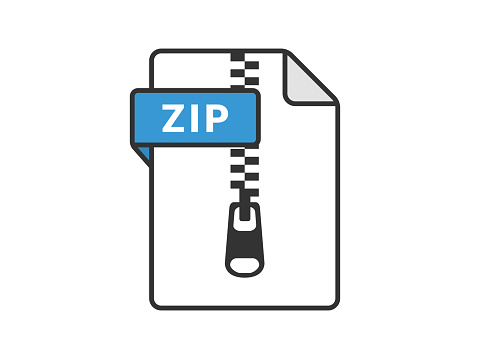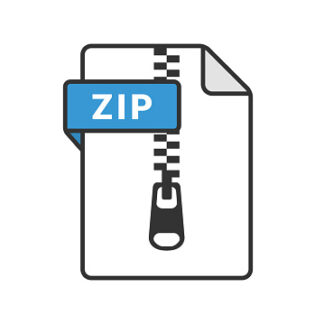Description
Operating Systems
1. Why this project?
File system is one of the important portions of an OS that is used by all applications. File
systems come in different forms. Simple devices such as digital cameras and MP3 plays have
simple file systems that have limited functionality. Other extremes are the file systems that
run on networked machines. This project aims to introduce to you a simple file system. By
designing and implementing a simple file system, called the TRU file system (TFS), you will
obtain much deeper understanding of the file system internals. Because of the significance of
a file system, you receive significant insight into the operation of the OS by doing this project.
In this project, TFS will be created in one real file in your system.
COMP 3411: Operating Systems
2. What is required as part of this project?
As part of project, you are expected to design and implement TFS. It is a file system that can
be used on a standalone machine. We will make several simplifying assumptions. First, only
a single application is accessing the file system at any given time. Although this
assumption is quite dramatic, it leaves the file system usable in single-tasking embedded
system environment such as digital cameras. Secondly, we will implement a simplified
interface to the file system with notable restrictions such as:
• Limited length filenames – 15 bytes
• A few file attributes – file or directory, file/directory name, size, …
• There is no concept of the current working directory – every file/directory name is
given as a full path from the root “/”
• Block size – 128 bytes
• Maximum file size – 65535 bytes
• The disk system will be emulated on a real Java file – TFSDiskFile
COMP 3411: Operating Systems
3. Overall diagram
User
Shell
main
Commands – mkfs; ls; print; …
TFS API
TFS
Disk I/O API
Disk (In this project, this is a real regular file.)
JVM
4. Objectives in detail
Shell commands:
You should implement some basic commands that would run from a shell program (public
class TFSShell extends Thread) that will be given. The commands should print
proper results and error messages as well.
$ mkfs
– Make a file system – Make new PCB and FAT in the file system
$ mount –
– Mount a file system – Copy PCB and FAT in the file system into the main
memory
$ sync
COMP 3411: Operating Systems
– Synchronize the file system – Copy PCB and FAT in the main memory back to
the file system on the disk
$ prrfs
– Print PCB and FAT in the file system
$ prmfs
– Print PCB and FAT in the main memory
$ mkdir directory
– Make a directory if it does not exist
$ rmdir directory
– Remove a directory if it is empty
$ ls directory
– List file or directory names in the directory, with size
$ create file
– Create an empty file if it does not exist
$ rm file
– Remove a file
$ print file position number
– Print number characters from the position in the file file
$ append file number
– Append any number characters at the end of the file if it exits
$ cp source_file destination_directory
– Copy a file into a directory if they exit and source_file does not exist under
destination_directory
$ rename source_file destination_file
– Rename a file if source_file exists and destination_file does not exit
$ exit
– Exit from the shell, i.e., shutdown the system
COMP 3411: Operating Systems
TFS APIs:
Your TFS should implement the following application programming interface (API) in public
class TFSFileSystem. The methods should return appropriate return values, including
errors (negative numbers).
public static int tfs_mkfs()
– Create the file system on the hard disk
public static int tfs_mount()
– Mount the file system
public static int tfs_umount()
– Unmount the file system
public static int tfs_sync()
– Synchronize the file system
public static String tfs_prrfs()
– Print PCB and FAT in the file system
public static String tfs_prmfs()
– Print PCB and FAT in the main memory
public static String tfs_exit()
– Unmount the file system, and call tfs_dio_close()
public static int tfs_open(byte[] name, int nlength)
– Open the given file
public static int tfs_read(int file_id, byte[] buf, int blength)
– Read bytes from disk into buf
public static int tfs_write(int file_id, byte[] buf, int blength)
– Write bytes from buf into disk
public static int tfs_seek(int file_id, int position)
– Set the new file pointer
COMP 3411: Operating Systems
public static void tfs_close(int file_id)
– Close the given file
public static int tfs_create(byte[] name, int nlength)
– Create the given file
public static int tfs_delete(byte[] name, int nlength)
– Delete the given file
public static int tfs_create_dir(byte[] name, int nlength)
– Create a directory
public static int tfs_delete_dir(byte[] name, int nlength)
– Delete a directory
Disk I/O APIs:
You should implement the following API for the emulation of disk input/output in public
class TFSDiskInputOutput. The methods should return appropriate return values,
including errors (negative numbers).
public static int tfs_dio_create(byte[] name, int nlength, int
size)
– Create a disk file of size blocks. The disk file is a real file in your system, in
which TFS is implemented.
– Return 0 if there is no error.
public static int tfs_dio_open(byte[] name, int nlength)
– Open a disk file
– Return 0 if there is no error.
public static int tfs_dio_get_size()
COMP 3411: Operating Systems
– Get the total # of blocks of the disk file
– Return 0 if there is no error.
public static int tfs_dio_read_block(int block_no, byte[] buf)
– Read a block from the disk file
– Return 0 if there is no error.
public static int tfs_dio_write_block(int block_no, byte[] buf)
– Write a block into the disk file
– Return 0 if there is no error.
public static int tfs_dio_close()
– Close the disk file
– Return 0 if there is no error.
5. Implementation strategies
• Structure of TFS on a hard disk (being emulated on a real Java file)
BCB PCB FAT Data blocks
o Directory structure – Linear list; it contains file attributes as well
o Allocation method – FAT
o Free space management – Linked list
o PCB
– Two pointers to the root directory and the first free block
– Size of FAT
– Number of data blocks
COMP 3411: Operating Systems
• In-memory data structures
o PCB
o FAT
o System-wide file descriptor table (FDT)
– Combination of file descriptor table, open file table and inode table in the
lecture slides of the chapter 11
– Name
– Directory or not
– Starting block number
– File pointer – Offset where the process reads from or writes to
– Total size in bytes
• TFSFileSystem
o tfs_mkfs()
– Initialize PCB and FAT in disk
– PCB in disk -> memory
– FAT in disk -> memory
• tfs_mount()
– PCB in disk -> memory
– FAT in disk -> memory
• tfs_umount(); tfs_sync()
– PCB in memory -> disk
– FAT in memory -> disk
• tfs_exit()
– tfs_umount()
– tfs_dio_close()
• tfs_open()
COMP 3411: Operating Systems
– Search the first block number: PCB in memory -> FAT in memory
– Create a new entry in FDT
o tfs_read(); tfs_write()
– File descriptor -> FDT -> FAT in memory -> Disk
• tfs_close()
– Delete the entry in FDT
COMP 3411: Operating Systems
Implementation Steps
Project: Stage 1 (7%)
Instructions
o To begin Stage 1, go to your Home Page and locate the “Project Stage 1_student Java
files” folder which contains the Java files you need for this stage.
o TFSDiskInputOutput.java, TFSFileSystem.java, and TFSShell.java
include method definitions.
o First, you should decide data structures for PCB, FAT and directory. Then, include a
detailed explanation about them with your TFSFileSystem.java.
o Second, you should implement the next methods.
TFSDiskInputOutput
– All methods, i.e., Disk I/O APIs.
TFSFileSystem
– tfs_mkfs()
– tfs_prrfs()
– tfs_exit()
TFSShell
– mkfs()
– prrfs()
– exit()
Report Submission Details
• Java source files
• A detailed explanation about all data structures and methods should be included in Java
files.
• Screen shots that show how your programs work.
The following marking criteria will be used to grade your work. The total number of marks is out
of 10.
COMP 3411: Operating Systems
Marking Criteria Weighting
The detailed explanation of data structures and methods which demonstrates
sound logic and correct application of course concepts. /2
No syntax error: All requirements are fully implemented without syntax errors.
Submitted screen shots will be reviewed with source code. /4
Correct implementation: All requirements are correctly implemented and produce
correct results Submitted screen shots will be reviewed with source code. /4
Total /10
COMP 3411: Operating Systems
Project: Stage 2 (7%)
Instructions
You can begin Stage 2, once you receive feedback from your Open Learning Faculty Member for
Stage 1. If you did not complete Stage 1 correctly, this feedback will include the Java files needed
to proceed with Stage 2. If you are confident with your code in Stage 1, then you can use your
code for Stage 2. Contact your Open Learning Faculty Member if you have any questions or
concerns.
o TFSFileSystem.java includes the code of the next private TFS APIs. These private TFS
APIs could be used for the implementation of public TFS APIs.
Disk related utilities
– int _tfs_read_block(int block_no, byte buf[])
– int _tfs_write_block(int block_no, byte buf[])
FDT related utilities
– int _tfs_open_fd(byte name[], int nlength, int
first_block_no, int file_size): Create a new entry in FDT for a
file or directory; return the file descriptor
– int _tfs_seek_fd(int fd, int offset): Change the file pointer
to offset
– void _tfs_close_fd(int fd): Remove the file descriptor from FDT
– int _tfs_read_bytes_fd(int fd, byte buf[], int length)
– int _tfs_write_bytes_fd(int fd, byte buf[], int length)
– int _tfs_get_block_no_fd(int fd, int offset): Find the
block number for the offset in the file represented by fd
– int _tfs_read_directory_fd(int fd, byte[] is_directory,
– byte[] nlength, byte[][] name, int[] first_block_no,
– int[] file_size): byte[][16] name; Read a directory into the
main memory from the file system; It returns a negative number if there is
an error, otherwise the number of files and subdirectories under the
directory
PCB related utilities
COMP 3411: Operating Systems
– void _tfs_write_pcb(): Write PCB back into the disk
– void _tfs_read_pcb(): Read PCB from the disk into memory
FAT related utilities
– void _fts_read_fat(): Read FAT from the disk into memory
– int _tfs_get_block_fat(): Get a free block
– void _tfs_return_block_fat(int block_no): Return a free block
– int _tfs_attach_block_fat(int start_block_no, int
new_block_no): Attach a block at the end of a file having the
start_block_no
Block handling utilities
– int _tfs_get_int_block(byte[] block, int offset): Get an
integer from a block
– void _tfs_put_int_block(byte[] block, int offset, int
data): Put an integer into a block
– byte _tfs_get_byte_block(byte[] block, int offset): Get a
byte from a block
– void _tfs_put_byte_block(byte[] block, int offset, byte
data): Put a byte into a block
– byte[] _tfs_get_bytes_block(byte[] block, int offset,
int length): Get bytes from a block
– void _tfs_put_bytes_block(byte[] block, int offset,
byte[] buf, int length): Put bytes into a block
o First, you may need to include additional routines to handle in-memory data
structures, such as PCB, FAT, FDT. The detail explanation about FDT should be
included in TFSFileSystem.
o Second, you should
Create PCB, FAT and FDT in the main memory in TFSFileSystem()
Create the root directory (initially empty) within tfs_mkfs()
o Third, you should implement the next methods.
TFSFileSystem
– tfs_mount()
COMP 3411: Operating Systems
– tfs_umount()
– tfs_sync()
– tfs_prmfs()
TFSShell
– mount()
– umount()
– sync()
– prmfs()
Report Submission Details
You need to submit a report that consists of:
• Java source files
• Detailed explanation about all data structures and methods should be included in Java
files.
• Screen shots that show how your programs work.
The following marking criteria will be used to grade your work. The total number of marks is out
of 10.
Marking Criteria Weighting
The detailed explanation of data structures and methods which demonstrates
sound logic and correct application of course concepts. /2
No syntax error: All requirements are fully implemented without syntax errors.
Submitted screen shots will be reviewed with source code. /4
Correct implementation: All requirements are correctly implemented and produce
correct results Submitted screen shots will be reviewed with source code. /4
Total /10
COMP 3411: Operating Systems
Project: Stage 3 (11%)
Instructions
You can begin Stage 3, once you receive feedback from your Open Learning Faculty Member for
Stage 2. If you did not complete Stage 2 correctly, this feedback will include the Java files needed
to proceed with Stage 3. If you are confident with your code in Stage 2, then you can use your
code for Stage 3. Contact your Open Learning Faculty Member if you have any questions or
concerns.
o We will use the next directory structure. However, you can use your own directory
structure if you want.
// the total number of entries
int noEntries; // it has meaning only in the first block
int parentBlockNo; // the first block number of the
parent dir
// each entry has
byte isDirectory; // 0: subdirectory, 1: file
byte nLength; // name length
byte reserved1; // reserved
byte reserved2; // reserved
byte[16] name; // not a full path
int firstBlockNo; // the first block number
int size; // the size of the file or subdirectory
// the size of each entry is 4 + 16 + 4 +4 = 28 bytes
// 128 % 28 = 4 => one block can hold maximum 4 entries
o First, you should update the next method in TFSFileSystem.
_tfs_close_fd(int fd)
– Update the entry for the file or directory in the parent directory, if there is
a change
– Destroy the entry of fd from FDT
COMP 3411: Operating Systems
o Second, you should implement the next directory related utilities in
TFSFileSystem.
_tfs_search_dir(byte[] name, int nlength)
– Return the first block number of the parent directory in which name exists
– name contains a full path
_tfs_get_entry_dir(int block_no, byte[] name, byte nlength,
byte[] is_directory, int[] fbn, int[] size)
– Get the entry for name from the directory of which the first block number is
block_no
– name is not a full path
– isDirectory, fbn and size are arrays of one element
– Return a negative number if name does not exist in the directory
_tfs_create_entry_dir(int block_no, byte[] name, byte
nlength, byte is_directory, int fbn, int size)
– Create an entry for name in the directory of which the first block number is
block_no
– name is not a full path
– The whole size of the directory might be changed
_tfs_delete_entry_dir(int block_no, byte[] name, byte
nlength)
– Delete the entry for name from the directory of which the first block
number is block_no
– name is not a full path
– The whole size of the directory might be changed
_tfs_update_entry_dir(int block_no, byte[] name, byte
nlength, byte is_directory, int fbn, int size)
– Update the entry for name in the directory of which the first block number
is block_no
– name is not a full path
o Third, you should implement the next TFS APIs.
tfs_open(byte[] name, int nlength)
COMP 3411: Operating Systems
– Return file descriptor for the file or directory
– name has a full path for the file or directory
– Need to search name from the root directory
tfs_read(int fd, byte[] buf, int blength)
– Read blength bytes in buf from fd
– Return the number of bytes read
tfs_read_dir(int fd, byte[] is_directory, byte[] nlength,
byte[][] name, int[] first_block_no, int[] file_size)
– Read all entries in the directory fd into arrays
– Return the number of entries
tfs_write(int fd, byte[] buf, int blength)
– Return the number of bytes written into the file or directory
tfs_seek(int fd, int offset)
– Return the new file pointer
tfs_close(int fd)
tfs_create(byte[] name, int nlength)
– Create a file
– name contains a full path
tfs_delete(byte[] name, int nlength)
– Delete a file
– name contains a full path
tfs_create_dir(byte[] name, int nlength)
– Create a directory
– name contains a full path
tfs_delete_dir(byte[] name, int nlength)
– Delete a directory
– name contains a full path
o Fourth, you should implement all other commands in TFSShell.
COMP 3411: Operating Systems
Report Submission Details
You need to submit a report that consists of:
• Java source files
• Detailed explanation about all data structures and methods should be included in Java
files.
• Screen shots that show how your programs work.
The following marking criteria will be used to grade your work. The total number of marks is out
of 10.
Marking Criteria Weighting
No syntax error: All requirements are fully implemented without syntax errors.
Submitted screen shots will be reviewed with source code. /5
Correct implementation: All requirements are correctly implemented and produce
correct results Submitted screen shots will be reviewed with source code. /5
Total /10