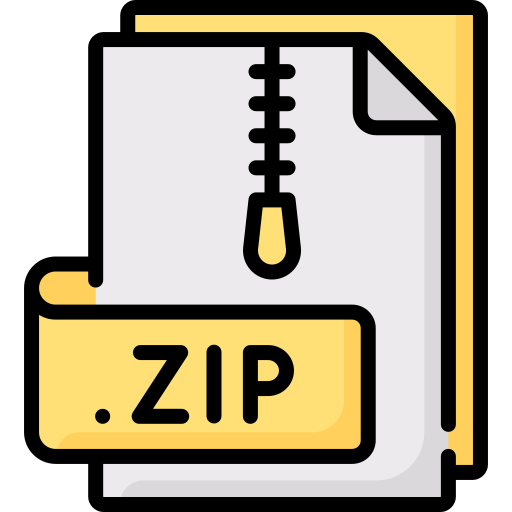Description
Exercise 1 Tracking Covid-19 (70/100 pts)
• Download and extract the contents of ceng218 hw01.tar.gz. • We will read, sort, and display the data from the CSV file ceng218 hw01/data/covid data full 2020 04 06.csv which lists the Covid-19 cases per country per date similar to listing the population data. • Modify population data.hpp and population data.cc to instead load the data from the Covid19 data file. You should have a structure named Covid19Data and it should have a field for each column.
You can treat dates as strings. Save the resulting code in covid19 data.hpp and covid19 data.cc. • You can use any one of the sort algorithms we have used in the exercises including Quicksort that you will implement in Exercise 01. Copy one of these into the src directory. • Create a new C++ file covid19 list.cc and place the main function in that file. You can reuse code from the source file sort test.cc.
• Finish the implementation such that it has the following functionality:
– It takes the name of the data filename as its first argument.
Loads the contents of the file as a vector of Covid19Data objects. – By default, it sorts the data items by new cases and displays each field of the topmost 10 data items, including the date and the location. – If given a command line option “–by-total” anywhere after the data filename, it sorts by total cases. 1 – If given a command line option “–by-deaths” anywhere after the data filename, it sorts by new deaths. – If given a command line option “–by-total” and “–by-deaths” anywhere after the data filename, it sorts by total deaths.
– If given a command line option “-n” followed by a positive integer N, it lists the N topmost items instead of just 10. If N < 1, you should display an error and quit. • The usage message should look like Usage: ./src/covid19-list [options] Options: –by-total : sort by totals instead of new –by-deaths : sort by deaths instead of cases -n : display top N items instead of 10
• The output from the command ./src/covid19-list ../data/covid data full 2020 04 06.csv –by-deaths -n 15 must look like Date | New Cases|New Deaths| Total Cases|Total Deaths|Location ———-|———-|———-|————|————|——– 2020-04-04| 5233| 2004| 64338| 6507|France 2020-04-05| 34272| 1344| 312237| 8501|United States 2020-04-06| 25398| 1146| 337635| 9647|United States 2020-04-04| 32425| 1104| 277965| 7157|
United States 2020-04-02| 27103| 1059| 216721| 5138|United States 2020-04-05| 4267| 1053| 68605| 7560|France 2020-03-28| 5959| 971| 86498| 9136|Italy 2020-04-03| 8102| 950| 110238| 10003|Spain 2020-04-04| 7472| 932| 117710| 10935|Spain 2020-04-03| 28819| 915| 245540| 6053|United States 2020-04-01| 24998| 909| 189618| 4079|United States 2020-03-29| 5974| 887| 92472| 10023|Italy 2020-04-02| 7719| 864| 102136| 9053|Spain 2020-04-01| 9222| 849| 94417| 8189|Spain 2020-04-01| 4053| 839| 105792| 12430|Italy including the alignment of data items.
Exercise 2 Improving Efficiency (30/100 pts)
To display the topmost N items, we need not sort the entire data set. Improve the efficiency of your algorithm by finding the topmost N items using a variant of the Quick-select algorithm. Quick-select only returns the Nth item, think about how to modify it to compute the topmost N items.
Exercise 3 The Bonus (+10 pts)
Implement the first part of the homework in standard Python. Place your implementation in the directory ceng218 hw01/py. 2