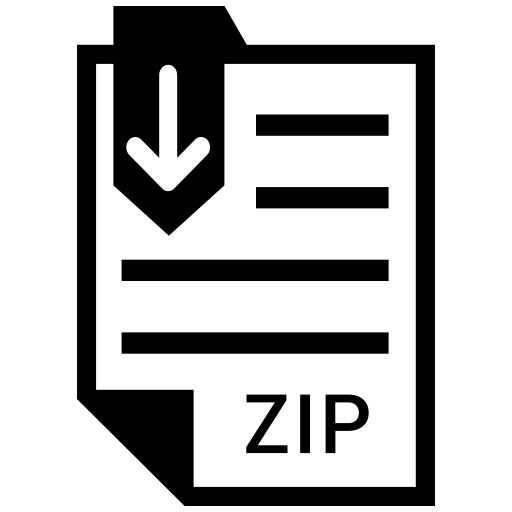Description
Introduction
In this assignment, you will look into the computational aspect of force closure, while we focused on intuitive graphical methods in class. The goal is to implement a program that can figure out whether a certain
grasp of an object can provide force closure or not, and then to use this program to plan force closure grasps.
Recall the definition of force closure and the related theorem in the text:
DEFINITION 5.4: Force closure means that the set of possible wrenches exhausts all of wrench space.
THEOREM 5.5: A set of vectors {vi} positively spans the entire space R
n
if and only if the origin is in
the interior of the convex hull:
pos({vi}) = R
n ⇐⇒ 0 ∈ int(conv({vi})) (1)
One important issue in force closure algorithms is how to efficiently check if the origin of the wrench
space is inside the convex hull. In this assignment, this problem will be formulated as a ray-shooting
problem which can be solved by linear programming. The approach was developed in [1], and refined and
simplified in [2] and [3].
Guidelines
Here are some guidelines for you.
• You will be following the process described in [1], [2], and [3]. If you don’t have access to IEEE
Xplore, please contact your TA.
• You can write code in MATLAB or GNU Octave utilizing the functions provided in the handout. If
you wish to use other languages such as Python or C++, you should write your own version of code
for the provided functions.
• You can use external toolboxes/libraries such as Optimization Toolbox as long as they are not used to
answer to a force closure test directly.
• Empty MATLAB functions in the handout are just to give you hints for your implementation. You
don’t have to follow their format, provided that you can answer to each questions and show the results
in the writeup.
• Your submission will be graded based on the numerical results of the test cases in the handout. Section 1, 2, and 3 describe what functions you should implement, and section 4 explains how you can
run test cases and what results you should report. In section 5, you will use your functions to find a
force closure grasp for a given object.
1
1 Contact Screw in Wrench Space
For given contact normals and corresponding contact points, compute normalized contact screws, that is,
normalized Plucker coordinates of contact normals in wrench space. ¨
[W] = contactScrew(CP,CN)
• CP: a set of contact point positions {(pi,x pi,y pi,z)
T }; 3×N matrix
• CN: a set of inward-pointing directions of contact normals {(ni,x ni,y ni,z)
T }; 3×N matrix
• W: a set of normalized contact screws {(ci,x ci,y ci,z c0i,x c0i,y c0i,z)
T } such that k(ci,x ci,y ci,z)
T k = 1;
6×N matrix
where N is the number of contact points. Note that a contact normal is an inward-pointing vector at its
contact point and the contact is yet assumed to be frictionless unilateral point contact.
2 Force Closure Test by Ray-shooting Algorithm
For given contact screws, check whether this grasp is force closure or not.
[bFC, zmax] = isForceClosure(W)
• W: a set of normalized contact screws {(ci,x ci,y ci,z c0i,x c0i,y c0i,z)
T }; 6×N matrix
• bFC: a flag which is true if the grasp is force closure; boolean
• zmax: the value of the maximizing objective function at the optimal point; scalar
In this function, you should check if W satisfies the condition of force closure as described in (1). You can
formulate this problem as a ray-shooting problem [1], [2], [3]. The basic idea is quite simple as shown in
Figure 1, and its strong point is that it can be solved by linear programming.
Figure 1: A ray-shooting algorithm can be used to check whether the origin is inside the convex hull [1]. From an
internal point P, such as a centroid of vertices, shoot a ray toward the origin, and compare the distances to the origin O
and the intersection point with the convex hull boundary Q. If PO is shorter than PQ, the origin is within the convex
hull, and thus, the grasp is force closure.
2 16-741
A linear programming problem can be written in canonical form as follows:
maximize c
T
x
subject to Ax ≤ b
x ≥ 0
(2)
where x is the variable vector, c and b are given coefficient vectors, and A are a given coefficient matrix. c
T
x
is called the objective function, and the inequalities Ax ≤ b and x ≥ 0 are called constraints. Note that all the
objective function and constraints are in linear form.
A MATLAB function linprog() in Optimization Toolbox which you might want to use is in a slightly
different form:
minimize f
T
x
subject to Ax ≤ b
Aeqx = beq
xlb ≤ x ≤ xub
(3)
However, you can notice that some linear transformation tricks can convert one form to the other. For
example, let f = −c to change a maximization problem to a minimization problem.
The objective function and constraints for a force closure test are introduced in [1] based on dual transformation of a convex hull to a convex polytope (see (11) and (12) of [1]). Note that the dual transformation
is slightly different from the one we have been using in class due to a sign change. A simplified version of
distance comparison between PO and PQ is proposed in [2] (see Theorem 2). From their results, a force
closure test can be done by a few lines of code with an optimization library.
However, there is a bug in formalizing a force closure test as a linear programming problem. If the convex
hull does not have any 6-dimensional volume (think of a flat ball in 3D space), there would be no internal
points. Therefore, the point P will lie on the boundary of the convex hull, and the matrix A in (3) will lose
its rank. This means that the number of constraints gets smaller than the number of variables. Even in this
case, a linear programming solver can find a solution if the origin is on the flat convex hull, which may lead
to a false positive. Otherwise, it should end up with an infinite value of the objective function. This issue is
addressed in [3] in detail, and you should look at Fig. 5 and Proposition 4.
3 Friction Cone Approximation
For given contact points, contact normals, and a friction coefficient, generate contact points and contact
normals that correspond to M edges of a linearized polyhedral friction cone.
[CPF, CNF] = frictionCone(CP, CN, mu, M)
• CP: a set of contact point positions {(pi,x pi,y pi,z)
T }; 3×N matrix
• CN: a set of inward-pointing directions of contact normals {(ni,x ni,y ni,z)
T }; 3×N matrix
• mu: a coefficient of (static) friction; scalar
• M: the number of side facets of a linearized polyhedral friction cone; scalar
• CPF: a set of contact point positions of edges of polyhedral friction cones {(pi j,x pi j,y pi j,z)
T };
3×(NM) matrix
• CNF: a set of inward-pointing directions of edges of polyhedral friction cones {(si j,x si j,y si j,z)
T };
3×(NM) matrix
3 16-741
Figure 2: Linearization of a friction cone as a polyhedral convex cone [3]. Any contact forces within a linearized
friction cone are in the positive linear span of the edges of the polyhedral convex cone, i.e., f ∈ pos({sj}).
Thus far, we have assumed frictionless point contact condition. However, the functions contactScrew()
and isForceClosure() can also be used for frictional point contact by approximating a friction cone as a
polyhedral convex cone (Figure 2). Since each edge of the polyhedral convex cone can take part in making a
wrench, it can be regarded as an independent contact normal in our framework, and this is what this function
is supposed to do.
If you want to use (7) and (8) in [2] to get sj
, a function in the following format might come in handy.
[R] = computeRotMat(n)
• n: inward-pointing direction of a contact normal {(nx ny nz)
T }; 3×1 vector
• R: a rotation matrix with positive x-axis aligned with n; 3×3 matrix
where R represents the relative orientation of the local coordinate frame at a contact point with respect to
the object frame. Note that [2] uses a convention that n is applied along the positive direction of x-axis of R
which is the first column vector of a rotation matrix. Also note that there is one redundant degree of freedom
in the determination of R as only one direction vector is specified.
4 Evaluation: Test Cases [60 pts]
For quantitative evaluation of your implementation, two test cases are provided in a function part1(TEST)
where TEST is an index for test case selection. This function calls your implemented functions to check
force closure for frictionless and frictional point contact conditions, respectively. It also calls a provided
function drawContactScrew(CP, W, M) to visualize your computed contact screws.
You should run the following commands and report the output and the figures in the writeup. More
specifically, we are interested in your bFC and zmax for both of frictionless and frictional contact conditions.
An example presented in [1] and [2] can also be tested with a command part1(0) to debug your code.
>> part1(1)
>> part1(2)
4
The following are the given grasp and friction parameters for each test case.
• TEST = 1
CP =
p1 p2 p3
=
1 −1 0
1 1 −2
1 0 −1
CN =
n1 n2 n3
=
−1 1 0
−1 −1 2
−1 0 1
mu = 0.5
M = 100
• TEST = 2
CP =
p1 p2 p3 p4 p5
=
−0.81 −1.75 1.49 0.49 1.23
1.26 −1.37 0.85 −2.57 −1.04
1.23 0.74 −1.39 −0.39 1.20
CN =
n1 n2 n3 n4 n5
=
0 1 0 0 0
−1 0 −1 1 0
0 0 0 0 −1
mu = 0.2
M = 100
5 Application: Grasp a Soccer Ball [40 pts]
In this problem, you are asked to find a force closure grasp for a given object which an icosahedron as
shown in Figure 3(a). You should use your implemented functions to check force closure of a grasp that you
generated or selected.
The object’s geometric properties and some utility functions are implemented as a MATLAB class called
SoccerBall. Once you create an instance of SoccerBall, you can draw an icosahedron by drawBall()
and get a contact normal at an interpolated point on a facet by getContactNormal(iv, ratio). See the
provided MATLAB code for more detail.
You would implement an algorithm to find a force closure grasp in a function part2(FRIC) where FRIC
is a flag which is false (or 0) for frictionless contact and true (or 1) for frictional contact. For frictional
contact, set the parameters as m = 0.3 and M = 10.
>> part2(false)
>> part2(true)
A simplistic way to implement this would be a random search that repeats generating a random N contacts
and checking for force closure until a solution is found. Note that we assume no contact is at any edges or
corners, i.e., there is no undetermined contact normals.
From your implementation, you should be able to answer in the writeup to the following questions for
frictionless and frictional point contact conditions, respectively:
5